 Technology peripherals
Technology peripherals
 AI
AI
 Microsoft releases Copilot in Dynamics 365 Guides to enable AI-empowered MR
Microsoft releases Copilot in Dynamics 365 Guides to enable AI-empowered MR
Microsoft releases Copilot in Dynamics 365 Guides to enable AI-empowered MR
Microsoft announced at the Ignite conference on November 16, 2023 that it would introduce the AI assistant Copilot to Dynamics 365 Guides to integrate the power of generative artificial intelligence and mixed reality technology to help frontline workers complete complex tasks more efficiently and Solve problems while reducing disruption to workflow
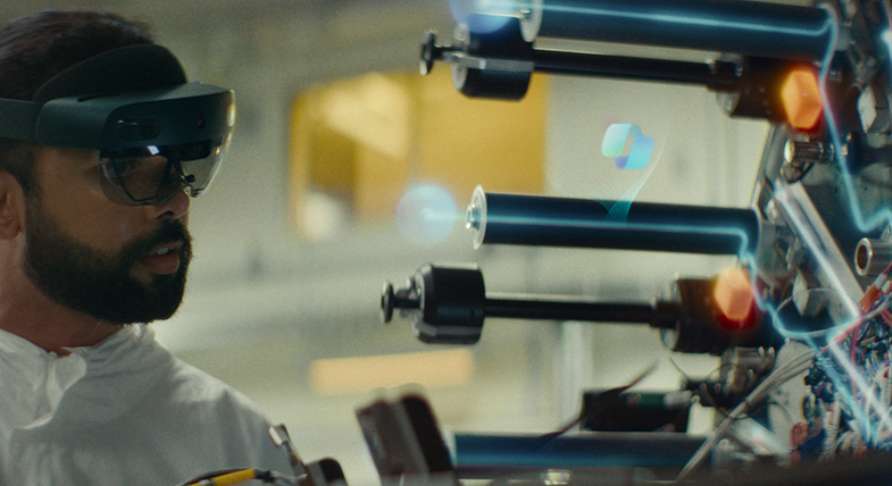
New technicians need to advance quickly while learning how to operate and maintain equipment. When equipment stops working, workers must act quickly to diagnose the problem, implement fixes, and then document their work.
Copilot in Dynamics 365 Guides can assist workers in handling complex equipment and processes in industrial environments. With this tool, instead of searching through reams of digital documents or paper manuals, workers can ask for relevant information using natural language and human gestures. Copilot uses generative artificial intelligence to search for information from technical documentation, service records, training content and any other data sources managed by the customer. It then aggregates the information and provides interactive guidance through holograms superimposed on the HoloLens.
Microsoft said that the combination of mixed reality and artificial intelligence can present human-centered interfaces and is expected to change the way the real world operates. Now, Copilot can help frontline workers in real time via voice and holograms.
Microsoft plans to unlock the functionality of Copilot in Dynamics 365 Guides, as follows:
Click and ask

Humans always learn from and interact with their environment in a hands-on way, and they also need to ask questions of others at work. Copilot in Dynamics 365 Guides is based on natural interactions and is designed to help employees better understand their surroundings. Workers can get the information they need by pointing to specific elements of equipment and asking Copilot questions, such as: "What is the torque limit for this bolt?"
In addition, new employees can ask general questions directly to Copilot, such as "What is the function of this component?" Copilot can understand the user's intention and provide corresponding answers. Powered by 3D models and spatial maps, the technology can identify the objects workers are looking at and project holograms to display operating instructions. Employees can also ask more complex questions, such as "Tell me where the sensor module is on this machine," and Copilot will display a corresponding hologram showing its location
The goal of regenerating content is to increase the value and appeal of the space
Copilot in Dynamics 365 Guides can significantly reduce the upfront investment required to create spatial content, accelerating the out-of-the-box value of mixed reality. Copilot uses customer-defined data sources to simplify the creation, management and delivery of mixed reality content, enabling companies to adopt mixed reality faster.
The content that needs to be rewritten is: step-by-step help

Copilot in Dynamics 365 Guides, powered by Microsoft's large-scale language model Microsoft Azure OpenAI Service, don't just provide one-time answers. Workers can have progressive conversations like, “Tell me the steps to disassemble this filter unit,” or “I disconnected the motor, what’s next?” At this point, Copilot can use a curated knowledge base to track processes and conversations. , and express answers in voice, text, or 3D holograms while eliminating ambiguity and reducing the need for rework.
Information on demand

Microsoft HoloLens can display relevant data that needs to be referenced around workers. By connecting IoT sensors, operational data and service records, Copilot in Dynamics 365 Guides can answer a range of questions, such as "What is the current humidity level?" or "When was the last inspection and were there any issues found?"
HoloLens 2 allows Copilot to pinpoint specific assets, identify them, and access relevant information sources in real time. Frontline workers can access a wealth of information and troubleshoot or repair with the help of artificial intelligence. HoloLens 2 capabilities allow Copilot to pinpoint and identify specific assets and provide real-time access to relevant information sources. Frontline workers can use this rich information to perform troubleshooting or repair work with the assistance of artificial intelligence
Expert knowledge integration
Typically only experienced workers have the knowledge needed to complete complex tasks or repair critical equipment. However, when these workers are no longer available or retire, the relevant knowledge is lost. Copilot in Dynamics 365 Guides can leverage notes or call transcripts from previous expert activities to guide new employees through the same process, making learning between employees easier and faster and automating knowledge transfer, improving workforce productivity and the business Agility
Streamlined documentation
Workers can use Copilot to speed up the task completion and recording process in the Dynamics 365 Field Service mobile app. Instead of filling out paper documents, workers only need to describe the progress of tasks to Copilot via voice, and Copilot will provide relevant suggestions, effectively check service tasks, add comments, update product quantity and status, and speed up data entry
Copilot in Dynamics 365 Guides turns the real world into cues and anchors for artificial intelligence. This tool puts people at the center, fundamentally changing how computing technology helps frontline workers take action in the real world. Copilot in Dynamics 365 Guides offer huge potential for businesses seeking greater efficiency and effectiveness
Private preview now available, public preview coming soon
Co-Pilot for Dynamics 365 Guides is now available in private preview, offering some limited functionality. The upcoming public preview will be available first on HoloLens 2, and later on mobile devices
Microsoft finally emphasized privacy protection, saying that Copilot in Dynamics 365 Guides was developed in accordance with responsible artificial intelligence standards and is in line with the company's long-term commitment to data security and privacy
The above is the detailed content of Microsoft releases Copilot in Dynamics 365 Guides to enable AI-empowered MR. For more information, please follow other related articles on the PHP Chinese website!

Hot AI Tools

Undresser.AI Undress
AI-powered app for creating realistic nude photos

AI Clothes Remover
Online AI tool for removing clothes from photos.

Undress AI Tool
Undress images for free

Clothoff.io
AI clothes remover

AI Hentai Generator
Generate AI Hentai for free.

Hot Article

Hot Tools

Notepad++7.3.1
Easy-to-use and free code editor

SublimeText3 Chinese version
Chinese version, very easy to use

Zend Studio 13.0.1
Powerful PHP integrated development environment

Dreamweaver CS6
Visual web development tools

SublimeText3 Mac version
God-level code editing software (SublimeText3)

Hot Topics
 1382
1382
 52
52
 I Tried Vibe Coding with Cursor AI and It's Amazing!
Mar 20, 2025 pm 03:34 PM
I Tried Vibe Coding with Cursor AI and It's Amazing!
Mar 20, 2025 pm 03:34 PM
Vibe coding is reshaping the world of software development by letting us create applications using natural language instead of endless lines of code. Inspired by visionaries like Andrej Karpathy, this innovative approach lets dev
 Top 5 GenAI Launches of February 2025: GPT-4.5, Grok-3 & More!
Mar 22, 2025 am 10:58 AM
Top 5 GenAI Launches of February 2025: GPT-4.5, Grok-3 & More!
Mar 22, 2025 am 10:58 AM
February 2025 has been yet another game-changing month for generative AI, bringing us some of the most anticipated model upgrades and groundbreaking new features. From xAI’s Grok 3 and Anthropic’s Claude 3.7 Sonnet, to OpenAI’s G
 How to Use YOLO v12 for Object Detection?
Mar 22, 2025 am 11:07 AM
How to Use YOLO v12 for Object Detection?
Mar 22, 2025 am 11:07 AM
YOLO (You Only Look Once) has been a leading real-time object detection framework, with each iteration improving upon the previous versions. The latest version YOLO v12 introduces advancements that significantly enhance accuracy
 Best AI Art Generators (Free & Paid) for Creative Projects
Apr 02, 2025 pm 06:10 PM
Best AI Art Generators (Free & Paid) for Creative Projects
Apr 02, 2025 pm 06:10 PM
The article reviews top AI art generators, discussing their features, suitability for creative projects, and value. It highlights Midjourney as the best value for professionals and recommends DALL-E 2 for high-quality, customizable art.
 Is ChatGPT 4 O available?
Mar 28, 2025 pm 05:29 PM
Is ChatGPT 4 O available?
Mar 28, 2025 pm 05:29 PM
ChatGPT 4 is currently available and widely used, demonstrating significant improvements in understanding context and generating coherent responses compared to its predecessors like ChatGPT 3.5. Future developments may include more personalized interactions and real-time data processing capabilities, further enhancing its potential for various applications.
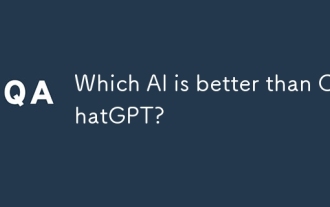 Which AI is better than ChatGPT?
Mar 18, 2025 pm 06:05 PM
Which AI is better than ChatGPT?
Mar 18, 2025 pm 06:05 PM
The article discusses AI models surpassing ChatGPT, like LaMDA, LLaMA, and Grok, highlighting their advantages in accuracy, understanding, and industry impact.(159 characters)
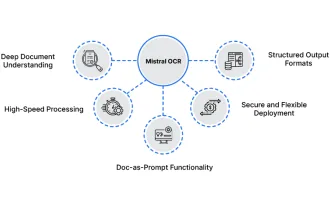 How to Use Mistral OCR for Your Next RAG Model
Mar 21, 2025 am 11:11 AM
How to Use Mistral OCR for Your Next RAG Model
Mar 21, 2025 am 11:11 AM
Mistral OCR: Revolutionizing Retrieval-Augmented Generation with Multimodal Document Understanding Retrieval-Augmented Generation (RAG) systems have significantly advanced AI capabilities, enabling access to vast data stores for more informed respons
 Top AI Writing Assistants to Boost Your Content Creation
Apr 02, 2025 pm 06:11 PM
Top AI Writing Assistants to Boost Your Content Creation
Apr 02, 2025 pm 06:11 PM
The article discusses top AI writing assistants like Grammarly, Jasper, Copy.ai, Writesonic, and Rytr, focusing on their unique features for content creation. It argues that Jasper excels in SEO optimization, while AI tools help maintain tone consist



