
Samsung released the latest version of the Expert RAW camera application on November 17. This version is suitable for Galaxy flagship phones and can provide users with a richer photography experience. This update adds a neutral density (ND) filter function, allowing users to more flexibly adjust exposure parameters when shooting daytime scenes such as waterfalls

According to the editor As you know, Expert RAW is an advanced professional camera application launched by Samsung. Users can adjust various shooting parameters according to their own needs and support saving photos in RAW format to obtain a wider dynamic range. The new ND filter feature in this update not only provides users with practical shooting tools, but also expands the app’s experimental features, including astrophotography and the option to manually merge images shot with multiple exposures
In specific use, the ND filter is a filter added to the camera during the photography process to reduce the light entering the lens. It is especially suitable for long-exposure photography during the day or in a well-lit environment. For example, when shooting scenes such as waterfalls that require slower shutter speeds, sufficient light may cause the picture to be too bright and overexposed, and the ND filter can effectively improve this problem.
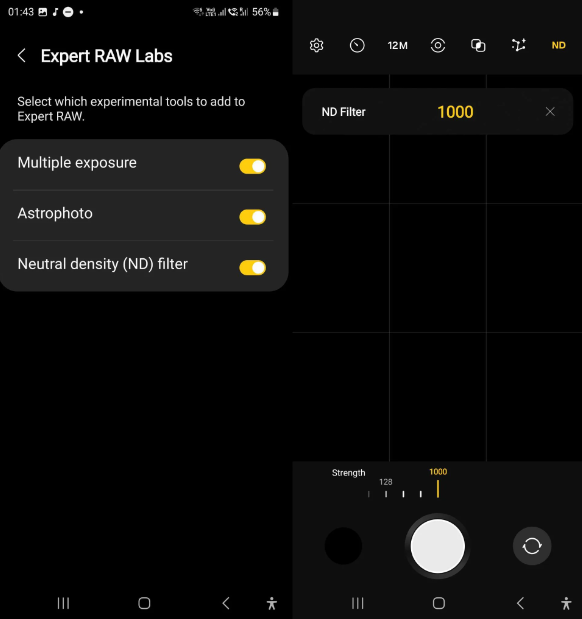
#After enabling this feature, users can find an icon labeled "ND" in the upper right corner of the viewfinder. By clicking on the icon, users can customize the intensity of the filter, ranging from 2x to 1000x. This is equivalent to wearing "sunglasses" on the camera lens, which can not only prevent overexposure of photos, but also help maintain the slow shutter speed of the camera, providing more creative space for photography enthusiasts
The above is the detailed content of Samsung Expert RAW is equipped with an ND filter function, making it easy to shoot daytime scenery. For more information, please follow other related articles on the PHP Chinese website!
 What are the methods to change password in MySQL?
What are the methods to change password in MySQL?
 How to vertically center div text
How to vertically center div text
 close port
close port
 Wireless network card cannot connect
Wireless network card cannot connect
 Why can't I delete the last blank page in word?
Why can't I delete the last blank page in word?
 The m2m concept in the Internet of Things
The m2m concept in the Internet of Things
 How to calculate the factorial of a number in python
How to calculate the factorial of a number in python
 How to install linux system
How to install linux system
 What to do if the Bluetooth switch is missing in Windows 10
What to do if the Bluetooth switch is missing in Windows 10




