 Common Problem
Common Problem
 The Phone Link feature introduced in Windows 11 provides you with a more convenient way to control your phone from your PC
The Phone Link feature introduced in Windows 11 provides you with a more convenient way to control your phone from your PC
The Phone Link feature introduced in Windows 11 provides you with a more convenient way to control your phone from your PC
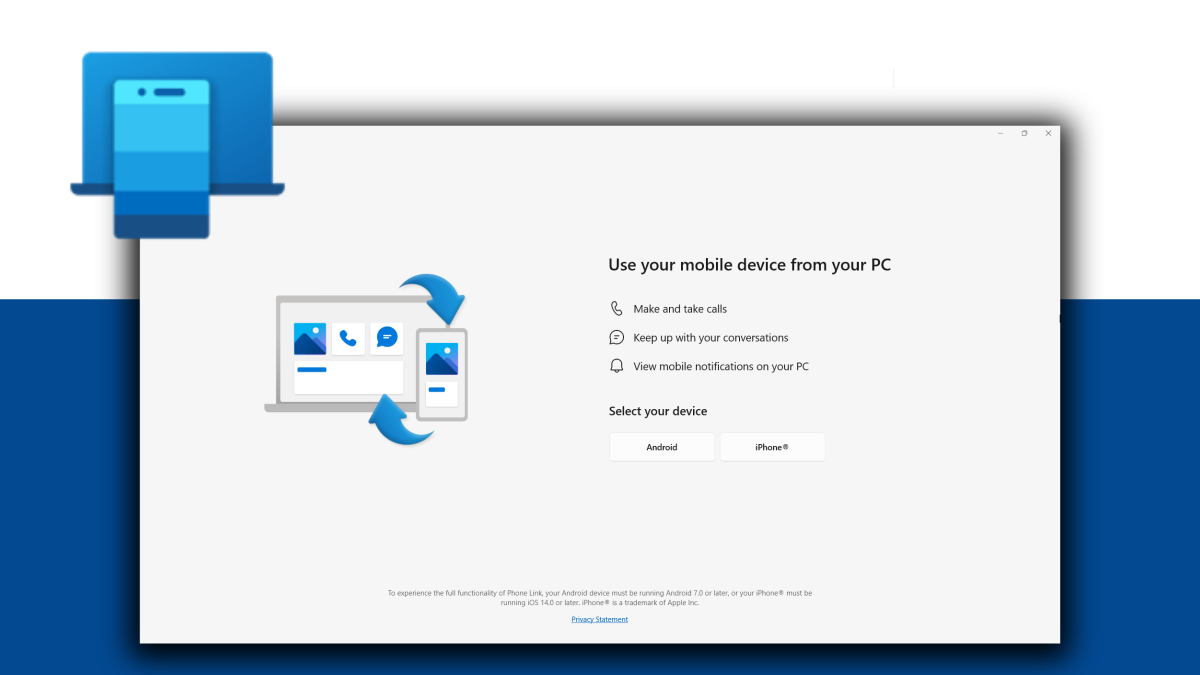
Phone Link in Windows 11 is getting another useful feature. After getting iPhone integration not too long ago, Microsoft is reportedly working on bringing a switch that will make it easier to control your phone from your PC.
Or, at least so far.
The Redmond-based tech giant rolled out a build for Windows Insiders in the Dev channel. It's called Build 23590, and while it brings the sad news that Steps Recorder is being deprecated here, there's an interesting hidden switch in the Settings app.
The new toggle reads "Allow this computer to access your mobile device." Still incomplete, but is that a sign of a good thing?
Check out the findings below, as shared by @PhantomOfEarth inside Windows 11 on X (fka Twitter):
The Phone Link settings page will change to "Mobile Devices." There's a new "Allow this computer to access your mobile devices" switch at the top, which is currently unfinished, as shown in the dialog box in the second screenshot. Hidden in 23590
vivetool /enable /id:46619780 pic.twitter.com/pUt3JTJIGG
— Phantom Ocean 3 ? (@PhantomOfEarth) November 15, 2023
Microsoft is also renaming its Phone Link settings page to “Mobile,” likely to prevent confusion. Insiders also say that once you click on it , it will activate the "Manage Devices" button. Again, the conversation is not complete yet, but it is a sign of new things to come.
You can read the official changelog for Windows 11 Insider Preview Build 23590 from the official Microsoft website.
The above is the detailed content of The Phone Link feature introduced in Windows 11 provides you with a more convenient way to control your phone from your PC. For more information, please follow other related articles on the PHP Chinese website!

Hot AI Tools

Undresser.AI Undress
AI-powered app for creating realistic nude photos

AI Clothes Remover
Online AI tool for removing clothes from photos.

Undress AI Tool
Undress images for free

Clothoff.io
AI clothes remover

AI Hentai Generator
Generate AI Hentai for free.

Hot Article

Hot Tools

Notepad++7.3.1
Easy-to-use and free code editor

SublimeText3 Chinese version
Chinese version, very easy to use

Zend Studio 13.0.1
Powerful PHP integrated development environment

Dreamweaver CS6
Visual web development tools

SublimeText3 Mac version
God-level code editing software (SublimeText3)

Hot Topics
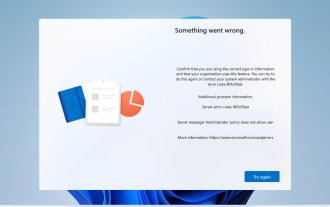 Error code 801c03ed: How to fix it on Windows 11
Oct 04, 2023 pm 06:05 PM
Error code 801c03ed: How to fix it on Windows 11
Oct 04, 2023 pm 06:05 PM
Error 801c03ed is usually accompanied by the following message: Administrator policy does not allow this user to join the device. This error message will prevent you from installing Windows and joining a network, thereby preventing you from using your computer, so it is important to resolve this issue as soon as possible. What is error code 801c03ed? This is a Windows installation error that occurs due to the following reason: Azure setup does not allow new users to join. Device objects are not enabled on Azure. Hardware hash failure in Azure panel. How to fix error code 03c11ed on Windows 801? 1. Check Intune settings Log in to Azure portal. Navigate to Devices and select Device Settings. Change "Users can
 How to fix device disabled (error code 22) in Windows 10/11
Aug 04, 2023 pm 03:17 PM
How to fix device disabled (error code 22) in Windows 10/11
Aug 04, 2023 pm 03:17 PM
Is the "This device is disabled" code 22 error in Device Manager preventing you from using a new or old device on your PC? Don’t worry because we are here to help you solve this problem. A code 22 error means the device has been manually disabled and sometimes re-enabling it does not help. Whatever the cause, here are 10 ways to fix the “This device is disabled” code 10 error on Windows 22/PC and make that hardware work again. 1. Unplug and replug new hardware New hardware you plug into your PC may start working again after a quick removal and reinstallation. So if it's a device plugged in via USB, go ahead and unplug it. Then, wait a few seconds and plug it back in. Now, check if the device is showing up in device manager
 8 Ways to Reinstall Safari on iPhone
Sep 16, 2023 am 11:17 AM
8 Ways to Reinstall Safari on iPhone
Sep 16, 2023 am 11:17 AM
Web browsing is an essential function of mobile devices, and browsers facilitate it effectively. These browsers also support the installation of content blockers and other tools to personalize your browsing experience. Apple's iOS platform uses Safari as its default browser. In rare cases, you may find that Safari browser is missing from your device. If you encounter this situation, the following steps will guide you on how to restore it. Can you reinstall Safari on iPhone? Safari is a built-in application on iOS devices and cannot be deleted or uninstalled due to its protected system status. If the app seems to be missing from your device, you may be dealing with an error, or the app may be hidden for various reasons.
 Can the appdata folder be moved to the D drive?
Feb 18, 2024 pm 01:20 PM
Can the appdata folder be moved to the D drive?
Feb 18, 2024 pm 01:20 PM
Can the appdata folder be moved to the D drive? With the increasing popularity of computer use, more and more users' personal data and applications are stored on the computer. In Windows operating system, there is a specific folder called appdata folder, which is used to store user's application data. Many users wonder whether this folder can be moved to the D drive or other disks for data management and security considerations. In this article, we will discuss this problem and provide some solutions. First, let me
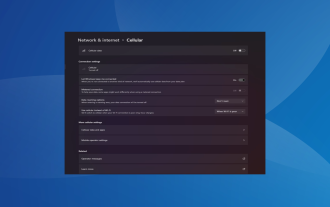 How to re-enable cellular options on Windows 11
Sep 18, 2023 am 10:29 AM
How to re-enable cellular options on Windows 11
Sep 18, 2023 am 10:29 AM
The laptop's cellular capabilities generally work fine, and users can insert a SIM card or use an eSIM. But recently, some people have reported that the cellular option is missing in Windows 11. Regardless of whether they restart the PC or unplug and reinsert the SIM card, the cellular option does not appear in Windows 11. Keep in mind that some Windows 10 users are also facing the same issue. Why don't my mobile network settings show up on Windows 11? Outdated, incompatible, corrupt or problematic drivers Cellular data network operators are facing issues Network adapter is disabled eSIM profile is not working or corrupt How to enable missing cellular option again on Windows 11? Before we start using a slightly complex
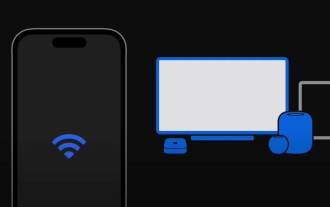 How to stream video or mirror your iPhone or iPad screen using AirPlay
Jul 14, 2023 pm 07:53 PM
How to stream video or mirror your iPhone or iPad screen using AirPlay
Jul 14, 2023 pm 07:53 PM
This quick guide will show you how to use AirPlay, Apple's innovative wireless streaming feature to easily share and display content. Allows you to use Wi-Fi to connect your iPhone or iPad to AirPlay-compatible Apple TVs, smart TVs, speakers, and Macs, as well as certain third-party speakers and smart TVs, for seamless data transfer. AirPlay operates on a peer-to-peer basis, connecting your Apple devices through the local network. It uses a combination of technologies, including Real-Time Transport Protocol (RTP) for streaming audio and video and Bonjour for device discovery. Simply put, when you use AirPlay, your device sends a stream of data and then
 Please update your device settings to accept media transfers
Feb 19, 2024 pm 12:24 PM
Please update your device settings to accept media transfers
Feb 19, 2024 pm 12:24 PM
We will show you how to fix media transfer error when connecting your phone to PC via USB cable. When you try to import photos and videos from your phone to your computer, you may encounter a "Please update your device's settings to accept media transfers" error message displayed by the Photos app. Please update your device settings to accept media transfers Update your device settings to allow media transfers to resolve the error message. Restart your two devices Use different USB cables Check your Android phone settings Install the MTP USB device driver Use other methods to transfer your photos and videos Let’s get started. 1] Restart both devices It is recommended that you first try to restart your devices, including computers and phones, when you encounter a temporary failure. Heavy
 6000 mAh silicon negative battery! Xiaomi 15Pro upgrade leaked again
Jul 24, 2024 pm 12:45 PM
6000 mAh silicon negative battery! Xiaomi 15Pro upgrade leaked again
Jul 24, 2024 pm 12:45 PM
According to news on July 23, blogger Digital Chat Station broke the news that the battery capacity of Xiaomi 15 Pro has been increased to 6000mAh and supports 90W wired flash charging. This will be the Pro model with the largest battery in Xiaomi’s digital series. Digital Chat Station previously revealed that the battery of Xiaomi 15Pro has ultra-high energy density and the silicon content is much higher than that of competing products. After silicon-based batteries are tested on a large scale in 2023, second-generation silicon anode batteries have been identified as the future development direction of the industry. This year will usher in the peak of direct competition. 1. The theoretical gram capacity of silicon can reach 4200mAh/g, which is more than 10 times the gram capacity of graphite (the theoretical gram capacity of graphite is 372mAh/g). For the negative electrode, the capacity when the lithium ion insertion amount reaches the maximum is the theoretical gram capacity, which means that under the same weight




