 Technology peripherals
Technology peripherals
 AI
AI
 Microsoft releases Windows 11 RP 22621/22631.2787 preview update, adding cross-monitor use of Copilot, etc.
Microsoft releases Windows 11 RP 22621/22631.2787 preview update, adding cross-monitor use of Copilot, etc.
Microsoft releases Windows 11 RP 22621/22631.2787 preview update, adding cross-monitor use of Copilot, etc.
According to news from this site on November 17, Microsoft today released the KB5032288 update for Win11 to Windows Insider project members in the Release Preview channel. After the 22H2 update, the version number rose to 22621.2787, and after the 23H2 update the version number rose to 22631.2787.
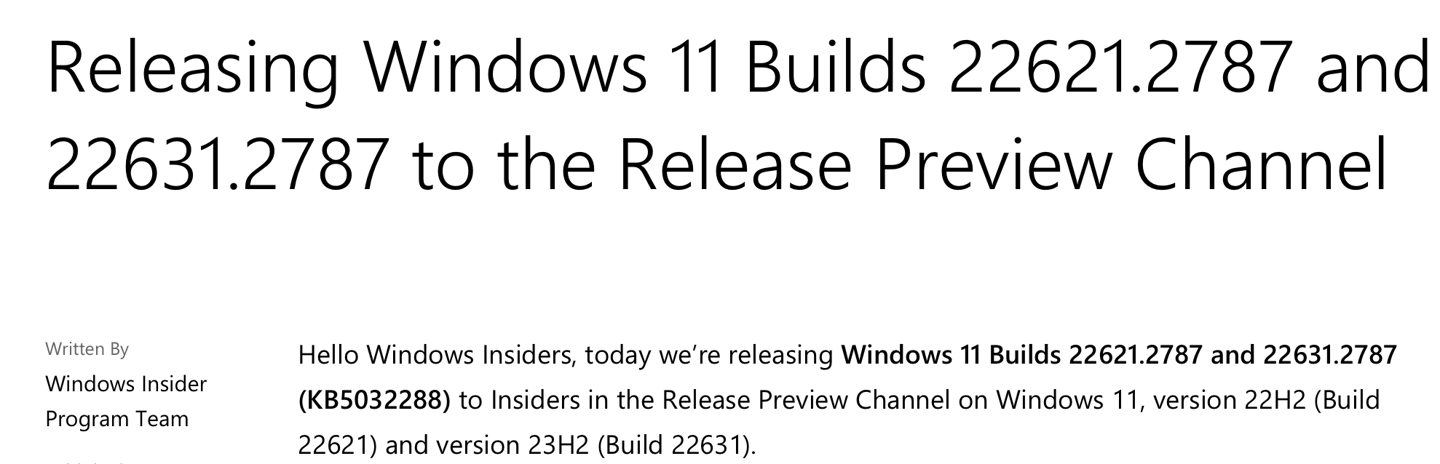
This site has been informed that this update includes the following features and improvements:
- In version 23H2, this update brings Windows into compliance with the European Economic Area’s Digital Markets Act.
- Users can now use Copilot across multiple monitors in Copilot in Windows. Press WIN C in a multi-monitor environment to display Copilot in Windows in the taskbar area of the last monitor. Press WIN T Move the selection to the taskbar.
- Added Copilot thumbnail preview function, when the user presses ALT TAB, Windows will now display a thumbnail preview of Copilot
- In the next few weeks, Windows Spotlight will be set as the default desktop background (Users need to set the desktop background to Windows image)
- When users log in to Windows using a local account, they can seek help from Copilot ten times in Windows. Afterwards, users must log in using a verified Microsoft account, including Microsoft Account Number (MSA) and Azure Active Directory (Azure AD/Microsoft Entra ID).
- This update improves shortcuts so that they perform better when users open shortcuts on the desktop and File Explorer.
- This update resolves an issue with .RAR files that may previously appear as empty files in File Explorer.
- This update resolves an issue where apps downloaded from the Microsoft Store may become unresponsive and fail to update.
- This update affects the Netherlands time zone, and artificial land outside of Rotterdam has now been added to the system.
- This update resolves an issue affecting the Trusted Sites Zone login policy, which previously prevented users from using Mobile Device Management (MDM) to manage it.
- This update solves an issue in IE mode where the web page would stop working when a modal pop-up appeared.
- This update resolves an issue that caused IE mode to stop responding if the user pressed the left arrow key after inserting a cursor into an empty text box.
- This update resolves an issue with the application cursor where it would change from hand to cursor at the wrong moment, or disappear. Previously, these issues occurred when the application used the WebView2Standalone XAML control.
- This update resolves an issue that caused IE Mode to stop responding, which previously occurred when a user had multiple IE Mode tabs open.
- This update resolves an issue affecting Remote Direct Memory Access (RDMA) performance counters.
- This update resolves an issue affecting 32-bit GDI-based applications that previously occurred when they were run on a 64-bit Windows operating system with more than 2GB of memory.
- This update improves dynamic ambient light sensor performance, and the sensor now consumes less power on the device.
- This update resolves an issue that could affect the cursor when writing in Japanese, causing the cursor to move to unexpected places.
- This update resolves an issue that may affect Microsoft OneNote where it may fail when users open it with a pen right-click.
- This update resolves cursor issues. Cursor movement speed lags in some screen capture scenarios.
- This update resolves an issue affecting the AAC decoder, which previously performed poorly on some sites that set the wrong input sample rate.
- This update resolves an issue affecting hardware that uses the PresentAt feature so that power consumption no longer increases when users play videos in full screen.
- Users can now prefetch configuration files for multiple operating system versions. After the user upgrades and restarts the machine, only the correct configuration for the current operating system version will be applied.
- This update resolves an issue affecting system settings that would stop responding after users turned off Device Encryption.
- This update affects Microsoft Defender for Endpoint (MDE), which enables Conditional Access (CA) scenarios.
- This update resolves an issue that prevents users from reconnecting to existing cloud sessions.
- This update improves the speed at which Copilot opens from the taskbar in Windows.
- This update resolves an issue that may prevent users from logging into their machine due to unstable notifications.
- This update resolves an issue affecting File Explorer. The shortcut (context) menu does not open when the user presses Shift F10.
- This update resolves an issue affecting File Explorer windows. Previously the front and rear windows would occasionally pop to the front.
- This update resolves an issue with widget notifications where they were previously positioned incorrectly on the taskbar.
- This update resolves an issue with the Copilot icon on the taskbar where the taskbar Copilot icon would not appear active when Copilot was open.
- This update resolves an issue affecting Windows LAPS where the PasswordExpirationProtectionEnabled policy cannot turn on the setting.
- This update resolves an issue affecting Windows Sandbox where File Explorer would stop responding if your machine locale was not English (United States).
The above is the detailed content of Microsoft releases Windows 11 RP 22621/22631.2787 preview update, adding cross-monitor use of Copilot, etc.. For more information, please follow other related articles on the PHP Chinese website!

Hot AI Tools

Undresser.AI Undress
AI-powered app for creating realistic nude photos

AI Clothes Remover
Online AI tool for removing clothes from photos.

Undress AI Tool
Undress images for free

Clothoff.io
AI clothes remover

AI Hentai Generator
Generate AI Hentai for free.

Hot Article

Hot Tools

Notepad++7.3.1
Easy-to-use and free code editor

SublimeText3 Chinese version
Chinese version, very easy to use

Zend Studio 13.0.1
Powerful PHP integrated development environment

Dreamweaver CS6
Visual web development tools

SublimeText3 Mac version
God-level code editing software (SublimeText3)

Hot Topics
 1377
1377
 52
52
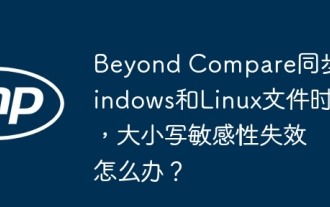 What should I do if Beyond Compare fails to case sensitivity when synchronizing Windows and Linux files?
Apr 01, 2025 am 08:06 AM
What should I do if Beyond Compare fails to case sensitivity when synchronizing Windows and Linux files?
Apr 01, 2025 am 08:06 AM
The problem of comparing and synchronizing BeyondCompare files: Case sensitivity failure when using Beyond...
 Four ways to implement multithreading in C language
Apr 03, 2025 pm 03:00 PM
Four ways to implement multithreading in C language
Apr 03, 2025 pm 03:00 PM
Multithreading in the language can greatly improve program efficiency. There are four main ways to implement multithreading in C language: Create independent processes: Create multiple independently running processes, each process has its own memory space. Pseudo-multithreading: Create multiple execution streams in a process that share the same memory space and execute alternately. Multi-threaded library: Use multi-threaded libraries such as pthreads to create and manage threads, providing rich thread operation functions. Coroutine: A lightweight multi-threaded implementation that divides tasks into small subtasks and executes them in turn.
 How to avoid third-party interfaces returning 403 errors in Node environment?
Apr 01, 2025 pm 02:03 PM
How to avoid third-party interfaces returning 403 errors in Node environment?
Apr 01, 2025 pm 02:03 PM
How to avoid the third-party interface returning 403 error in the Node environment. When calling the third-party website interface using Node.js, you sometimes encounter the problem of returning 403 error. �...
 Why can't my code get the data returned by the API? How to solve this problem?
Apr 01, 2025 pm 08:09 PM
Why can't my code get the data returned by the API? How to solve this problem?
Apr 01, 2025 pm 08:09 PM
Why can't my code get the data returned by the API? In programming, we often encounter the problem of returning null values when API calls, which is not only confusing...
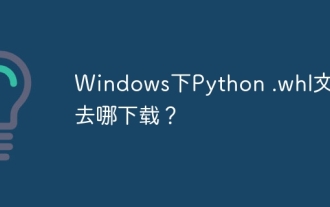 Where to download Python .whl files under Windows?
Apr 01, 2025 pm 08:18 PM
Where to download Python .whl files under Windows?
Apr 01, 2025 pm 08:18 PM
Python binary library (.whl) download method explores the difficulties many Python developers encounter when installing certain libraries on Windows systems. A common solution...
 How to efficiently read Windows system logs and get only information from the last few days?
Apr 01, 2025 pm 11:21 PM
How to efficiently read Windows system logs and get only information from the last few days?
Apr 01, 2025 pm 11:21 PM
Efficient reading of Windows system logs: Reversely traverse Evtx files When using Python to process Windows system log files (.evtx), direct reading will be from the earliest...
 How to speed up the loading speed of PS?
Apr 06, 2025 pm 06:27 PM
How to speed up the loading speed of PS?
Apr 06, 2025 pm 06:27 PM
Solving the problem of slow Photoshop startup requires a multi-pronged approach, including: upgrading hardware (memory, solid-state drive, CPU); uninstalling outdated or incompatible plug-ins; cleaning up system garbage and excessive background programs regularly; closing irrelevant programs with caution; avoiding opening a large number of files during startup.
 In front-end development, how to use CSS and JavaScript to achieve searchlight effects similar to Windows 10 settings interface?
Apr 05, 2025 pm 10:21 PM
In front-end development, how to use CSS and JavaScript to achieve searchlight effects similar to Windows 10 settings interface?
Apr 05, 2025 pm 10:21 PM
How to implement Windows-like in front-end development...



