 Technology peripherals
Technology peripherals
 It Industry
It Industry
 Alibaba's 1688, Xianyu, DingTalk, and Quark will operate as independent subsidiaries in the future
Alibaba's 1688, Xianyu, DingTalk, and Quark will operate as independent subsidiaries in the future
Alibaba's 1688, Xianyu, DingTalk, and Quark will operate as independent subsidiaries in the future
Alibaba Group CEO Wu Yongming announced the first batch of strategic innovative businesses at tonight’s financial analyst conference call. These businesses include 1688, Xianyu, DingTalk and Quark
In the future, these strategic innovative businesses will be organized as independent subsidiaries and will break their previous positioning within the group. Alibaba will continue to invest in a 3-5 year cycle.
This site noticed that Wu Yongming also clarified the selection criteria for strategic innovative businesses for the first time: having a large enough market space; having unique market positioning; in line with user demand trends and the group’s “AI-driven business” "strategy. "Successful technology companies must have the ability to travel through technology cycles," Wu Yongming said. Facing the AI era, Alibaba will resolutely devote itself to technological revolution and product innovation, create and incubate innovative businesses and technology products, and meet the continuously expanding market demand for products and services. New expectations and new needs.
Related reading:
Alibaba’s revenue in the second quarter of fiscal year 2024 was 224.79 billion yuan, a year-on-year increase of 9%
Advertising statement: External information contained in the article Jump links (including but not limited to hyperlinks, QR codes, passwords, etc.) are used to convey more information and save selection time. The results are for reference only. All articles on this site include this statement.
The above is the detailed content of Alibaba's 1688, Xianyu, DingTalk, and Quark will operate as independent subsidiaries in the future. For more information, please follow other related articles on the PHP Chinese website!

Hot AI Tools

Undresser.AI Undress
AI-powered app for creating realistic nude photos

AI Clothes Remover
Online AI tool for removing clothes from photos.

Undress AI Tool
Undress images for free

Clothoff.io
AI clothes remover

AI Hentai Generator
Generate AI Hentai for free.

Hot Article

Hot Tools

Notepad++7.3.1
Easy-to-use and free code editor

SublimeText3 Chinese version
Chinese version, very easy to use

Zend Studio 13.0.1
Powerful PHP integrated development environment

Dreamweaver CS6
Visual web development tools

SublimeText3 Mac version
God-level code editing software (SublimeText3)

Hot Topics
 1385
1385
 52
52
 How to perform personal authentication on Xianyu_Introduction to real-name authentication method on Xianyu
Mar 21, 2024 am 08:41 AM
How to perform personal authentication on Xianyu_Introduction to real-name authentication method on Xianyu
Mar 21, 2024 am 08:41 AM
As a trading platform, Xianyu needs to be authenticated during use in order to obtain more services and ensure the security of information. Where should the authentication be carried out specifically? Friends who don’t know yet, come and learn together! Introduction to the Xianyu real-name authentication method. First, start the Xianyu application. On the homepage, you can see the options of selling idle, messages and my page. Click [My] in the lower right corner to enter the personal center. 2. Then on the page, we need to click [Settings] in the upper right corner; 3. Then when we come to the settings page, we can see many functions. Here we click [Account and Security]; 4. After finally clicking, we You can see the certification information that we can certify;
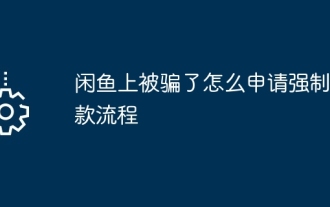 How to apply for a compulsory refund process after being scammed on Xianyu
Mar 25, 2024 am 10:43 AM
How to apply for a compulsory refund process after being scammed on Xianyu
Mar 25, 2024 am 10:43 AM
1. First go to Alipay’s [Payment Information], find the transaction bill, click [Complain], and then fill in the information. 2. Please fill in the information in detail, preferably with a picture of the certificate. Alipay will review whether the user's complaint is valid, and will freeze the other party's Alipay account if it is established. 3. Then go to Xianyu manual customer service and ask for information disclosure. Generally, Xianyu customer service will say that user privacy cannot be disclosed, or that a letter from the public security bureau and law is required to cooperate. 4. If the user has a tougher attitude, he can be upgraded to a senior specialist. At this time, he will agree to help the user follow up and contact the seller, and at the same time authorize himself to contact the seller.
 How long will the network disk files be stored after the Quark Network Disk app membership expires?
Apr 27, 2024 am 08:04 AM
How long will the network disk files be stored after the Quark Network Disk app membership expires?
Apr 27, 2024 am 08:04 AM
If you become a member of the Quark Network Disk app, you will have a large storage space to use. If it expires and you cannot continue to use it, some people will ask about the storage period of the network disk files after the Quark membership expires. So today I will give it to you Let’s talk about the period of time. How long is the storage period of network disk files after the Quark Network Disk app membership expires? 1. After the membership privileges expire, the files that have been uploaded in the network disk will not be lost, but you will not be able to continue to upload files beyond the free capacity. 2. After the membership expires, users will not be able to use functions such as uploading, transferring, and offline downloading, but they can still view files online. 3. After the membership expires, it will not affect watching videos, but it may affect the speed of downloading files. 4. In general,
 Where to download files from Quark Network Disk_How to download Quark Network Disk to local area and share
Mar 21, 2024 pm 03:57 PM
Where to download files from Quark Network Disk_How to download Quark Network Disk to local area and share
Mar 21, 2024 pm 03:57 PM
As a convenient and practical network disk tool, Quark can help users easily obtain their favorite resources. What if you want to download a file locally? Let the editor tell you now, let’s learn it together! How to download Quark Network Disk to local sharing method 1. First open the Quark software, enter the homepage, and click the [Cloud Icon] on the lower right; 2. Then on the Quark Network Disk page, we click the [Document] function; 3. Then go to the document page, select the file you want to download, and click the [three-dot icon]; 4. After the final click, we click [Download] in the pop-up dialog box;
 Alibaba's Hangzhou global headquarters was put into use on May 10
May 07, 2024 pm 02:43 PM
Alibaba's Hangzhou global headquarters was put into use on May 10
May 07, 2024 pm 02:43 PM
This website reported on May 7 that on May 10, Alibaba’s global headquarters (Xixi Area C) located in Hangzhou Future Science and Technology City will be officially put into use. At the same time, Alibaba Beijing Chaoyang Science and Technology Park will also be opened. This marks the number of Alibaba headquarters office buildings worldwide reaching four. ▲Alibaba Global Headquarters (Zone C, Xixi) May 10th is also Alibaba’s 20th “Alibaba Day”. On this day every year, the company will hold celebrations, and two new parks will be open to Alibaba’s relatives, friends, and alumni. Xixi Area C is currently Alibaba’s largest self-owned park and can accommodate 30,000 people for office work. ▲Alibaba Beijing Chaoyang Science and Technology Park Alibaba Global Headquarters is located in Hangzhou Future Science and Technology City, north of Wenyi West Road and east of Gaojiao Road, with a total construction area of 984,500 square meters, of which
 DAMO Academy announces the final test questions of the 2024 Alibaba Global Mathematics Competition: five tracks, results in August
Jun 23, 2024 pm 06:36 PM
DAMO Academy announces the final test questions of the 2024 Alibaba Global Mathematics Competition: five tracks, results in August
Jun 23, 2024 pm 06:36 PM
According to news from this site on June 23, this site learned from the DAMO WeChat public account that at 24:00 on June 22, Beijing time, the finals of the 2024 Alibaba Global Mathematics Competition officially ended. More than 800 contestants from 17 countries and regions around the world were shortlisted for this finals. Next, we will enter the independent marking stage of the expert group. Grading includes preliminary evaluation, cross-examination, final verification and other processes. In the five tracks of the finals, 1 Gold Medal, 2 Silver Medals, 4 Bronze Medals and 10 Excellence Awards will be awarded based on results. A total of 85 winners will be announced in August. Alibaba Damo Academy also announced the topics for the mathematics finals. The finals are divided into five tracks, namely: 1. Algebra and number theory; 2. Geometry and topology; 3. Analysis and equations; 4. Combination and probability; 5. Application and calculation.
 How to check your own ID on Xianyu_Introduction to how to check your personal nickname on Xianyu
Mar 22, 2024 am 08:21 AM
How to check your own ID on Xianyu_Introduction to how to check your personal nickname on Xianyu
Mar 22, 2024 am 08:21 AM
As a trading platform, Xianyu requires you to register and log in to your account before using it. Users can set an ID name for their account. What if they want to check what their ID is? Let’s find out together below! Introduction to how to view personal nicknames on Xianyu. First, start the Xianyu app. After entering the homepage, switch to the page of selling idle, messages, and me, and click the [My] option in the lower right corner. 2. Then on my page we need to click [Avatar] in the upper left corner; 2. Then when we go to the personal homepage page we can see different information, we need to click the [Edit Information] button here; 4. Finally click We can see it later on the page where we edit information;
 Crab Game Service Network joins hands with Xianyu to give away a thousand yuan luxury gift package to new users!
Mar 23, 2024 am 09:26 AM
Crab Game Service Network joins hands with Xianyu to give away a thousand yuan luxury gift package to new users!
Mar 23, 2024 am 09:26 AM
On March 22, 2024, Crab Game Service Network joined hands with Xianyu APP to start cooperation between the two parties in the field of game account transactions. An event specially created for game enthusiasts has kicked off! Starting from March 22, users can log in to Xianyu APP and search for "crab account" to receive a Crab account online gift of up to 1,000 yuan! During the entire event, Crab Games The service network will continue to give out heavy benefits on the Crab Account mini-program, and open a welfare ceremony with like-minded players! Crab Game Service Network joins hands with Xianyu to improve user service experience. Crab Game Service Network has launched the creation of "Crab Account" at Station B The video was retrieved offline and has over a million fans online. By living up to the trust of every user and authentic offline retrieval, it is deeply loved by the majority of game players.



