 Backend Development
Backend Development
 PHP Tutorial
PHP Tutorial
 PHP Alipay payment function guide: analysis of examples of Alipay payment interface calls for curl, xml, md5 and other functions
PHP Alipay payment function guide: analysis of examples of Alipay payment interface calls for curl, xml, md5 and other functions
PHP Alipay payment function guide: analysis of examples of Alipay payment interface calls for curl, xml, md5 and other functions
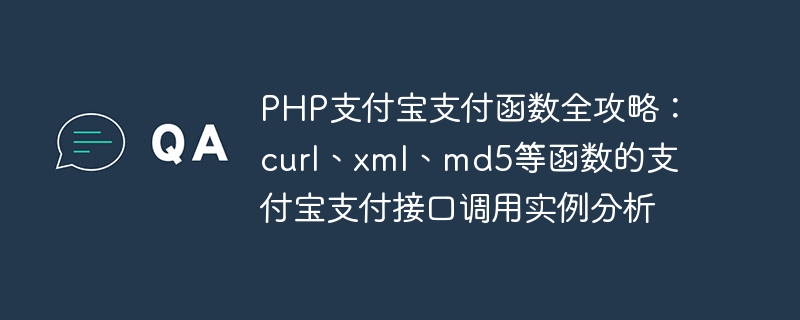
Complete guide to PHP Alipay payment functions: Example analysis of Alipay payment interface calls for curl, xml, md5 and other functions
Alipay is a widely used online payment platform, and many websites Both the app and the app need to integrate Alipay payment function. In PHP, we can use some functions to call Alipay's payment interface to realize the integration of payment functions.
This article will introduce how to use functions such as curl, xml and md5 to call the Alipay payment interface, and provide specific code examples. Hope this helps PHP developers who are developing payment functions.
First, we need to create an application on the Alipay developer platform and obtain some necessary parameters, such as application ID, merchant private key, Alipay public key, etc.
Next, we will use the curl function to send an HTTP request and call the Alipay interface. Please make sure that the curl extension is enabled in your environment.
<?php
// 支付宝接口的请求URL
$url = 'https://openapi.alipay.com/gateway.do';
// 请求的参数
$data = array(
'app_id' => 'Your App ID',
'method' => 'alipay.trade.pay',
'charset' => 'utf-8',
'sign_type' => 'RSA2',
'timestamp' => date('Y-m-d H:i:s'),
'version' => '1.0',
// 其他必要的参数...
);
// 使用curl发送POST请求
$ch = curl_init();
curl_setopt($ch, CURLOPT_URL, $url);
curl_setopt($ch, CURLOPT_POST, true);
curl_setopt($ch, CURLOPT_POSTFIELDS, http_build_query($data));
curl_setopt($ch, CURLOPT_RETURNTRANSFER, true);
$response = curl_exec($ch);
curl_close($ch);
// 解析返回的XML数据
$xml = simplexml_load_string($response);
if ($xml->is_success == 'T') {
// 支付成功,可以进行自己的逻辑处理
} else {
// 支付失败,可以进行错误处理
}
?>In the above code, we first define the request URL and request parameters of the Alipay interface. Then use curl's related functions to set the requested URL, request method, parameters, etc., and execute the request. Finally, parse the returned XML data to determine whether the payment was successful.
In addition, in order to ensure the security of the payment interface, we also need to sign the request parameters. Alipay provides two signature algorithms: md5 and RSA2. We can choose a suitable algorithm according to our needs.
The following is a code example for signing using md5:
<?php
// 签名函数
function sign($data, $key) {
ksort($data);
$signStr = '';
foreach ($data as $k => $v) {
$signStr .= $k . '=' . $v . '&';
}
$signStr = rtrim($signStr, '&');
return md5($signStr . $key);
}
// 请求的参数
$data = array(
'app_id' => 'Your App ID',
'method' => 'alipay.trade.pay',
'charset' => 'utf-8',
'sign_type' => 'RSA2',
'timestamp' => date('Y-m-d H:i:s'),
'version' => '1.0',
// 其他必要的参数...
);
// 对参数进行签名
$sign = sign($data, 'Your Merchant Private Key');
$data['sign'] = $sign;
//...
?>In the above code, we define a sign function for calculating signatures. In the request parameters, we add the signature generated by calling the sign function to the parameters and send the request.
To summarize, this article introduces how to use functions such as curl, xml and md5 to call the Alipay payment interface, and provides specific code examples. Through the use of these functions, we can easily integrate Alipay payment functions. I hope this article will be helpful to PHP developers who are developing Alipay payment functions.
The above is the detailed content of PHP Alipay payment function guide: analysis of examples of Alipay payment interface calls for curl, xml, md5 and other functions. For more information, please follow other related articles on the PHP Chinese website!

Hot AI Tools

Undresser.AI Undress
AI-powered app for creating realistic nude photos

AI Clothes Remover
Online AI tool for removing clothes from photos.

Undress AI Tool
Undress images for free

Clothoff.io
AI clothes remover

AI Hentai Generator
Generate AI Hentai for free.

Hot Article

Hot Tools

Notepad++7.3.1
Easy-to-use and free code editor

SublimeText3 Chinese version
Chinese version, very easy to use

Zend Studio 13.0.1
Powerful PHP integrated development environment

Dreamweaver CS6
Visual web development tools

SublimeText3 Mac version
God-level code editing software (SublimeText3)

Hot Topics
 1377
1377
 52
52
 Can I open an XML file using PowerPoint?
Feb 19, 2024 pm 09:06 PM
Can I open an XML file using PowerPoint?
Feb 19, 2024 pm 09:06 PM
Can XML files be opened with PPT? XML, Extensible Markup Language (Extensible Markup Language), is a universal markup language that is widely used in data exchange and data storage. Compared with HTML, XML is more flexible and can define its own tags and data structures, making the storage and exchange of data more convenient and unified. PPT, or PowerPoint, is a software developed by Microsoft for creating presentations. It provides a comprehensive way of
 Using Python to merge and deduplicate XML data
Aug 07, 2023 am 11:33 AM
Using Python to merge and deduplicate XML data
Aug 07, 2023 am 11:33 AM
Using Python to merge and deduplicate XML data XML (eXtensibleMarkupLanguage) is a markup language used to store and transmit data. When processing XML data, sometimes we need to merge multiple XML files into one, or remove duplicate data. This article will introduce how to use Python to implement XML data merging and deduplication, and give corresponding code examples. 1. XML data merging When we have multiple XML files, we need to merge them
 Filtering and sorting XML data using Python
Aug 07, 2023 pm 04:17 PM
Filtering and sorting XML data using Python
Aug 07, 2023 pm 04:17 PM
Implementing filtering and sorting of XML data using Python Introduction: XML is a commonly used data exchange format that stores data in the form of tags and attributes. When processing XML data, we often need to filter and sort the data. Python provides many useful tools and libraries to process XML data. This article will introduce how to use Python to filter and sort XML data. Reading the XML file Before we begin, we need to read the XML file. Python has many XML processing libraries,
 Convert XML data to CSV format in Python
Aug 11, 2023 pm 07:41 PM
Convert XML data to CSV format in Python
Aug 11, 2023 pm 07:41 PM
Convert XML data in Python to CSV format XML (ExtensibleMarkupLanguage) is an extensible markup language commonly used for data storage and transmission. CSV (CommaSeparatedValues) is a comma-delimited text file format commonly used for data import and export. When processing data, sometimes it is necessary to convert XML data to CSV format for easy analysis and processing. Python is a powerful
 Import XML data into database using PHP
Aug 07, 2023 am 09:58 AM
Import XML data into database using PHP
Aug 07, 2023 am 09:58 AM
Importing XML data into the database using PHP Introduction: During development, we often need to import external data into the database for further processing and analysis. As a commonly used data exchange format, XML is often used to store and transmit structured data. This article will introduce how to use PHP to import XML data into a database. Step 1: Parse the XML file First, we need to parse the XML file and extract the required data. PHP provides several ways to parse XML, the most commonly used of which is using Simple
 Python implements conversion between XML and JSON
Aug 07, 2023 pm 07:10 PM
Python implements conversion between XML and JSON
Aug 07, 2023 pm 07:10 PM
Python implements conversion between XML and JSON Introduction: In the daily development process, we often need to convert data between different formats. XML and JSON are common data exchange formats. In Python, we can use various libraries to convert between XML and JSON. This article will introduce several commonly used methods, with code examples. 1. To convert XML to JSON in Python, we can use the xml.etree.ElementTree module
 Handling errors and exceptions in XML using Python
Aug 08, 2023 pm 12:25 PM
Handling errors and exceptions in XML using Python
Aug 08, 2023 pm 12:25 PM
Handling Errors and Exceptions in XML Using Python XML is a commonly used data format used to store and represent structured data. When we use Python to process XML, sometimes we may encounter some errors and exceptions. In this article, I will introduce how to use Python to handle errors and exceptions in XML, and provide some sample code for reference. Use try-except statement to catch XML parsing errors When we use Python to parse XML, sometimes we may encounter some
 How is the MD5 value of Douyin video generated?
Feb 19, 2024 pm 08:37 PM
How is the MD5 value of Douyin video generated?
Feb 19, 2024 pm 08:37 PM
What does Douyin video MD5 mean? With the rapid development of Internet technology, video sharing platforms have become an important way for people to obtain fresh information and entertainment. Among many video platforms, Douyin has quickly won the love and popularity of users around the world with its unique short video format and exciting content. Douyin’s video MD5 has also become one of the topics of interest and concern to many users. So, what exactly does Douyin video MD5 mean? First, we need to understand what MD5 is. MD5(MessageDigest



