 Web Front-end
Web Front-end
 CSS Tutorial
CSS Tutorial
 CSS web background image design: create various background image styles and effects
CSS web background image design: create various background image styles and effects
CSS web background image design: create various background image styles and effects

CSS web page background image design: creating various background image styles and effects requires specific code examples
Abstract:
In web design, background images are An important visual element that effectively enhances the attractiveness and readability of a page. This article will introduce some common CSS background image design styles and effects, and provide corresponding code examples. Readers can select and apply these background image styles and effects according to their own needs and preferences to achieve better visual effects and user experience.
Keywords: CSS, background image, design style, effect, code example
1. Introduction
Background image is an indispensable part of web design, it can provide the page with Increase visual depth and appeal. CSS provides a variety of ways to set web page background images, and various design styles and effects can be achieved through simple codes. The following will introduce several commonly used background image design styles and effects, as well as corresponding code examples.
2. Full-screen background image
Full-screen background image is a common design style that can bring a strong visual impact to the page by covering the entire browser window. The following is a CSS code example to implement a full-screen background image:
html,
body {
margin: 0;
padding: 0;
height: 100%;
}
.container {
background-image: url("background.jpg");
background-size: cover;
background-repeat: no-repeat;
height: 100%;
}In the above code, the height of the html and body elements is set to 100%, allowing them to occupy the entire browser window. Then, by adding a background image to the container element and setting the background size to cover, the background image will automatically scale to fit the size of the container to achieve a full-screen effect.
3. Tile background image
Tile background image is a simple and common design style. By continuously tile the background image to fill the entire container, you can create an interesting visual effect. . The following is an example of CSS code to implement a tiled background image:
.container {
background-image: url("background.jpg");
background-repeat: repeat;
}In the above code, by adding a background image to the container element and setting the background repetition mode to repeat, the background image will be repeatedly tiled in the container internal.
4. Fixed background image
Fixed background image is a special design style that sets the background image to a fixed position to remain motionless, thereby adding a stable and coherent look and feel to the page. The following is an example of CSS code to implement a fixed background image:
.container {
background-image: url("background.jpg");
background-attachment: fixed;
background-position: center;
}In the above code, by adding a background image to the container element, and setting the background attachment method to fixed and the background position to center, the background image will be fixed at Center position at the top of the page.
5. Gradient background image
Gradient background image is an excellent design style. By setting the background to a gradient color, you can bring a unique color change effect to the page. The following is a CSS code example to implement a gradient background image:
.container {
background: linear-gradient(to right, #00f, #f00);
}In the above code, by adding a background style to the container element and setting the background to a linear gradient from blue to red, the background image will appear Produces a color change effect from blue to red.
6. Summary
This article introduces several common CSS background image design styles and effects, and provides corresponding code examples. Readers can select and apply these background image styles and effects according to their own needs and preferences to achieve better visual effects and user experience. By rationally applying these CSS background image design techniques, we can create a variety of unique and beautiful web page backgrounds.
The above is the detailed content of CSS web background image design: create various background image styles and effects. For more information, please follow other related articles on the PHP Chinese website!

Hot AI Tools

Undresser.AI Undress
AI-powered app for creating realistic nude photos

AI Clothes Remover
Online AI tool for removing clothes from photos.

Undress AI Tool
Undress images for free

Clothoff.io
AI clothes remover

AI Hentai Generator
Generate AI Hentai for free.

Hot Article

Hot Tools

Notepad++7.3.1
Easy-to-use and free code editor

SublimeText3 Chinese version
Chinese version, very easy to use

Zend Studio 13.0.1
Powerful PHP integrated development environment

Dreamweaver CS6
Visual web development tools

SublimeText3 Mac version
God-level code editing software (SublimeText3)

Hot Topics
 The width of emsp spaces in HTML is inconsistent. How to reliably implement text indentation?
Apr 04, 2025 pm 11:57 PM
The width of emsp spaces in HTML is inconsistent. How to reliably implement text indentation?
Apr 04, 2025 pm 11:57 PM
Regarding the problem of inconsistent width of emsp spaces in HTML and Chinese characters in many web tutorials, it is mentioned that occupying the width of a Chinese character, but the actual situation is not...
 How to achieve gap effect on the card and coupon layout with gradient background?
Apr 05, 2025 am 07:48 AM
How to achieve gap effect on the card and coupon layout with gradient background?
Apr 05, 2025 am 07:48 AM
Realize the gap effect of card coupon layout. When designing card coupon layout, you often encounter the need to add gaps on card coupons, especially when the background is gradient...
 How to achieve segmentation effect with 45 degree curve border?
Apr 04, 2025 pm 11:48 PM
How to achieve segmentation effect with 45 degree curve border?
Apr 04, 2025 pm 11:48 PM
Tips for Implementing Segmenter Effects In user interface design, segmenter is a common navigation element, especially in mobile applications and responsive web pages. ...
 How to make the height of adjacent columns in the Element UI automatically adapt to the content?
Apr 05, 2025 am 06:12 AM
How to make the height of adjacent columns in the Element UI automatically adapt to the content?
Apr 05, 2025 am 06:12 AM
How to make the height of adjacent columns of the same row automatically adapt to the content? In web design, we often encounter this problem: when there are many in a table or row...
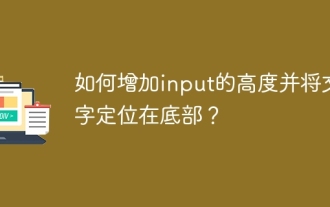 How to increase the height of the input and position the text at the bottom?
Apr 05, 2025 am 06:03 AM
How to increase the height of the input and position the text at the bottom?
Apr 05, 2025 am 06:03 AM
How to increase the height of input and make the text at the bottom? When developing web pages, you often encounter the need to adjust the style of form elements. Especially when...
 How to use CSS3 and JavaScript to achieve the effect of scattering and enlarging the surrounding pictures after clicking?
Apr 05, 2025 am 06:15 AM
How to use CSS3 and JavaScript to achieve the effect of scattering and enlarging the surrounding pictures after clicking?
Apr 05, 2025 am 06:15 AM
To achieve the effect of scattering and enlarging the surrounding images after clicking on the image, many web designs need to achieve an interactive effect: click on a certain image to make the surrounding...
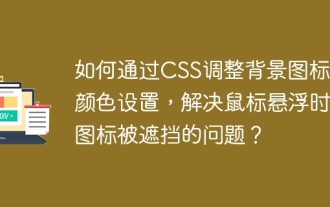 How to adjust the background icon and color settings through CSS to solve the problem of the icon being blocked when the mouse is suspended?
Apr 05, 2025 am 06:24 AM
How to adjust the background icon and color settings through CSS to solve the problem of the icon being blocked when the mouse is suspended?
Apr 05, 2025 am 06:24 AM
How to solve the problem that the background icon is blocked by the background color when the mouse is suspended. When designing a web page, you often encounter this problem: when the mouse is suspended...
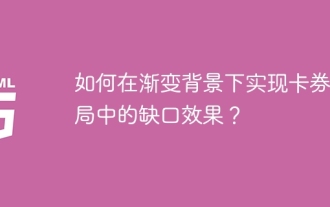 How to achieve the gap effect in card and coupon layout under a gradient background?
Apr 05, 2025 am 06:33 AM
How to achieve the gap effect in card and coupon layout under a gradient background?
Apr 05, 2025 am 06:33 AM
How to achieve the gap effect in the card layout? When designing card voucher layout, it is a common requirement to achieve the gap effect on the edge of card voucher. If the background is pure...





