How does the Math.pow() method in Java calculate exponentiation?
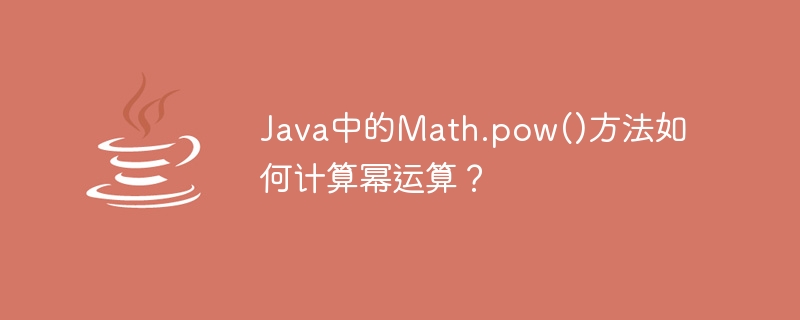
How does the Math.pow() method in Java calculate exponentiation?
In Java, there is a very convenient Math class that provides many commonly used mathematical methods. Among them, the Math.pow() method is used to calculate the power operation of the specified number. It accepts two parameters, the first parameter is the base and the second parameter is the exponent. This method returns the base raised to the power. Below we will introduce in detail how to use the Math.pow() method to perform power operations and give specific code examples.
First of all, we need to clarify the syntax format of the Math.pow() method:
public static double pow(double base, double exponent)
The return value type of this method is double, That is, the calculated exponentiation result is returned. It accepts two parameters: base represents the base and exponent represents the exponent.
Below we use some specific examples to illustrate the use of the Math.pow() method:
Example 1: Calculate the third power of 2, that is, the cube of 2
double result = Math.pow(2, 3);
System.out.println("2的3次方等于:" + result);Run result: 8.0
Example 2: Calculate the square root of 10
double result = Math.pow(10, 0.5);
System.out.println("10的平方根等于:" + result);Run result: 3.1622776601683795
Example 3: Calculate the negative third power of 2, which is the reciprocal of 2 Cube
double result = Math.pow(2, -3);
System.out.println("2的-3次方等于:" + result);Running result: 0.125
As you can see, the Math.pow() method is very convenient and can easily perform various power operations. At the same time, it is also suitable for calculating square root, reciprocal and other special power operations.
It should be noted that the result returned by the Math.pow() method is double type. If you need to convert the result to other data types, you need to perform corresponding type conversion operations.
In addition, for non-numeric type parameters, the Math.pow() method will throw an exception. Therefore, when using it, make sure that the parameter type passed in is a numeric type.
To summarize, the Math.pow() method is a very convenient tool for calculating power operations in Java. By specifying the base and exponent, accurate results can be calculated. When you need to perform power operations, you can choose to use the Math.pow() method to simplify the code writing process and get accurate results.
The above is the detailed content of How does the Math.pow() method in Java calculate exponentiation?. For more information, please follow other related articles on the PHP Chinese website!

Hot AI Tools

Undresser.AI Undress
AI-powered app for creating realistic nude photos

AI Clothes Remover
Online AI tool for removing clothes from photos.

Undress AI Tool
Undress images for free

Clothoff.io
AI clothes remover

AI Hentai Generator
Generate AI Hentai for free.

Hot Article

Hot Tools

Notepad++7.3.1
Easy-to-use and free code editor

SublimeText3 Chinese version
Chinese version, very easy to use

Zend Studio 13.0.1
Powerful PHP integrated development environment

Dreamweaver CS6
Visual web development tools

SublimeText3 Mac version
God-level code editing software (SublimeText3)

Hot Topics
 Calculate the natural logarithm using Java's Math.log() function
Jul 24, 2023 am 11:10 AM
Calculate the natural logarithm using Java's Math.log() function
Jul 24, 2023 am 11:10 AM
Calculate the natural logarithm using Java's Math.log() function Natural logarithm (Naturallogarithm) is one of the common logarithm types in mathematics. In the Java programming language, you can use the Math.log() function to calculate the natural logarithm. The usage of this function is introduced below and some code examples are given. The Math.log() function is a static method in Java that is used to calculate the logarithm with base e. This function accepts a parameter x and returns the natural logarithm of x
 Use the math.Log2 function to calculate the base 2 logarithm of a specified number
Jul 24, 2023 pm 12:14 PM
Use the math.Log2 function to calculate the base 2 logarithm of a specified number
Jul 24, 2023 pm 12:14 PM
Use the math.Log2 function to calculate the base 2 logarithm of a specified number. In mathematics, the logarithm is an important concept that describes the exponential relationship of one number to another number (the so-called base). Among them, the base 2 logarithm is particularly common and is frequently used in the fields of computer science and information technology. In the Python programming language, we can calculate the base 2 logarithm of a number using the log2 function from the math library. Here is a simple code example: importmathdef
 Python's Math library: usage and introduction to common functions
Apr 24, 2023 pm 11:10 PM
Python's Math library: usage and introduction to common functions
Apr 24, 2023 pm 11:10 PM
Overview of the Math library The math library is a built-in mathematical function library provided by Python. Because complex number types are often used in scientific calculations and not in general calculations, the math library does not support complex number types and only supports integer and floating point number operations. The math library provides a total of 4 mathematical constants and 44 functions. The 44 functions are divided into 4 categories, including 16 numerical representation functions, 8 power logarithmic functions, 16 trigonometric logarithmic functions and 4 advanced special functions. There are a large number of functions in the math library. During the learning process, we only need to understand the function functions one by one and remember some commonly used functions. In actual programming, if you need to use the math library, you can check the math library quick reference at any time. The functions in the math library cannot be used directly and need to be first
 Calculate base 1 logarithm using Java's Math.log1p() function
Jul 25, 2023 pm 05:33 PM
Calculate base 1 logarithm using Java's Math.log1p() function
Jul 25, 2023 pm 05:33 PM
Calculate the base 1 logarithm using Java's Math.log1p() function. Introduction Logarithms are a commonly used concept in mathematics and are often used to solve exponential arithmetic problems. Although the base-1 logarithm function is not directly provided in Java, we can use the Math.log1p() function to calculate the base-1 logarithm. This article will introduce the usage of Math.log1p() function and give code examples. Math.log1p() function introduction Math.log1p() function is J
 How to compare the size of two numbers using the Math.max() method in Java?
Nov 18, 2023 pm 02:29 PM
How to compare the size of two numbers using the Math.max() method in Java?
Nov 18, 2023 pm 02:29 PM
How to compare the size of two numbers using the Math.max() method in Java? In the Java programming language, the Math class is a very commonly used class and provides many mathematics-related methods. Among them, the Math.max() method can be used to compare the sizes of two numbers and return the larger number. The signature of the Math.max() method is as follows: publicstaticintmax(inta,intb) This method accepts two parameters a and b and returns the larger one.
 Math.abs function in JavaScript: Returns the absolute value of a number
Nov 18, 2023 pm 12:01 PM
Math.abs function in JavaScript: Returns the absolute value of a number
Nov 18, 2023 pm 12:01 PM
JavaScript language is a scripting language commonly used for web page interaction and dynamic effects. The Math.abs function is one of the very useful functions, which is used to find the absolute value of a number. This article will introduce the usage and examples of the Math.abs function in detail, hoping to be helpful to beginners. Basic usage of the Math.abs function The Math.abs function is a built-in function in the JavaScript language, used to obtain the absolute value of a number. Its syntax format is: Mat
 Calculate exponential functions using Java's Math.exp() function
Jul 26, 2023 pm 04:28 PM
Calculate exponential functions using Java's Math.exp() function
Jul 26, 2023 pm 04:28 PM
Use Java's Math.exp() function to calculate the exponential function. The exponential function is a common type of function in mathematics. It has the form y=a^x, where a is the base and x is the exponent. Exponential functions are widely used in mathematics, physics, engineering and other fields. In Java programming, we can use the exp() function of the Math class to calculate the value of the exponential function. The Math class is a mathematical calculation class provided in the Java language, which contains many commonly used mathematical functions. The exp() function is Ma
 Use the math.Log10 function to calculate the base 10 logarithm of a specified number
Jul 25, 2023 pm 06:33 PM
Use the math.Log10 function to calculate the base 10 logarithm of a specified number
Jul 25, 2023 pm 06:33 PM
Use the math.Log10 function to calculate the base 10 logarithm of a specified number. Logarithms are a common concept in mathematics and computer science. We often use logarithms to describe the size or proportion of numbers. In computer programming, the commonly used logarithmic function is the logarithmic function with base 10. In the Python language, you can use the log10 function in the math library to calculate the base 10 logarithm of a specified number. Below we will demonstrate the use of this function through a simple code example. First, we need






