 Web Front-end
Web Front-end
 JS Tutorial
JS Tutorial
 JavaScript function regular expressions: a powerful tool for text matching
JavaScript function regular expressions: a powerful tool for text matching
JavaScript function regular expressions: a powerful tool for text matching
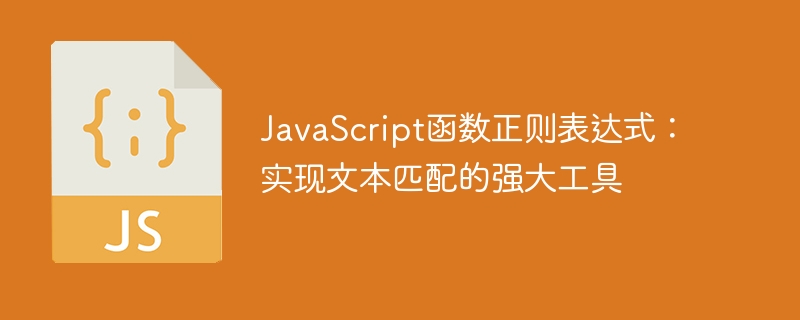
JavaScript function regular expression: a powerful tool for text matching, specific code examples are required
Introduction:
In web development, it is common to deal with text matching One of the tasks. JavaScript provides regular expressions as a powerful tool that can help developers quickly and flexibly handle various text matching needs. This article will introduce the basic syntax and application scenarios of regular expressions in JavaScript, and provide some specific code examples to deepen understanding.
Text:
- Basic syntax of regular expressions
Regular expressions are patterns composed of characters and operators, used for pattern matching and text search. In JavaScript, we can use literal form or RegExp object to represent a regular expression. The following is a simple regular expression example to match "Hello" in a string:
var pattern = /Hello/g;
where / is the start and end characters of the regular expression, Hello is the pattern to be matched, and g indicates global matching.
- Using regular expressions for text search
Regular expressions can be used to find and replace specific patterns in text. JavaScript provides multiple string methods, such assearch(),match(),replace(), etc. You can use regular expressions for text search .
The following is a sample code that uses regular expressions for text search:
var text = "Hello World. This is an example."; var pattern = /an/; console.log(text.search(pattern)); // 输出:17 console.log(text.match(pattern)); // 输出:['an'] console.log(text.replace(pattern, "another")); // 输出:"Hello World. This is another example."
In the above code, we define a string text, and then use Regular expression /an/ to search. The search() method returns the matching index position, the match() method returns the matching result array, the replace() method replaces the matching text with the specified String.
- Special characters and operators of regular expressions
There are some special characters and operators in regular expressions that are used to represent specific patterns:
.: represents any character.*: Indicates matching the previous character 0 or more times.?: Indicates matching the previous character 0 or 1 times.[]: Indicates a set of characters, such as[a-z], which matches lowercase letters.(): Indicates grouping and can reference or capture a certain part.
The following is a sample code that uses regular expressions to match email addresses:
var email = "abc123@gmail.com";
var pattern = /^[A-Za-z0-9._%+-]+@[A-Za-z0-9.-]+.[A-Za-z]{2,}$/;
console.log(pattern.test(email)); // 输出:trueIn the above code, we define a regular expression /^[A-Za -z0-9._% -] @[A-Za-z0-9.-] .[A-Za-z]{2,}$/, used to match email addresses. The test() method returns the matching result, and the output is true indicating a successful match.
- Examples in practical applications
Regular expressions have many practical applications, such as validating form inputs, extracting text content, etc. The following are some common application examples:
4.1 Verify mobile phone number:
function isValidPhoneNumber(phoneNumber) {
var pattern = /^1[3456789]d{9}$/;
return pattern.test(phoneNumber);
}
console.log(isValidPhoneNumber('13812345678')); // 输出:true4.2 Extract the domain name part of the URL:
function getDomainFromUrl(url) {
var pattern = /^(http|https)://([w.-]+)//;
var result = pattern.exec(url);
if (result && result.length > 2) {
return result[2];
}
return null;
}
console.log(getDomainFromUrl('https://www.example.com')); // 输出:'www.example.com'Summary:
JavaScript The regular expression in is a powerful tool for processing text matching, which is flexible and fast. This article introduces the basic syntax and common application scenarios of regular expressions, and provides some specific code examples. Mastering the application of regular expressions will help improve the efficiency and accuracy of text matching tasks in web development.
The above is the detailed content of JavaScript function regular expressions: a powerful tool for text matching. For more information, please follow other related articles on the PHP Chinese website!

Hot AI Tools

Undresser.AI Undress
AI-powered app for creating realistic nude photos

AI Clothes Remover
Online AI tool for removing clothes from photos.

Undress AI Tool
Undress images for free

Clothoff.io
AI clothes remover

AI Hentai Generator
Generate AI Hentai for free.

Hot Article

Hot Tools

Notepad++7.3.1
Easy-to-use and free code editor

SublimeText3 Chinese version
Chinese version, very easy to use

Zend Studio 13.0.1
Powerful PHP integrated development environment

Dreamweaver CS6
Visual web development tools

SublimeText3 Mac version
God-level code editing software (SublimeText3)

Hot Topics
 1377
1377
 52
52
 Tips for dynamically creating new functions in golang functions
Apr 25, 2024 pm 02:39 PM
Tips for dynamically creating new functions in golang functions
Apr 25, 2024 pm 02:39 PM
Go language provides two dynamic function creation technologies: closure and reflection. closures allow access to variables within the closure scope, and reflection can create new functions using the FuncOf function. These technologies are useful in customizing HTTP routers, implementing highly customizable systems, and building pluggable components.
 Considerations for parameter order in C++ function naming
Apr 24, 2024 pm 04:21 PM
Considerations for parameter order in C++ function naming
Apr 24, 2024 pm 04:21 PM
In C++ function naming, it is crucial to consider parameter order to improve readability, reduce errors, and facilitate refactoring. Common parameter order conventions include: action-object, object-action, semantic meaning, and standard library compliance. The optimal order depends on the purpose of the function, parameter types, potential confusion, and language conventions.
 How to validate email address in Golang using regular expression?
May 31, 2024 pm 01:04 PM
How to validate email address in Golang using regular expression?
May 31, 2024 pm 01:04 PM
To validate email addresses in Golang using regular expressions, follow these steps: Use regexp.MustCompile to create a regular expression pattern that matches valid email address formats. Use the MatchString function to check whether a string matches a pattern. This pattern covers most valid email address formats, including: Local usernames can contain letters, numbers, and special characters: !.#$%&'*+/=?^_{|}~-`Domain names must contain at least One letter, followed by letters, numbers, or hyphens. The top-level domain (TLD) cannot be longer than 63 characters.
 How to match timestamps using regular expressions in Go?
Jun 02, 2024 am 09:00 AM
How to match timestamps using regular expressions in Go?
Jun 02, 2024 am 09:00 AM
In Go, you can use regular expressions to match timestamps: compile a regular expression string, such as the one used to match ISO8601 timestamps: ^\d{4}-\d{2}-\d{2}T \d{2}:\d{2}:\d{2}(\.\d+)?(Z|[+-][0-9]{2}:[0-9]{2})$ . Use the regexp.MatchString function to check if a string matches a regular expression.
 How to write efficient and maintainable functions in Java?
Apr 24, 2024 am 11:33 AM
How to write efficient and maintainable functions in Java?
Apr 24, 2024 am 11:33 AM
The key to writing efficient and maintainable Java functions is: keep it simple. Use meaningful naming. Handle special situations. Use appropriate visibility.
 Complete collection of excel function formulas
May 07, 2024 pm 12:04 PM
Complete collection of excel function formulas
May 07, 2024 pm 12:04 PM
1. The SUM function is used to sum the numbers in a column or a group of cells, for example: =SUM(A1:J10). 2. The AVERAGE function is used to calculate the average of the numbers in a column or a group of cells, for example: =AVERAGE(A1:A10). 3. COUNT function, used to count the number of numbers or text in a column or a group of cells, for example: =COUNT(A1:A10) 4. IF function, used to make logical judgments based on specified conditions and return the corresponding result.
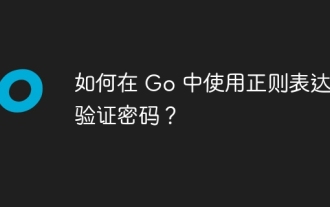 How to verify password using regular expression in Go?
Jun 02, 2024 pm 07:31 PM
How to verify password using regular expression in Go?
Jun 02, 2024 pm 07:31 PM
The method of using regular expressions to verify passwords in Go is as follows: Define a regular expression pattern that meets the minimum password requirements: at least 8 characters, including lowercase letters, uppercase letters, numbers, and special characters. Compile regular expression patterns using the MustCompile function from the regexp package. Use the MatchString method to test whether the input string matches a regular expression pattern.
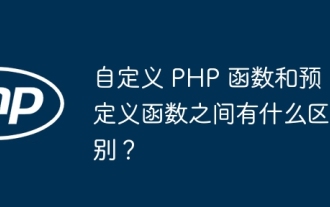 What is the difference between custom PHP functions and predefined functions?
Apr 22, 2024 pm 02:21 PM
What is the difference between custom PHP functions and predefined functions?
Apr 22, 2024 pm 02:21 PM
The difference between custom PHP functions and predefined functions is: Scope: Custom functions are limited to the scope of their definition, while predefined functions are accessible throughout the script. How to define: Custom functions are defined using the function keyword, while predefined functions are defined by the PHP kernel. Parameter passing: Custom functions receive parameters, while predefined functions may not require parameters. Extensibility: Custom functions can be created as needed, while predefined functions are built-in and cannot be modified.



