 Backend Development
Backend Development
 C#.Net Tutorial
C#.Net Tutorial
 Read user input from console using Console.ReadLine function in C#
Read user input from console using Console.ReadLine function in C#
Read user input from console using Console.ReadLine function in C#
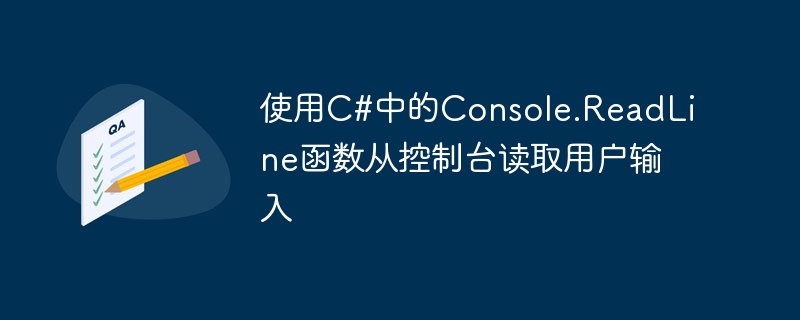
Title: Example and description of using the Console.ReadLine function to read user input from the console in C
#Text:
In C#, We often need to get input data from users. The Console.ReadLine() function is a very convenient method to read user-entered strings from the console.
Below, I will demonstrate how to use the Console.ReadLine() function in C# and provide some sample code to help you better understand and apply it.
- Basic usage
First, we need to use the basic method of the Console.ReadLine() function to read the user's input. The specific example is as follows:
using System;
class Program
{
static void Main(string[] args)
{
Console.WriteLine("请输入您的姓名:");
string name = Console.ReadLine();
Console.WriteLine("您输入的姓名是:" + name);
Console.ReadKey();
}
}In the above sample code, we first output a message prompting the user to enter a name. Then, use the Console.ReadLine() function to read the string entered by the user and assign it to a variable named name. Finally, the read name is output on the console.
- Type conversion
When we read the user's input from the console, what we actually receive is a string. If we plan to convert the string entered by the user into other types of data, we need to perform type conversion first.
For example, we want to read an integer from the user and add it. The sample code is as follows:
using System;
class Program
{
static void Main(string[] args)
{
Console.WriteLine("请输入第一个整数:");
string num1String = Console.ReadLine();
int num1 = int.Parse(num1String);
Console.WriteLine("请输入第二个整数:");
string num2String = Console.ReadLine();
int num2 = int.Parse(num2String);
int sum = num1 + num2;
Console.WriteLine("两个整数的和是:" + sum);
Console.ReadKey();
}
}In the above sample code, we first read the first integer entered by the user and convert it into a variable num1 of type int. Then the second integer entered by the user is read and converted into a variable num2 of type int. Next, we add the two integers and print the result to the console.
- Error handling
When we use the Console.ReadLine() function to read user input, if the user input is not a legal string, for example, the input is not an integer, it will cause the program to collapse. To avoid this situation, we can use the TryParse() function for error handling.
The following is a sample code:
using System;
class Program
{
static void Main(string[] args)
{
Console.WriteLine("请输入一个整数:");
string inputString = Console.ReadLine();
int number;
bool success = int.TryParse(inputString, out number);
if (success)
{
Console.WriteLine("您输入的整数是:" + number);
}
else
{
Console.WriteLine("您输入的不是一个有效的整数。");
}
Console.ReadKey();
}
}In the above sample code, we first read the string entered by the user and define an integer type variable number. Then, use the int.TryParse() function to try to convert the input string to an integer and return a bool type result. If the conversion is successful, the converted integer is output to the console. If the conversion fails, an error message is output.
Summary:
Use the Console.ReadLine() function in C# to easily read user-entered strings from the console. Through type conversion, we can convert the string input by the user into other types of data and perform related operations. When reading user input, we can also use the TryParse() function for error handling to avoid program crashes.
We hope that the above sample code and instructions can help everyone better understand and apply the Console.ReadLine() function in C#, allowing us to interact with users and process input more flexibly.
The above is the detailed content of Read user input from console using Console.ReadLine function in C#. For more information, please follow other related articles on the PHP Chinese website!

Hot AI Tools

Undresser.AI Undress
AI-powered app for creating realistic nude photos

AI Clothes Remover
Online AI tool for removing clothes from photos.

Undress AI Tool
Undress images for free

Clothoff.io
AI clothes remover

AI Hentai Generator
Generate AI Hentai for free.

Hot Article

Hot Tools

Notepad++7.3.1
Easy-to-use and free code editor

SublimeText3 Chinese version
Chinese version, very easy to use

Zend Studio 13.0.1
Powerful PHP integrated development environment

Dreamweaver CS6
Visual web development tools

SublimeText3 Mac version
God-level code editing software (SublimeText3)

Hot Topics
 Active Directory with C#
Sep 03, 2024 pm 03:33 PM
Active Directory with C#
Sep 03, 2024 pm 03:33 PM
Guide to Active Directory with C#. Here we discuss the introduction and how Active Directory works in C# along with the syntax and example.
 Random Number Generator in C#
Sep 03, 2024 pm 03:34 PM
Random Number Generator in C#
Sep 03, 2024 pm 03:34 PM
Guide to Random Number Generator in C#. Here we discuss how Random Number Generator work, concept of pseudo-random and secure numbers.
 Access Modifiers in C#
Sep 03, 2024 pm 03:24 PM
Access Modifiers in C#
Sep 03, 2024 pm 03:24 PM
Guide to the Access Modifiers in C#. We have discussed the Introduction Types of Access Modifiers in C# along with examples and outputs.
 C# Data Grid View
Sep 03, 2024 pm 03:32 PM
C# Data Grid View
Sep 03, 2024 pm 03:32 PM
Guide to C# Data Grid View. Here we discuss the examples of how a data grid view can be loaded and exported from the SQL database or an excel file.
 Patterns in C#
Sep 03, 2024 pm 03:33 PM
Patterns in C#
Sep 03, 2024 pm 03:33 PM
Guide to Patterns in C#. Here we discuss the introduction and top 3 types of Patterns in C# along with its examples and code implementation.
 C# Serialization
Sep 03, 2024 pm 03:30 PM
C# Serialization
Sep 03, 2024 pm 03:30 PM
Guide to C# Serialization. Here we discuss the introduction, steps of C# serialization object, working, and example respectively.
 Prime Numbers in C#
Sep 03, 2024 pm 03:35 PM
Prime Numbers in C#
Sep 03, 2024 pm 03:35 PM
Guide to Prime Numbers in C#. Here we discuss the introduction and examples of prime numbers in c# along with code implementation.
 Web Services in C#
Sep 03, 2024 pm 03:32 PM
Web Services in C#
Sep 03, 2024 pm 03:32 PM
Guide to Web Services in C#. Here we discuss an introduction to Web Services in C# with technology use, limitation, and examples.





