 Web Front-end
Web Front-end
 JS Tutorial
JS Tutorial
 JavaScript function template engine: a powerful tool for dynamically generating HTML
JavaScript function template engine: a powerful tool for dynamically generating HTML
JavaScript function template engine: a powerful tool for dynamically generating HTML
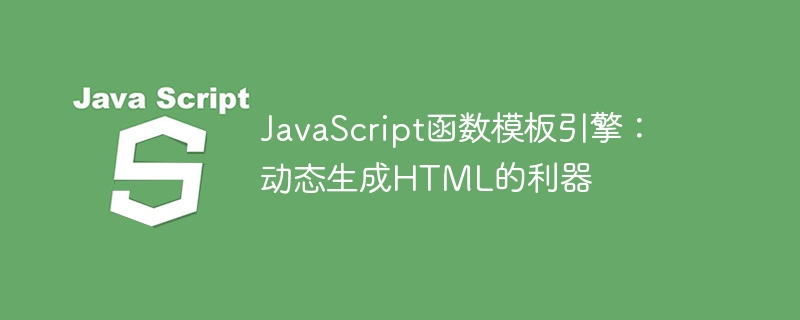
JavaScript function template engine: a powerful tool for dynamically generating HTML
In front-end development, dynamically generating HTML is a common requirement, for example: displaying information based on user input Search results, dynamic rendering of pages based on data incoming from the background, etc. In traditional front-end development, we usually use string concatenation to generate dynamic HTML code. However, this method has many limitations, such as poor readability, error-prone, and difficult maintenance. The JavaScript function template engine can solve these problems very well. At the same time, compared with other template engines, the JavaScript function template engine is more lightweight, flexible and easy to use.
What is the JavaScript function template engine?
The JavaScript function template engine is a common tool in front-end development. It uses HTML fragments as parameters to dynamically generate HTML strings to complete the purpose of rendering data to the interface. It adopts a string template syntax similar to ES6, that is, using backtick `` to enclose the string, and using ${} to mark variables in the string, similar to the following example:
<div>
<h1 id="title">${title}</h1>
<p>${content}</p>
</div>In the template In the engine, we can map variables to HTML fragments by defining functions to render data onto the page.
Advantages of JavaScript function template engine
JavaScript function template engine has the following advantages:
- Good readability: using the function template engine to generate HTML code is more consistent The structure is similar to HTML, easy to read, and convenient for other developers to perform subsequent maintenance.
- Strong flexibility: Because JavaScript functions are used to implement it, developers can flexibly define and write functions according to specific business needs.
- Easy to maintain: When using the function template engine to generate HTML code, we can extract the same HTML fragments and encapsulate them into separate functions to facilitate future maintenance.
- Lightweight: The JavaScript function template engine is very lightweight, and because it is implemented in JavaScript itself, there is no need to introduce third-party libraries, so it will not put pressure on the page loading speed.
Implementation of JavaScript function template engine
The following is the basic implementation of JavaScript function template engine:
function template(tmpl, data) {
return tmpl.replace(/${(w+)}/g, function(match, key) {
return data[key];
});
}
var data = {
title: "Hello World",
content: "This is a demo of JavaScript function template engine"
};
var tmpl = `
<div>
<h1 id="title">${title}</h1>
<p>${content}</p>
</div>
`;
var html = template(tmpl, data);
document.body.innerHTML = html;We define the entire HTML fragment as a string, Use ${} to replace the variables that need to be filled dynamically, then use the replace() method of the string in JavaScript to replace the variables in the string, and finally output the result to the page.
It should be noted that in actual applications, we may face more complex scenarios, such as the need to loop rendering data, the need to use conditional judgments, etc. At this time, we can implement more complex functions by adding some logical judgments to the function.
The following is an extended version of the above code example, which supports looping rendering data:
function template(tmpl, data) {
return tmpl.replace(/<%=(w+)%>/g, function(match, key) {
return data[key];
}).replace(/<%for +(w+) +in +(w+)((w+))%>((?!
).|
)+<%endfor%>/g, function(match, key, fn, name) {
var str = "";
data[name].forEach(function(item) {
str += fn(item);
});
return str;
});
}
var data = {
title: "Hello World",
content: "This is a demo of JavaScript function template engine",
list: [{
name: "item1",
content: "This is item 1"
},
{
name: "item2",
content: "This is item 2"
},
{
name: "item3",
content: "This is item 3"
}
]
};
var tmpl = `
<div>
<h1><%=title%></h1>
<p><%=content%></p>
<%for item in list(function(item){%>
<div>
<h2><%=item.name%></h2>
<p><%=item.content%></p>
</div>
<%})%>
</div>
`;
var html = template(tmpl, data);
document.body.innerHTML = html;In this example, we define the syntax of a for loop, which generates a function that The function is applied to each element in the items array and the resulting string is returned.
Because the JavaScript function template engine is so flexible, it can be easily extended to meet specific needs. However, in actual development, it is recommended to use open source JavaScript template engines, such as Handlebars.js, Mustache.js, ejs, etc., which contain a large number of functions and optimizations, are more comprehensive and stable, and also support pre-compilation for better performance. performance.
Summary
The JavaScript function template engine is a very useful tool that can easily generate dynamic HTML and render it on the page. Compared with other template engines, it has the advantages of higher flexibility, lighter size, and simpler implementation. However, in order to improve efficiency and stability in actual production, it is recommended to use a mature open source template engine.
The above is the detailed content of JavaScript function template engine: a powerful tool for dynamically generating HTML. For more information, please follow other related articles on the PHP Chinese website!

Hot AI Tools

Undresser.AI Undress
AI-powered app for creating realistic nude photos

AI Clothes Remover
Online AI tool for removing clothes from photos.

Undress AI Tool
Undress images for free

Clothoff.io
AI clothes remover

AI Hentai Generator
Generate AI Hentai for free.

Hot Article

Hot Tools

Notepad++7.3.1
Easy-to-use and free code editor

SublimeText3 Chinese version
Chinese version, very easy to use

Zend Studio 13.0.1
Powerful PHP integrated development environment

Dreamweaver CS6
Visual web development tools

SublimeText3 Mac version
God-level code editing software (SublimeText3)

Hot Topics
 1378
1378
 52
52
 How to implement an online speech recognition system using WebSocket and JavaScript
Dec 17, 2023 pm 02:54 PM
How to implement an online speech recognition system using WebSocket and JavaScript
Dec 17, 2023 pm 02:54 PM
How to use WebSocket and JavaScript to implement an online speech recognition system Introduction: With the continuous development of technology, speech recognition technology has become an important part of the field of artificial intelligence. The online speech recognition system based on WebSocket and JavaScript has the characteristics of low latency, real-time and cross-platform, and has become a widely used solution. This article will introduce how to use WebSocket and JavaScript to implement an online speech recognition system.
 Xiaohongshu begins testing AI chatbot 'Da Vinci'
Jan 15, 2024 pm 12:42 PM
Xiaohongshu begins testing AI chatbot 'Da Vinci'
Jan 15, 2024 pm 12:42 PM
Xiaohongshu is working to enrich its products by adding more artificial intelligence features. According to domestic media reports, Xiaohongshu is internally testing an AI application called "Davinci" in its main app. It is reported that the application can provide users with AI chat services such as intelligent question and answer, including travel guides, food guides, geographical and cultural knowledge, life skills, personal growth and psychological construction, etc. According to reports, "Davinci" uses the LLAMA model under Meta A product for training, the product has been tested since September this year. There are rumors that Xiaohongshu was also conducting an internal test of a group AI conversation function. Under this function, users can create or introduce AI characters in group chats, and have conversations and interactions with them. Image source: T
 WebSocket and JavaScript: key technologies for implementing real-time monitoring systems
Dec 17, 2023 pm 05:30 PM
WebSocket and JavaScript: key technologies for implementing real-time monitoring systems
Dec 17, 2023 pm 05:30 PM
WebSocket and JavaScript: Key technologies for realizing real-time monitoring systems Introduction: With the rapid development of Internet technology, real-time monitoring systems have been widely used in various fields. One of the key technologies to achieve real-time monitoring is the combination of WebSocket and JavaScript. This article will introduce the application of WebSocket and JavaScript in real-time monitoring systems, give code examples, and explain their implementation principles in detail. 1. WebSocket technology
 How to use JavaScript and WebSocket to implement a real-time online ordering system
Dec 17, 2023 pm 12:09 PM
How to use JavaScript and WebSocket to implement a real-time online ordering system
Dec 17, 2023 pm 12:09 PM
Introduction to how to use JavaScript and WebSocket to implement a real-time online ordering system: With the popularity of the Internet and the advancement of technology, more and more restaurants have begun to provide online ordering services. In order to implement a real-time online ordering system, we can use JavaScript and WebSocket technology. WebSocket is a full-duplex communication protocol based on the TCP protocol, which can realize real-time two-way communication between the client and the server. In the real-time online ordering system, when the user selects dishes and places an order
 How to implement an online reservation system using WebSocket and JavaScript
Dec 17, 2023 am 09:39 AM
How to implement an online reservation system using WebSocket and JavaScript
Dec 17, 2023 am 09:39 AM
How to use WebSocket and JavaScript to implement an online reservation system. In today's digital era, more and more businesses and services need to provide online reservation functions. It is crucial to implement an efficient and real-time online reservation system. This article will introduce how to use WebSocket and JavaScript to implement an online reservation system, and provide specific code examples. 1. What is WebSocket? WebSocket is a full-duplex method on a single TCP connection.
 Why is the network connection in win11 blank?
Jan 11, 2024 pm 06:21 PM
Why is the network connection in win11 blank?
Jan 11, 2024 pm 06:21 PM
While trying to modify the network connection method, some users accidentally discovered that the network adapter opened during the switching process was empty, causing them to be unable to successfully complete the switching operation. Faced with such a dilemma, how should we solve this problem? What's going on with the blank network connection in win11? 1. Driver problem. The network adapter driver equipped on the computer is incompatible with the current environment or version or even appears to be too old. Solution: Upgrade or reinstall the corresponding network adapter driver. 2. Hardware problem: The network adapter hardware has physical damage or even complete failure. Solution: Replace the original network adapter hardware. 3. System setting problem. Solution to Win11 system setting error on the computer: We can
 JavaScript and WebSocket: Building an efficient real-time weather forecasting system
Dec 17, 2023 pm 05:13 PM
JavaScript and WebSocket: Building an efficient real-time weather forecasting system
Dec 17, 2023 pm 05:13 PM
JavaScript and WebSocket: Building an efficient real-time weather forecast system Introduction: Today, the accuracy of weather forecasts is of great significance to daily life and decision-making. As technology develops, we can provide more accurate and reliable weather forecasts by obtaining weather data in real time. In this article, we will learn how to use JavaScript and WebSocket technology to build an efficient real-time weather forecast system. This article will demonstrate the implementation process through specific code examples. We
 Simple JavaScript Tutorial: How to Get HTTP Status Code
Jan 05, 2024 pm 06:08 PM
Simple JavaScript Tutorial: How to Get HTTP Status Code
Jan 05, 2024 pm 06:08 PM
JavaScript tutorial: How to get HTTP status code, specific code examples are required. Preface: In web development, data interaction with the server is often involved. When communicating with the server, we often need to obtain the returned HTTP status code to determine whether the operation is successful, and perform corresponding processing based on different status codes. This article will teach you how to use JavaScript to obtain HTTP status codes and provide some practical code examples. Using XMLHttpRequest



