
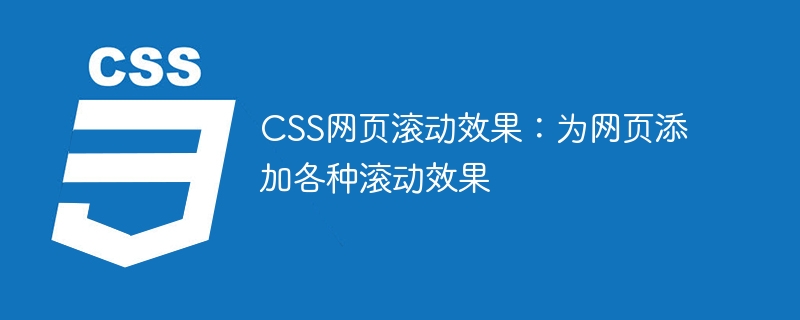
CSS web page scrolling effects: Add various scrolling effects to web pages, specific code examples are required
Introduction:
In modern web development, add scrolling to web pages Effects have become a common requirement. By using CSS, we can achieve various attractive scrolling effects, such as floating navigation, smooth scrolling, scrolling animation, etc. This article will provide you with some commonly used CSS code examples to help you add beautiful scrolling effects to web pages.
1. Suspended Navigation
Suspended navigation is a common web page scrolling effect, which can keep the navigation bar fixed at the top of the page when the user scrolls the page. The following is a simple CSS code example to achieve a floating navigation effect:
.navbar {
position: fixed;
top: 0;
left: 0;
width: 100%;
background-color: #ffffff;
z-index: 999;
} By setting the position property of the navigation bar to fixed, the navigation bar can be fixed on the page the top of. Setting the top and left properties to 0 will keep the navigation bar positioned in the upper left corner of the page. widthSet the property to 100% to make the width of the navigation bar consistent with the page. The background color of the navigation bar can be customized by setting the background-color property. The z-index attribute is used to adjust the level of the navigation bar to ensure that it is displayed above other elements.
2. Smooth scrolling
The smooth scrolling effect can make the web page slide smoothly to the specified position when the user scrolls. Here is a simple CSS code example to achieve a smooth scrolling effect:
html {
scroll-behavior: smooth;
} The smooth scrolling effect can be enabled by setting the scroll-behavior property to smooth. In this way, when the user clicks on the anchor link in the page or uses the scroll button inside the page, the web page will scroll to the specified position with a smooth animation effect.
3. Scroll animation
Scroll animation is an effect that dynamically changes the color, position or size of an element when the user scrolls. Here is a simple CSS code example to implement a scroll animation effect:
@keyframes fadeIn {
0% {
opacity: 0;
transform: translateY(20px);
}
100% {
opacity: 1;
transform: translateY(0);
}
}
.element {
animation: fadeIn 1s ease-in-out both;
} By using the @keyframes keyword to create an animation sequence, we can define styles and properties that change as the element is scrolled. In the above code example, we define an animation sequence named fadeIn to achieve the fade-in effect by changing the transparency and vertical position. By setting the element's animation attribute to fadeIn, and specifying the duration of the animation, the easing function, and the state after the animation ends, you can trigger the scroll animation effect when the web page scrolls.
Summary:
Through the above code examples, you can add various scrolling effects to web pages, such as floating navigation, smooth scrolling, scrolling animation, etc. These effects can effectively improve user experience and make web pages more lively and interesting. I hope this article was helpful to you, and I wish you success in implementing scrolling effects on web pages!
The above is the detailed content of CSS web page scrolling effects: add various scrolling effects to web pages. For more information, please follow other related articles on the PHP Chinese website!
 Regular expression usage of arbitrary characters
Regular expression usage of arbitrary characters
 How to buy and sell Bitcoin on Binance
How to buy and sell Bitcoin on Binance
 Is wifi signal amplifier useful?
Is wifi signal amplifier useful?
 The difference between c drive and d drive
The difference between c drive and d drive
 ASUS f83se
ASUS f83se
 Build an Internet server
Build an Internet server
 What are the applications of the Internet of Things?
What are the applications of the Internet of Things?
 How to switch between full-width and half-width
How to switch between full-width and half-width




