 Web Front-end
Web Front-end
 CSS Tutorial
CSS Tutorial
 Making a Responsive Navigation Menu: Practical Tips for CSS Properties
Making a Responsive Navigation Menu: Practical Tips for CSS Properties
Making a Responsive Navigation Menu: Practical Tips for CSS Properties
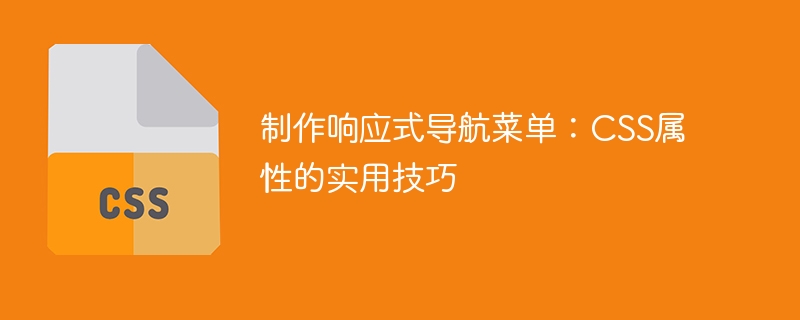
In modern web design, responsive design has become very important because it allows the website to display correctly on different screen sizes. In responsive design, navigation menu is a crucial part. This article will introduce practical techniques for making CSS properties of responsive navigation menus, and provide specific code examples, hoping to inspire your website design.
- Using Flexbox layout
Flexbox is a very convenient CSS property that can easily provide a flexible layout for your navigation menu. You can easily adjust the order and size of navigation menu items by setting the flex property to define the size and order of the items. Here is a simple example:
.nav {
display: flex;
justify-content: space-between;
align-items: center;
}
.nav-item {
flex: 1;
}In this example, we use display: flex to enable Flexbox and justify-content to set the horizontal position of the item (here we set it to space-between, meaning (to place the items evenly in the container), use align-items to set the vertical position of the item (here we set it to center, which means center-aligning the item), and set the flex property of .nav-item to 1. Allocate their horizontal space evenly.
- Using @media queries
In order to make the navigation menu responsive, you need to use @media queries to set different styles. These queries are typically used to detect the device's screen width and set specific styles based on that width.
Here is a simple example:
@media (max-width: 768px) {
.nav {
flex-direction: column;
}
.nav-item {
margin-bottom: 10px;
}
}In this example, we use @media query to detect if the screen width is less than 768px. If the screen width is less than 768px, we use flex-direction: column to place the navigation items in a vertical column and set the spacing between items by setting the margin-bottom property of .nav-item.
- Using pseudo-elements
When making a responsive navigation menu, using pseudo-elements can be very convenient to create drop-down menus. This technique uses the :before and :after pseudo-elements to appear before or after navigation menu items.
Here is a simple example:
.nav-item:hover > .sub-menu {
display: block;
}
.sub-menu {
display: none;
position: absolute;
}
.sub-menu li {
display: block;
}
.nav-item:before {
content:"";
}
.nav-item:after {
content:"";
}
.nav-item:before {
display: none;
}
.nav-item:hover:before {
display: block;
}
.nav-item:after {
display: none;
}
.nav-item:hover:after {
display: block;
}In this example, we use the :hover pseudo-class to make the submenu appear on mouse hover, and use position: absolute to make the submenu Menus are positioned based on the position of the parent element.
We also used the :before and :after pseudo-elements to create arrows and display the arrows in the :hover state.
Summary
This article introduces practical techniques for making CSS properties of responsive navigation menus. Use Flexbox layouts, @media queries, and pseudo-elements to make your navigation menu very easy to use and adapt to different screen sizes. If you are interested in web design, these tips will be very helpful in your web design work.
The above is the detailed content of Making a Responsive Navigation Menu: Practical Tips for CSS Properties. For more information, please follow other related articles on the PHP Chinese website!

Hot AI Tools

Undresser.AI Undress
AI-powered app for creating realistic nude photos

AI Clothes Remover
Online AI tool for removing clothes from photos.

Undress AI Tool
Undress images for free

Clothoff.io
AI clothes remover

AI Hentai Generator
Generate AI Hentai for free.

Hot Article

Hot Tools

Notepad++7.3.1
Easy-to-use and free code editor

SublimeText3 Chinese version
Chinese version, very easy to use

Zend Studio 13.0.1
Powerful PHP integrated development environment

Dreamweaver CS6
Visual web development tools

SublimeText3 Mac version
God-level code editing software (SublimeText3)

Hot Topics
 1378
1378
 52
52
 Tutorial on using CSS to implement responsive image automatic carousel effect
Nov 21, 2023 am 08:37 AM
Tutorial on using CSS to implement responsive image automatic carousel effect
Nov 21, 2023 am 08:37 AM
With the popularity of mobile devices, web design needs to take into account factors such as device resolution and screen size of different terminals to achieve a good user experience. When implementing responsive design of a website, it is often necessary to use the image carousel effect to display the content of multiple images in a limited visual window, and at the same time, it can also enhance the visual effect of the website. This article will introduce how to use CSS to achieve a responsive image automatic carousel effect, and provide code examples and analysis. Implementation ideas The implementation of responsive image carousel can be implemented through CSS flex layout. exist
 Tutorial on implementing responsive sliding menu using CSS
Nov 21, 2023 am 08:08 AM
Tutorial on implementing responsive sliding menu using CSS
Nov 21, 2023 am 08:08 AM
A tutorial on using CSS to implement a responsive sliding menu requires specific code examples. In modern web design, responsive design has become an essential skill. To accommodate different devices and screen sizes, we need to add a responsive menu to the website. Today, we will use CSS to implement a responsive sliding menu and provide you with specific code examples. First, let's take a look at the implementation. We will create a navigation bar that automatically collapses when the screen width is smaller than a certain threshold and expands by clicking the menu button.
 Angular components and their display properties: understanding non-block default values
Mar 15, 2024 pm 04:51 PM
Angular components and their display properties: understanding non-block default values
Mar 15, 2024 pm 04:51 PM
The default display behavior for components in the Angular framework is not for block-level elements. This design choice promotes encapsulation of component styles and encourages developers to consciously define how each component is displayed. By explicitly setting the CSS property display, the display of Angular components can be fully controlled to achieve the desired layout and responsiveness.
 Create dynamic background effects: flexible use of CSS properties
Nov 18, 2023 pm 03:56 PM
Create dynamic background effects: flexible use of CSS properties
Nov 18, 2023 pm 03:56 PM
Create dynamic background effects: The flexible use of CSS attributes in web design, background effects are a very important part, it can add a vivid atmosphere to the website and improve user experience. As a key language for web page style design, CSS gives full play to flexibility and diversity, and provides a wealth of attributes and techniques to create various dynamic background effects. This article will use specific code examples to introduce the flexible use of some common CSS properties to achieve wonderful dynamic background effects. 1. Gradient background Gradient background can add charm to the web page, making it
 What does groove mean in css
Apr 28, 2024 pm 04:12 PM
What does groove mean in css
Apr 28, 2024 pm 04:12 PM
In CSS, groove represents a border style that creates a groove-like effect. The specific application is as follows: Use the CSS property border-style: groove; the groove-shaped border has a concave inner edge, a raised outer edge and a shadow effect.
 Amap launches upgraded version of driving ETA service: real-time analysis of current road conditions and more accurate estimated arrival time
Apr 30, 2024 am 08:37 AM
Amap launches upgraded version of driving ETA service: real-time analysis of current road conditions and more accurate estimated arrival time
Apr 30, 2024 am 08:37 AM
According to news from this site on April 29, Amap officially announced the launch of an upgraded version of driving ETA (Note from this site: ETA is the estimated time of arrival, which refers to the estimated time it will take for the user to depart from the current moment and follow a given route to the destination. ) service, which aims to help users make more accurate route planning duration and traffic condition estimates, and assist users in making travel decisions. This map application is the latest upgraded Amap App. It introduces the "ultra-large-scale graph convolutional neural network model", which can better capture and learn traffic flow patterns, support urban road networks and highway systems, and can Accurately depict the spatiotemporal dynamic changes of traffic conditions. In addition, the new version of the map further integrates the iTransformer time series prediction model to support real-time analysis.
 How to set html dotted border
Apr 05, 2024 am 09:36 AM
How to set html dotted border
Apr 05, 2024 am 09:36 AM
In HTML, you can set the border to a dotted line through the CSS border-style attribute: determine the element to which you want to set a dotted border, for example, use the p element to represent a paragraph. Use the border-style attribute to set the dotted line style. For example, dotted represents a dotted line, and dashed represents a short dashed line. Set other border properties, such as border-width, border-color, and border-position, to control border width, color, and position.
 Tips for implementing responsive card waterfall flow layout using CSS
Nov 21, 2023 am 08:26 AM
Tips for implementing responsive card waterfall flow layout using CSS
Nov 21, 2023 am 08:26 AM
Tips for Implementing Responsive Card Waterfall Layout Using CSS With the popularity of mobile devices and the diversification of web content, responsive design has become one of the basic requirements of modern web development. Among them, card layout and waterfall layout have gradually become popular design styles. This article will introduce how to use CSS to implement a responsive card waterfall layout and provide specific code examples. 1. HTML structure First, we need to define the structure of a set of cards in HTML, such as using <ul> and <



