
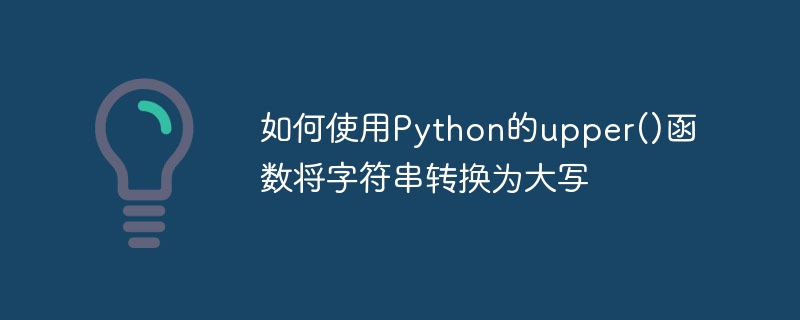
How to use Python's upper() function to convert a string to uppercase, a specific code example is required
Python is a simple and easy-to-learn programming language that provides Many built-in functions to handle strings. One of the commonly used functions is the upper() function, which converts all letters in a string to uppercase. This article will introduce in detail how to use Python's upper() function and provide corresponding code examples.
First, let us understand the usage of upper() function. The upper() function is a method of the String class that converts all lowercase letters in the string to uppercase letters without affecting other characters in the string. The following is the syntax of the upper() function:
string.upper()
where string is the string to be converted. The upper() function does not modify the original string, but returns a new string containing the converted result.
Next, let’s look at some code examples using the upper() function. Suppose we have a string variable name and want to convert all the letters in it to uppercase. We can use the following code:
name = "john doe" uppercase_name = name.upper() print(uppercase_name)
Running the above code, you will get the following output:
JOHN DOE
In the above code, we first define a variable name and assign it the value "john doe". Then, we called the upper() method of the name object, converted the string to uppercase, and saved the result in the variable uppercase_name. Finally, we use the print() function to output the results to the console.
In addition to converting the entire string to uppercase, we can also convert only part of the string to uppercase. For example, we can convert the first letter in a string to uppercase while leaving the other letters unchanged. The following is the corresponding code example:
name = "john doe" uppercase_name = name[0].upper() + name[1:] print(uppercase_name)
Run the above code, you will get the following output:
JOHN DOE
In the above code, we first get the first character of the string through name[0] The letter "j" is then converted to uppercase using the upper() function. Next, we splice the converted result with name[1:] (which means getting the remaining part except the first letter) to get the final result and save it to the variable uppercase_name. Finally, we use the print() function to output the results to the console.
In short, it is very simple to convert a string to uppercase using Python's upper() function. We just need to call the function and pass in the string to be converted, and then save the result into a new variable. Whether it is converting the entire string to uppercase or only part of it, the upper() function can help us achieve it easily. I hope the code examples provided in this article can help you better understand and apply the upper() function.
The above is the detailed content of How to convert a string to uppercase using Python's upper() function. For more information, please follow other related articles on the PHP Chinese website!




