JavaScript function debugging tips: ways to solve common problems
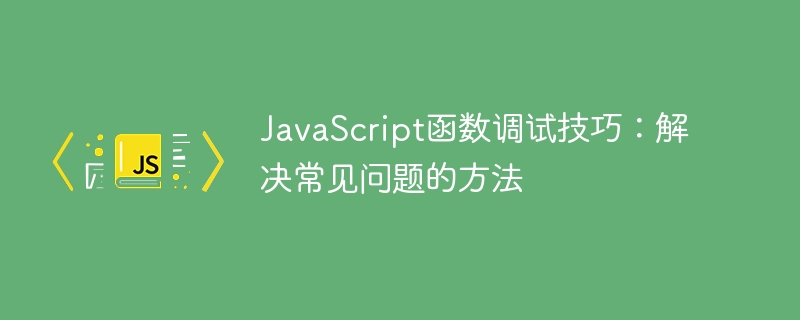
JavaScript function debugging skills: ways to solve common problems
Introduction:
As a commonly used scripting language, JavaScript is widely used in web development and mobile applications is under development. During the development process, we often encounter the problem of function debugging. This article will introduce some debugging techniques to solve common problems, and attach specific code examples to help readers better understand and apply these techniques and improve development efficiency.
1. Use console.log() to output debugging information
console.log() is one of the commonly used debugging methods in JavaScript. By adding a console.log() statement to the function, the value of the variable can be output so that we can understand how the code is running. The following is an example:
function add(a, b) {
console.log("a: ", a);
console.log("b: ", b);
return a + b;
}
var result = add(2, 3);
console.log("result: ", result);In the above code, we use console.log() inside and outside the add function to output the values of parameters a and b and the return value of the function.
2. Use the debugger statement to set breakpoint debugging
In addition to console.log(), we can also use the debugger statement to set breakpoint debugging. Place the debugger statement somewhere inside the function. When execution reaches that location, the code will pause execution and enter the debugging state, allowing us to view the execution of the code line by line and monitor the values of variables. The following is an example:
function multiply(a, b) {
debugger; // 设置断点
var result = a * b;
return result;
}
var result = multiply(2, 3);
console.log("result: ", result);In the above code, we use the debugger statement inside the multiply function. When the debugger statement is executed, the code will pause execution. At this time, we can develop through the browser Use the debugging function of the tool (usually opened by pressing the F12 key) to view the execution of the code line by line and monitor the values of variables.
3. Use try...catch statement to catch exceptions
When writing functions, exceptions may occur, such as null references, type errors, etc. In order to avoid the program crashing due to exceptions, we can use try...catch statements to catch exceptions and handle error conditions. Here is an example:
function divide(a, b) {
try {
if (b === 0) {
throw new Error("Divisor cannot be zero");
}
var result = a / b;
return result;
} catch (error) {
console.log("Error: ", error.message);
}
}
var result = divide(6, 0);
console.log("result: ", result);In the above code, we use the try...catch statement inside the divide function. When the throw statement is executed, the code will jump to the catch block to capture and output the error information.
Conclusion:
This article introduces some common techniques for debugging JavaScript functions and gives specific code examples. Use console.log() to output debugging information, the debugger statement to set breakpoints for debugging, and the try...catch statement to capture exceptions. These skills can help us better understand and debug the code and improve development efficiency. I hope readers can master these skills and be able to flexibly apply them to actual development work.
The above is the detailed content of JavaScript function debugging tips: ways to solve common problems. For more information, please follow other related articles on the PHP Chinese website!

Hot AI Tools

Undresser.AI Undress
AI-powered app for creating realistic nude photos

AI Clothes Remover
Online AI tool for removing clothes from photos.

Undress AI Tool
Undress images for free

Clothoff.io
AI clothes remover

AI Hentai Generator
Generate AI Hentai for free.

Hot Article

Hot Tools

Notepad++7.3.1
Easy-to-use and free code editor

SublimeText3 Chinese version
Chinese version, very easy to use

Zend Studio 13.0.1
Powerful PHP integrated development environment

Dreamweaver CS6
Visual web development tools

SublimeText3 Mac version
God-level code editing software (SublimeText3)

Hot Topics
 Gitee Pages static website deployment failed: How to troubleshoot and resolve single file 404 errors?
Apr 04, 2025 pm 11:54 PM
Gitee Pages static website deployment failed: How to troubleshoot and resolve single file 404 errors?
Apr 04, 2025 pm 11:54 PM
GiteePages static website deployment failed: 404 error troubleshooting and resolution when using Gitee...
 How to use XPath to search from a specified DOM node in JavaScript?
Apr 04, 2025 pm 11:15 PM
How to use XPath to search from a specified DOM node in JavaScript?
Apr 04, 2025 pm 11:15 PM
Detailed explanation of XPath search method under DOM nodes In JavaScript, we often need to find specific nodes from the DOM tree based on XPath expressions. If you need to...
 Why are the inline-block elements misaligned? How to solve this problem?
Apr 04, 2025 pm 10:39 PM
Why are the inline-block elements misaligned? How to solve this problem?
Apr 04, 2025 pm 10:39 PM
Regarding the reasons and solutions for misaligned display of inline-block elements. When writing web page layout, we often encounter some seemingly strange display problems. Compare...
 How to select a child element with the first class name item through CSS?
Apr 05, 2025 pm 11:24 PM
How to select a child element with the first class name item through CSS?
Apr 05, 2025 pm 11:24 PM
When the number of elements is not fixed, how to select the first child element of the specified class name through CSS. When processing HTML structure, you often encounter different elements...
 Why do search engines still display old titles after the website title keyword is updated?
Apr 04, 2025 pm 09:00 PM
Why do search engines still display old titles after the website title keyword is updated?
Apr 04, 2025 pm 09:00 PM
Why are search engines not displayed after the website title keywords are updated? When optimizing a website, many webmasters will modify the website's SEO settings and structured data, hoping...
 How to obtain real-time application and viewer data on the 58.com work page?
Apr 05, 2025 am 08:06 AM
How to obtain real-time application and viewer data on the 58.com work page?
Apr 05, 2025 am 08:06 AM
How to obtain dynamic data of 58.com work page while crawling? When crawling a work page of 58.com using crawler tools, you may encounter this...
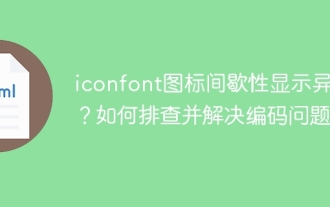 iconfont icon displays abnormal intermittently? How to troubleshoot and solve coding problems
Apr 05, 2025 am 07:54 AM
iconfont icon displays abnormal intermittently? How to troubleshoot and solve coding problems
Apr 05, 2025 am 07:54 AM
iconfont...
 What is the reason for encoding exceptions when using the request library to get HTML text in Node.js? How to solve it?
Apr 05, 2025 am 07:03 AM
What is the reason for encoding exceptions when using the request library to get HTML text in Node.js? How to solve it?
Apr 05, 2025 am 07:03 AM
The reason and solution for coding exceptions when using the request library to obtain HTML text content in the Node.js environment. During the development process of using Node.js, it is often necessary to...






