
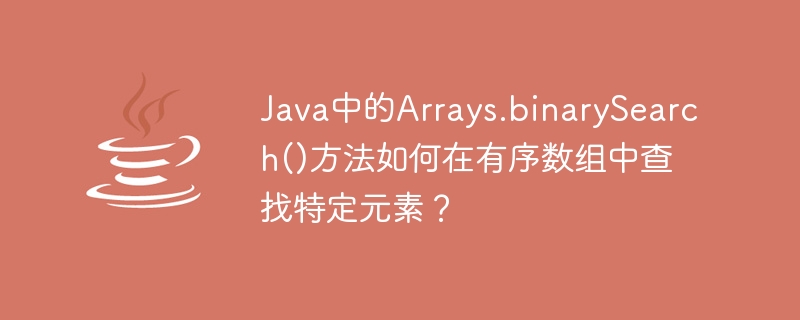
The Arrays class in Java provides a series of convenient methods to deal with arrays, including the binarySearch() method for finding elements in an ordered array. This article details how to use this method and provides corresponding code examples.
In Java, the Arrays class is a tool class that provides a series of static methods for operating and processing arrays. The binarySearch() method is one of them and is used to find a specific element in an ordered array.
The signature of the binarySearch() method is as follows:
public static int binarySearch(Object[] a, Object key)
The parameters of this method include an ordered array a of type Object and an element key to be searched. It returns a value of type int representing the index value of the found element; if the element is not found, it returns a negative number indicating the position where it should be inserted.
The following is a specific example demonstrating how to use the binarySearch() method to find specific elements.
import java.util.Arrays;
public class BinarySearchExample {
public static void main(String[] args) {
// 定义一个有序数组
int[] arr = {2, 4, 6, 8, 10, 12, 14};
// 使用binarySearch()方法查找元素8
int index = Arrays.binarySearch(arr, 8);
// 输出结果
if (index >= 0) {
System.out.println("元素8在数组中的索引位置为:" + index);
} else {
System.out.println("元素8不在数组中,应该插入的位置为:" + (-index - 1));
}
}
}In the above code, we define an ordered array arr and use the binarySearch() method to find element 8. If the element is found, its index position in the array is returned; if not found, a negative number is returned indicating the position where it should be inserted.
Run the above code, the output result is:
元素8在数组中的索引位置为:3
means that the index position of element 8 in the array is 3.
If the element we are looking for is not in the array, for example, to find element 5, the running result is:
元素5不在数组中,应该插入的位置为:2
means that element 5 is not in the array and should be inserted into index position 2 to maintain the array. of orderliness.
The binarySearch() method uses a binary search algorithm at the bottom, which requires that the array must be ordered. If the array is unordered, the return result of the binarySearch() method will be unpredictable.
When using the binarySearch() method, we should pay attention to the following points:
To sum up, the Arrays.binarySearch() method in Java is an efficient and convenient way to find elements in an ordered array. We only need to provide an ordered array and the elements we want to find, and we can get the results quickly. At the same time, we also need to pay attention to the orderliness of the array and the consistency of the type of elements found.
The above is the detailed content of How does Arrays.binarySearch() method in Java find specific elements in an ordered array?. For more information, please follow other related articles on the PHP Chinese website!
