Create beautiful button effects: flexible use of CSS properties
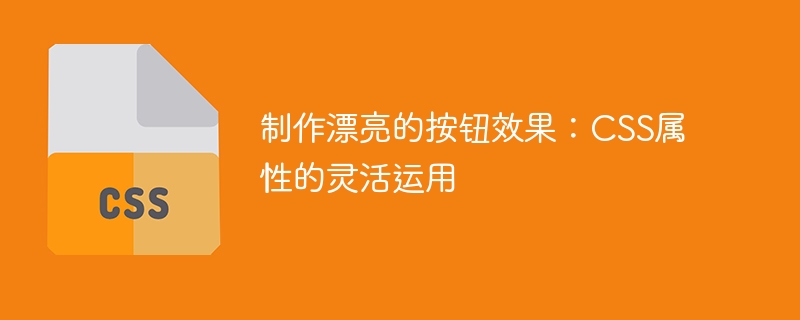
Create beautiful button effects: Flexible use of CSS properties
In modern web design, buttons are one of the indispensable components. A beautiful button not only attracts the user's attention, but also enhances the user experience. This article will introduce some commonly used CSS properties and provide specific code examples to help you create beautiful button effects.
- Background color and transparency (background-color, opacity)
By adjusting the background color and transparency of the button, we can create different button effects. For example, we can set a translucent background color for a button to make it look more three-dimensional and attractive.
.button {
background-color: rgba(255, 0, 0, 0.5);
opacity: 0.8;
}- Gradient background color (linear-gradient)
Using the linear-gradient attribute, we can create a gradient background color to make the button look more modern and useful Layering.
.button {
background: linear-gradient(to right, #ff0000, #ffff00);
}- Border style (border)
By adjusting the border style of the button, we can make the button look more three-dimensional and textured. For example, we can add a 3D border effect to a button.
.button {
border: 1px solid #ccc;
border-radius: 5px;
box-shadow: 0 0 5px rgba(0, 0, 0, 0.3);
}- Mouse hover effect (:hover)
Using the pseudo-class selector:hover, we can add mouse hover effects to the button. For example, when a user hovers over a button, we can change the button's background color and font color to make the button look more active and eye-catching.
.button:hover {
background-color: #ff0000;
color: #ffffff;
}- Transition effect (transition)
By setting the transition effect, we can add a smooth transition animation to the button. For example, we can have the button's background color and border color gradually transition to new values when the user clicks the button.
.button {
transition: background-color 0.2s, border-color 0.2s;
}
.button:hover {
background-color: #ff0000;
border-color: #ff0000;
}- Shadow effect (box-shadow)
By adjusting the shadow effect, we can add three-dimensional and floating effects to the button, making the button look more real and Three-dimensional.
.button {
box-shadow: 2px 2px 5px rgba(0, 0, 0, 0.3);
}By flexibly using the above CSS properties, we can create a variety of beautiful button effects to adapt to different web design needs. I hope the above code examples will be helpful to you in your design. Remember to be as concise as possible to keep your code maintainable and extensible. At the same time, attention should also be paid to considering the user experience to ensure that the interaction effect of buttons is smooth and consistent. I wish you success in web design!
The above is the detailed content of Create beautiful button effects: flexible use of CSS properties. For more information, please follow other related articles on the PHP Chinese website!

Hot AI Tools

Undresser.AI Undress
AI-powered app for creating realistic nude photos

AI Clothes Remover
Online AI tool for removing clothes from photos.

Undress AI Tool
Undress images for free

Clothoff.io
AI clothes remover

Video Face Swap
Swap faces in any video effortlessly with our completely free AI face swap tool!

Hot Article

Hot Tools

Notepad++7.3.1
Easy-to-use and free code editor

SublimeText3 Chinese version
Chinese version, very easy to use

Zend Studio 13.0.1
Powerful PHP integrated development environment

Dreamweaver CS6
Visual web development tools

SublimeText3 Mac version
God-level code editing software (SublimeText3)

Hot Topics
 1386
1386
 52
52
 What does groove mean in css
Apr 28, 2024 pm 04:12 PM
What does groove mean in css
Apr 28, 2024 pm 04:12 PM
In CSS, groove represents a border style that creates a groove-like effect. The specific application is as follows: Use the CSS property border-style: groove; the groove-shaped border has a concave inner edge, a raised outer edge and a shadow effect.
 Create dynamic background effects: flexible use of CSS properties
Nov 18, 2023 pm 03:56 PM
Create dynamic background effects: flexible use of CSS properties
Nov 18, 2023 pm 03:56 PM
Create dynamic background effects: The flexible use of CSS attributes in web design, background effects are a very important part, it can add a vivid atmosphere to the website and improve user experience. As a key language for web page style design, CSS gives full play to flexibility and diversity, and provides a wealth of attributes and techniques to create various dynamic background effects. This article will use specific code examples to introduce the flexible use of some common CSS properties to achieve wonderful dynamic background effects. 1. Gradient background Gradient background can add charm to the web page, making it
 Angular components and their display properties: understanding non-block default values
Mar 15, 2024 pm 04:51 PM
Angular components and their display properties: understanding non-block default values
Mar 15, 2024 pm 04:51 PM
The default display behavior for components in the Angular framework is not for block-level elements. This design choice promotes encapsulation of component styles and encourages developers to consciously define how each component is displayed. By explicitly setting the CSS property display, the display of Angular components can be fully controlled to achieve the desired layout and responsiveness.
 How to set html dotted border
Apr 05, 2024 am 09:36 AM
How to set html dotted border
Apr 05, 2024 am 09:36 AM
In HTML, you can set the border to a dotted line through the CSS border-style attribute: determine the element to which you want to set a dotted border, for example, use the p element to represent a paragraph. Use the border-style attribute to set the dotted line style. For example, dotted represents a dotted line, and dashed represents a short dashed line. Set other border properties, such as border-width, border-color, and border-position, to control border width, color, and position.
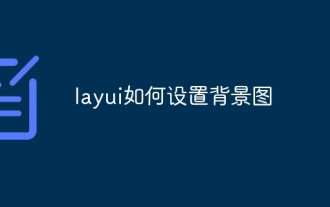 How to set the background image in layui
Apr 26, 2024 am 02:45 AM
How to set the background image in layui
Apr 26, 2024 am 02:45 AM
There are two ways to set the background image in layui: using CSS style: body { background-image: url("path/to/image.jpg"); } using layui API: layui.use('element', function() { element.addStyle('.layui-body{background-image: url("path/to/image.jpg");}') });
 How to use CSS3 properties to achieve the wrapping effect of web page text?
Sep 08, 2023 am 10:30 AM
How to use CSS3 properties to achieve the wrapping effect of web page text?
Sep 08, 2023 am 10:30 AM
How to use CSS3 properties to achieve the wrapping effect of web page text? In modern web design, text wrapping effects are a common and interesting presentation method. By using CSS3 properties, we can easily achieve the wrapping effect of web text. This article will introduce some commonly used CSS3 properties and their application in achieving text wrapping effects. 1. Float attribute The float attribute is an attribute used in CSS to set the float of an element. Combined with the clear attribute, the effect of text wrapping around the image can be achieved. Here is an example:&
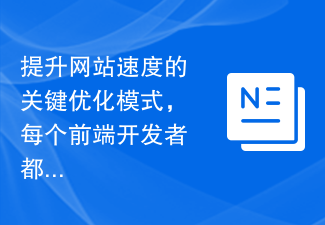 The key optimization mode to improve website speed, every front-end developer must master!
Feb 02, 2024 pm 05:36 PM
The key optimization mode to improve website speed, every front-end developer must master!
Feb 02, 2024 pm 05:36 PM
A must-have for front-end developers: master these optimization modes and make your website fly! With the rapid development of the Internet, websites have become one of the important channels for corporate promotion and communication. A well-performing, fast-loading website not only improves user experience, but also attracts more visitors. As a front-end developer, it is essential to master some optimization patterns. This article will introduce some commonly used front-end optimization techniques to help developers better optimize their websites. Compressed files In website development, commonly used file types include HTML, CSS and J
 How to solve the header misalignment problem of WordPress website?
Mar 01, 2024 am 09:54 AM
How to solve the header misalignment problem of WordPress website?
Mar 01, 2024 am 09:54 AM
How to solve the header misalignment problem of WordPress website? When you encounter head misalignment issues on your WordPress site, it can be confusing and frustrating. This problem may be caused by a variety of reasons, such as CSS style errors, Javascript conflicts, plug-in issues, etc. In this article, we will discuss how to solve the header misalignment issue in WordPress and provide specific code examples. 1. Check CSS Styles First, check your theme CSS style sheet for errors or conflicts.




