 Backend Development
Backend Development
 PHP Tutorial
PHP Tutorial
 All PHP database operation functions: best practices for mysqli_query, mysqli_fetch_assoc, mysqli_close and other functions
All PHP database operation functions: best practices for mysqli_query, mysqli_fetch_assoc, mysqli_close and other functions
All PHP database operation functions: best practices for mysqli_query, mysqli_fetch_assoc, mysqli_close and other functions
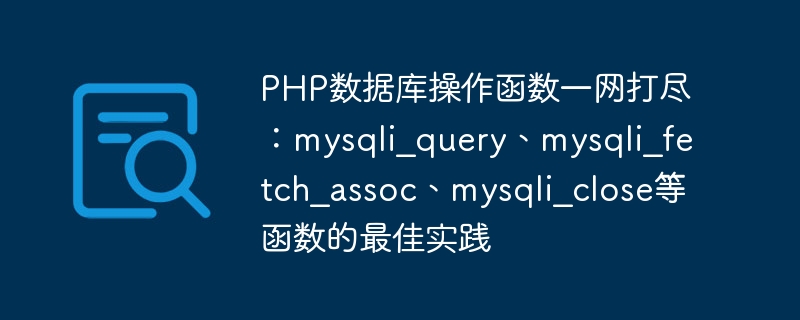
Catch all PHP database operation functions: best practices for mysqli_query, mysqli_fetch_assoc, mysqli_close and other functions, specific code examples are required
In PHP development, database operations are very important a part of. The mysqli extension is a commonly used database operation extension in PHP. It provides a series of functions to complete database connection, query, result acquisition and other operations. This article will introduce several commonly used mysqli functions and provide best practices and specific code examples.
- mysqli_connect connects to the database
The mysqli_connect function is used to connect to the MySQL database. The syntax is as follows:
mysqli_connect(host, username, password, dbname);
Among them, host specifies the host address of the database; username and Password is the username and password of the database; dbname is the name of the database to be connected.
Example:
$host = "localhost";
$username = "root";
$password = "123456";
$dbname = "my_database";
$conn = mysqli_connect($host, $username, $password, $dbname);
if (!$conn) {
die("数据库连接失败:" . mysqli_connect_error());
}
echo "数据库连接成功!";- mysqli_query Execute SQL query
The mysqli_query function is used to execute SQL query statements. The syntax is as follows:
mysqli_query(connection, query);
Among them, connection is the database connection object returned by the mysqli_connect function; query is the SQL query statement to be executed.
Example:
$sql = "SELECT * FROM users";
$result = mysqli_query($conn, $sql);
if (mysqli_num_rows($result) > 0) {
while ($row = mysqli_fetch_assoc($result)) {
echo "姓名:" . $row["name"] . ",年龄:" . $row["age"] . "<br>";
}
} else {
echo "没有查询到结果。";
}- mysqli_fetch_assoc Get query results
The mysqli_fetch_assoc function is used to obtain a row of data in the query result set and returns it in the form of an associative array , the syntax is as follows:
mysqli_fetch_assoc(result);
Among them, result is the query result set returned by the mysqli_query function.
Example:
$sql = "SELECT * FROM users";
$result = mysqli_query($conn, $sql);
if (mysqli_num_rows($result) > 0) {
while ($row = mysqli_fetch_assoc($result)) {
echo "姓名:" . $row["name"] . ",年龄:" . $row["age"] . "<br>";
}
} else {
echo "没有查询到结果。";
}- mysqli_close closes the database connection
The mysqli_close function is used to close the database connection and release related resources. The syntax is as follows:
mysqli_close(connection);
Among them, connection is the database connection object returned by the mysqli_connect function.
Example:
mysqli_close($conn); echo "数据库连接已关闭。";
To sum up, this article introduces the best practices and specific code examples of commonly used mysqli functions such as mysqli_query, mysqli_fetch_assoc and mysqli_close. By rationally using these functions, PHP database operations can be performed more efficiently. I hope this article will be helpful to your learning and development.
The above is the detailed content of All PHP database operation functions: best practices for mysqli_query, mysqli_fetch_assoc, mysqli_close and other functions. For more information, please follow other related articles on the PHP Chinese website!

Hot AI Tools

Undresser.AI Undress
AI-powered app for creating realistic nude photos

AI Clothes Remover
Online AI tool for removing clothes from photos.

Undress AI Tool
Undress images for free

Clothoff.io
AI clothes remover

Video Face Swap
Swap faces in any video effortlessly with our completely free AI face swap tool!

Hot Article

Hot Tools

Notepad++7.3.1
Easy-to-use and free code editor

SublimeText3 Chinese version
Chinese version, very easy to use

Zend Studio 13.0.1
Powerful PHP integrated development environment

Dreamweaver CS6
Visual web development tools

SublimeText3 Mac version
God-level code editing software (SublimeText3)

Hot Topics
 1387
1387
 52
52
 PHP Warning: mysqli_query(): Solution to Empty query
Jun 22, 2023 pm 04:45 PM
PHP Warning: mysqli_query(): Solution to Empty query
Jun 22, 2023 pm 04:45 PM
When developing web applications using PHP, you often encounter various problems. Among them, some common problems are related to MySQL database. One problem is the "PHPWarning:mysqli_query():Emptyquery" error. This article explains the causes of this error and how to fix it. First, let's see what this error means. When you execute a MySQL query using the mysqli_query function, if the query is empty, it will
 PHP database query tips: How to use the mysqli_query function to perform SQL queries
Jul 29, 2023 pm 04:42 PM
PHP database query tips: How to use the mysqli_query function to perform SQL queries
Jul 29, 2023 pm 04:42 PM
PHP database query tips: How to use the mysqli_query function to perform SQL queries When developing PHP applications, interacting with the database is a very important part. For query operations, PHP provides some built-in functions to execute SQL statements. This article will focus on how to use the mysqli_query function to help developers better perform database query operations. 1. Introduction to mysqli_query function The mysqli_query function is a built-in function of PHP.
 Use the PHP function 'mysqli_close' to close the connection to the MySQL database
Jul 24, 2023 pm 12:31 PM
Use the PHP function 'mysqli_close' to close the connection to the MySQL database
Jul 24, 2023 pm 12:31 PM
Use the PHP function "mysqli_close" to close the connection to the MySQL database. When using PHP to connect to the MySQL database for database operations, we need to close the connection to the database after the operation is completed to release resources, thereby improving system performance and security. PHP provides the function "mysqli_close" to close the connection to the MySQL database. Below is a sample code that shows how to use the "mysqli_close" function to close the
 Use PHP function 'mysqli_fetch_assoc' to get a row from the result set as an associative array
Jul 24, 2023 pm 08:12 PM
Use PHP function 'mysqli_fetch_assoc' to get a row from the result set as an associative array
Jul 24, 2023 pm 08:12 PM
Fetching a row from a result set as an associative array using the PHP function "mysqli_fetch_assoc" In PHP, interacting with a database is a common task. When we execute a SELECT query and get the result set, we usually need to store the data in the result set into a PHP array for further processing. PHP provides multiple functions to process result sets, one of the commonly used functions is "mysqli_fetch_assoc". This function gets a row from the result set
 All PHP database operation functions: best practices for mysqli_query, mysqli_fetch_assoc, mysqli_close and other functions
Nov 18, 2023 pm 02:53 PM
All PHP database operation functions: best practices for mysqli_query, mysqli_fetch_assoc, mysqli_close and other functions
Nov 18, 2023 pm 02:53 PM
PHP database operation functions are all covered: best practices for mysqli_query, mysqli_fetch_assoc, mysqli_close and other functions, which require specific code examples. In PHP development, database operations are a very important part. The mysqli extension is a commonly used database operation extension in PHP. It provides a series of functions to complete database connection, query, result acquisition and other operations. This article will introduce several commonly used mysqli functions and provide best practices
 PHP Warning: mysqli_query(): (HY000/2006): Solution to MySQL server has gone away
Jun 23, 2023 am 10:15 AM
PHP Warning: mysqli_query(): (HY000/2006): Solution to MySQL server has gone away
Jun 23, 2023 am 10:15 AM
When using PHP to connect to MySQL, you may sometimes face the error message "PHPWarning:mysqli_query():(HY000/2006):MySQLserverhasgoneaway". This error message means that the MySQL server has been shut down or the connection has been lost, causing PHP to be unable to connect to the MySQL database. There may be many reasons for this error, such as excessive server load, MySQ
 Use the PHP function 'mysqli_query' to execute MySQL queries
Jul 26, 2023 pm 11:25 PM
Use the PHP function 'mysqli_query' to execute MySQL queries
Jul 26, 2023 pm 11:25 PM
Use the PHP function "mysqli_query" to perform MySQL queries. MySQL is a widely used relational database management system. When developing Web applications, you often need to perform various query operations. As a commonly used server-side programming language, PHP provides a variety of functions to connect and operate the MySQL database. Among them, the "mysqli_query" function is one of the commonly used functions to perform query operations. The "mysqli_query" function can perform various
 Solution to PHP Warning: mysqli_query(): (HY000/1045): Access denied for user
Jun 23, 2023 am 10:10 AM
Solution to PHP Warning: mysqli_query(): (HY000/1045): Access denied for user
Jun 23, 2023 am 10:10 AM
When using PHP to connect to a MySQL database, you often encounter the error message "PHPWarning:mysqli_query():(HY000/1045):Accessdeniedforuser". This error is usually caused by an incorrect database username or password. If it is not handled in time, PHP will be unable to connect to the MySQL database and cannot perform database operations. Here are some common ways to resolve this issue: Check the database



