
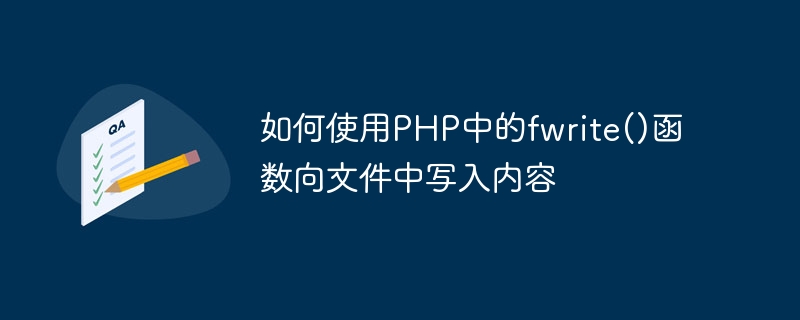
How to use the fwrite() function in PHP to write content to a file, specific code examples are required
PHP is a widely used server-side scripting language. Used for developing dynamic web pages and web applications. Among them, the fwrite() function is one of the important functions in PHP used to write content to files. This article will introduce how to use the fwrite() function and provide specific code examples.
1. Basic syntax of fwrite() function
fwrite ( resource $handle , string $string [, int $length ] ) : int
Among them, $handle represents File handle, $string represents the content to be written, and $length represents the number of bytes to be written. The return value int represents the number of bytes written successfully, or false if failed.
2. Basic steps for writing content to a file using the fwrite() function
The following is a specific code example:
$filename = "example.txt"; // Define the file name to be written
$file = fopen($filename, "a "); // Open the file and write in append mode
if ($file) {
$content = "Hello, World!" ; // Define the content to be written
$bytes = fwrite($file, $content); // Write the content and get the number of bytes written
if ($bytes) {
echo "成功写入" . $bytes . "字节";
} else {
echo "写入失败";
}
fclose($file); // Close the file
} else {
echo "File opening failed";
}
?>
The above code will write the content of "Hello, World!" to the file named "example.txt" and output the number of bytes successfully written. .
It should be noted that if the file does not exist, a new file will be created first and then the writing operation will be performed. Additionally, the "a" parameter indicates that the file is opened in append mode, and if the file exists, the newly written content will be appended to the end of the file.
Through the above code examples, we can see that using the fwrite() function to write content to a file is not complicated and only requires a few lines of code to complete. For more complex application scenarios, you can use other parameters of the fwrite() function to make corresponding adjustments. At the same time, we must also pay attention to error handling during the writing process to ensure the reliability of file writing. I hope this article can help you better use the fwrite() function in PHP.
The above is the detailed content of How to write content to a file using the fwrite() function in PHP. For more information, please follow other related articles on the PHP Chinese website!
 Where to watch Douyin live replays
Where to watch Douyin live replays
 National Anti-Fraud Center Call Warning
National Anti-Fraud Center Call Warning
 What software is autocad?
What software is autocad?
 Solution to no sound in win7 system
Solution to no sound in win7 system
 The server cannot be found on the computer solution
The server cannot be found on the computer solution
 How to register a permanent website domain name
How to register a permanent website domain name
 jndi connect database
jndi connect database
 MySQL changes the storage engine method of a table
MySQL changes the storage engine method of a table




