CSS scrolling effect: Add smooth scrolling effect to web pages
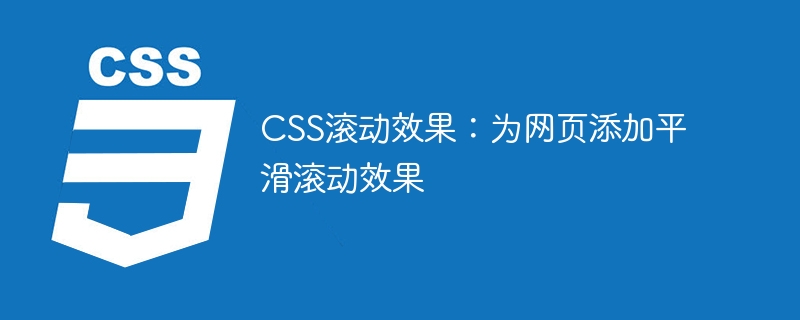
CSS scrolling effect: Adding a smooth scrolling effect to a web page requires specific code examples
With the development of the Internet, web design pays more and more attention to user experience. In addition to web page layout and interaction design, the application of scrolling effects has also become one of the important means to improve user experience. In CSS, we can achieve a smooth scrolling effect through some simple codes, adding dynamics and visual appeal to the web page. This article will introduce how to use CSS to add a smooth scrolling effect to a web page and provide some specific code examples.
First of all, the key to achieving the scrolling effect is to use the transition attribute of CSS. The transition attribute can set the smooth transition effect of the element. We can use this property to achieve a smooth scrolling effect. The following is a basic example:
.scroll-effect {
transition: transform 0.3s ease-in-out;
}
.scroll-effect:hover {
transform: translateY(-10px);
}In the above code, we set a class named .scroll-effect to an element and added a transition attribute to it. When the mouse hovers over the element, we achieve a smooth upward scrolling effect by changing the value of the transform attribute.
In addition to the upward scrolling effect, we can also achieve different scrolling effects by changing other attribute values, such as changing the opacity attribute value to achieve the fade-in and fade-out effect. The following is an example of a fade-in and fade-out effect:
.fade-scroll {
transition: opacity 0.3s ease-in-out;
}
.fade-scroll:hover {
opacity: 0.5;
}In the above code, we also set a class named .fade-scroll to an element and added a transition attribute to it. When the mouse hovers over the element, we achieve a fade-in and fade-out effect by changing the value of the opacity attribute.
In addition to basic scrolling effects, we can also combine other CSS properties and pseudo-classes to achieve more complex scrolling effects. For example, we can use the transform and opacity attributes combined with the :hover pseudo-class to achieve a comprehensive scrolling effect:
.complex-scroll {
transition: transform 0.3s ease-in-out, opacity 0.5s ease-in-out;
}
.complex-scroll:hover {
transform: translateY(-10px);
opacity: 0.5;
}In the above code, we set a class named .complex-scroll to an element, and Added transition attribute to it. We achieve a comprehensive scrolling effect by changing the values of the transform and opacity properties when the mouse is hovering over the element.
In addition to the scrolling effect of a single element, we can also apply the scrolling effect to the entire web page. For example, we can achieve a smooth scrolling effect for the entire webpage by adding similar code to the body element of the webpage:
body {
transition: transform 0.3s ease-in-out;
}
body:hover {
transform: translateY(-10px);
}In this way, when the mouse hovers over the webpage, an upward smooth scrolling will appear on the entire webpage Effect.
Through the above code example, we can see that using the transition attribute of CSS, we can easily add a smooth scrolling effect to the web page, thus improving the user experience. Whether it is a basic scrolling effect or a comprehensive scrolling effect, just a few simple lines of code can make the web page more dynamic and attractive. Hopefully these examples will help you achieve beautiful scrolling effects in your web design.
The above is the detailed content of CSS scrolling effect: Add smooth scrolling effect to web pages. For more information, please follow other related articles on the PHP Chinese website!

Hot AI Tools

Undresser.AI Undress
AI-powered app for creating realistic nude photos

AI Clothes Remover
Online AI tool for removing clothes from photos.

Undress AI Tool
Undress images for free

Clothoff.io
AI clothes remover

Video Face Swap
Swap faces in any video effortlessly with our completely free AI face swap tool!

Hot Article

Hot Tools

Notepad++7.3.1
Easy-to-use and free code editor

SublimeText3 Chinese version
Chinese version, very easy to use

Zend Studio 13.0.1
Powerful PHP integrated development environment

Dreamweaver CS6
Visual web development tools

SublimeText3 Mac version
God-level code editing software (SublimeText3)

Hot Topics
 1387
1387
 52
52
 How to achieve the smooth scrolling effect of zooming in and out of background images on web pages through pure CSS
Oct 20, 2023 pm 12:34 PM
How to achieve the smooth scrolling effect of zooming in and out of background images on web pages through pure CSS
Oct 20, 2023 pm 12:34 PM
How to achieve smooth scrolling and zoom-in effects of background images on web pages through pure CSS. In modern web design, background images are one of the most common elements. In order to improve the visual effect of the web page, we can use CSS to achieve a smooth scrolling zooming effect of the background image, thereby giving users a better browsing experience. First, create a container element with this effect in HTML: <divclass="background-container">
 How to achieve smooth scrolling to the top button with CSS
Nov 21, 2023 am 08:08 AM
How to achieve smooth scrolling to the top button with CSS
Nov 21, 2023 am 08:08 AM
How to use CSS to implement smooth scrolling to the top button In web design, in order to improve user experience, it is very important to allow users to quickly return to the top of the page. By implementing a button that smoothly scrolls to the top, the user's process of returning to the top can be made smoother and more beautiful. This article will introduce how to use CSS to achieve this function and provide specific code examples. To implement a button that smoothly scrolls to the top, you need to use CSS to control the button's style and animation effects, and combine it with JavaScript to implement the scrolling function.
 How to achieve smooth scrolling to a specified element position using CSS
Nov 21, 2023 pm 02:48 PM
How to achieve smooth scrolling to a specified element position using CSS
Nov 21, 2023 pm 02:48 PM
During website development, it is often necessary to achieve smooth scrolling to a specified element position. This effect can improve the user experience of the website and allow users to browse the page content more naturally. There are many ways to achieve this effect, among which using CSS is a relatively simple one. The following will introduce how to use CSS to achieve smooth scrolling to the specified element position, and provide specific code examples. Implementation Principle To achieve smooth scrolling to the specified element position, the scroll-behavior attribute in CSS needs to be used. scroll-be
 How to achieve smooth scrolling background image gradient effect on web pages through pure CSS
Oct 20, 2023 pm 01:49 PM
How to achieve smooth scrolling background image gradient effect on web pages through pure CSS
Oct 20, 2023 pm 01:49 PM
How to achieve smooth scrolling background image gradient effect on web pages through pure CSS. In modern web design, rich background effects can improve the aesthetics and user experience of web pages. Among them, smooth scrolling and background image gradient effects are commonly used design methods. This article will introduce how to achieve the smooth scrolling background image gradient effect of web pages through pure CSS, and provide specific code examples. 1. Smooth scrolling effect First, we need to create a container with a scrolling effect. In HTML, you can use a <div>
 How to achieve smooth scrolling effect of images in JavaScript?
Oct 20, 2023 am 09:35 AM
How to achieve smooth scrolling effect of images in JavaScript?
Oct 20, 2023 am 09:35 AM
How to achieve smooth scrolling effect of images with JavaScript? In web design, the scrolling effect of images can make the page more vivid and attractive. JavaScript is a commonly used scripting language that can be used to achieve this smooth scrolling effect. This article will introduce how to use JavaScript to achieve smooth scrolling effects on images and provide code examples. First, we need to create a container containing multiple images to display the images that need to be scrolled. This container can be a div element, usually
 How to achieve smooth scrolling background gradient effect on web pages through pure CSS
Oct 25, 2023 am 11:19 AM
How to achieve smooth scrolling background gradient effect on web pages through pure CSS
Oct 25, 2023 am 11:19 AM
How to realize the smooth scrolling background gradient effect of web pages through pure CSS 1. Introduction In web design, the background gradient effect can add beauty and dynamics to the website. Smooth scrolling background gradients can make web pages more attractive and give users a comfortable browsing experience. This article will introduce how to achieve the smooth scrolling background gradient effect of web pages through pure CSS, and provide specific code examples. 2. Implementation principle of background gradient effect Before realizing smooth scrolling background gradient effect, we first understand the implementation principle of background gradient. CSS can be passed
 How to use CSS3 properties to achieve pagination of content in web pages?
Sep 10, 2023 am 11:24 AM
How to use CSS3 properties to achieve pagination of content in web pages?
Sep 10, 2023 am 11:24 AM
How to use CSS3 properties to achieve pagination of content in web pages? In web design, content paging is a common implementation method. It can divide long content into multiple pages to make the reading process more convenient for users. CSS3 is a powerful styling language that provides many properties that can be used to create cool effects. This article will introduce how to use CSS3 properties to achieve content paging effects in web pages. The simplest way to use the overflow attribute to achieve vertical paging effect is to set overflo
 How to achieve smooth scrolling to anchor position using CSS
Nov 21, 2023 pm 03:28 PM
How to achieve smooth scrolling to anchor position using CSS
Nov 21, 2023 pm 03:28 PM
How to use CSS to achieve smooth scrolling to the anchor position. In web design, the anchor position refers to a specific position on the page. When the user clicks a link in the page, the page will smoothly scroll to that position. This effect not only brings a good user experience, but also improves the beauty of the page. This article will introduce how to use CSS to achieve smooth scrolling to the anchor point position, and give specific code examples. 1. HTML structure First, we need to set anchor points in HTML. Add an id attribute to the position where you need to scroll smoothly as the anchor point.




