
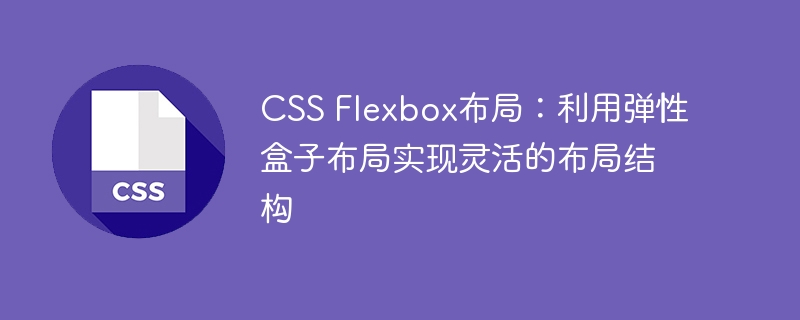
CSS Flexbox layout: flexible layout structure implementation
Introduction:
In front-end development, page layout is an important link. Traditional layout methods, such as using floating or positioning, sometimes cause a series of problems when the design does not comply with standardization. To overcome these problems, CSS3 introduced Flexbox layout, which can provide developers with a more flexible and powerful page layout solution.
The principle of Flexbox layout is to place the container and the items within the container (flex items) on the horizontal and vertical axes respectively, and use elasticity to distribute and align the items. This layout method is very suitable for building responsive and adaptive page layouts.
Flex container and Flex items:
Using Flexbox layout, we need to wrap the elements we want to layout in a parent container. This parent container is called a Flex container, and it enables Flexbox layout by setting the display property to flex or inline-flex.
Flex items (flex items) are direct child elements in the Flex container. They are the basic unit of layout. Flex items have properties, such as order, flex-grow, flex-shrink, flex-basis, and align-self, through which we can define their arrangement and behavior in the parent container.
Basic layout properties:
In Flexbox layout, there are some basic properties used to control the behavior of Flex containers and Flex items.
Example demonstration:
The following is a simple page layout example using Flexbox layout. The specific code is as follows:
<!DOCTYPE html>
<html>
<head>
<style>
.container {
display: flex;
justify-content: center;
align-items: center;
height: 300px;
border: 1px solid #ccc;
}
.item {
border: 1px solid #f00;
padding: 20px;
}
</style>
</head>
<body>
<div class="container">
<div class="item">Flex Item 1</div>
<div class="item">Flex Item 2</div>
<div class="item">Flex Item 3</div>
</div>
</body>
</html>In this example, we created a Flex container (class name .container) and set its style to display: flex so that it enables Flexbox layout. The three child elements (class name .item) within the container become Flex items.
By setting justify-content: center and align-items: center, we center align the Flex items on both the main axis and the cross axis. At the same time, we also set the height of the container to 300px and the border style to better display the effect.
Summary:
CSS Flexbox layout is a powerful and flexible page layout solution that can help developers easily implement various layout structures. By setting the properties of the Flex container and Flex items, we can control their arrangement and alignment on the main and cross axes.
The above example is just a simple application of Flexbox layout. In actual development, we can use more attributes and techniques to build complex layout structures according to specific needs. I hope this article can help you better understand and apply CSS Flexbox layout.
The above is the detailed content of CSS Flexbox layout: Use flexible box layout to achieve flexible layout structure. For more information, please follow other related articles on the PHP Chinese website!