
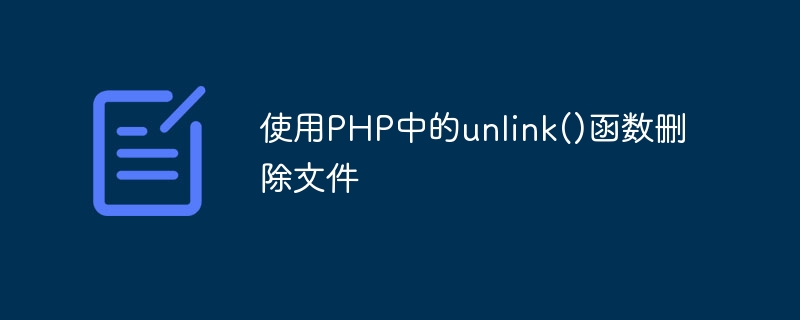
Title: Detailed code example of using unlink() function to delete files in PHP
Article text:
PHP is a widely used web The developed server-side scripting language has rich file processing functions. Among them, the unlink() function is a commonly used function for deleting files. This article will introduce in detail how to use the unlink() function to delete files in PHP and give specific code examples.
The unlink() function is a function provided by PHP for deleting files. Its basic syntax is as follows:
bool unlink ( string $filename [, resource $context ] )
This function accepts a string parameter $filename, which represents the path of the file to be deleted. The optional parameter $context is an optional context resource used to specify other context information.
Below, we will give a specific example to demonstrate how to use the unlink() function to delete files.
<?php
$filename = "path/to/file.txt";
// 判断文件是否存在
if (file_exists($filename)) {
// 使用unlink()函数删除文件
if (unlink($filename)) {
echo "文件删除成功!";
} else {
echo "文件删除失败!";
}
} else {
echo "文件不存在!";
}
?>In the above code, we first define a variable $filename, which stores the path of the file to be deleted. Then, we use the file_exists() function to determine whether the file exists. If the file exists, call the unlink() function to delete the file. If the deletion is successful, "File deletion successful!" is output; if deletion fails, "File deletion failed!" is output; if the file does not exist, "File does not exist!" is output. Through such logical judgment, we can effectively avoid errors when trying to delete non-existent files.
It should be noted that when using the unlink() function to delete a file, you need to ensure that you have sufficient permissions for the file. Otherwise, it will prompt that the deletion failed. At the same time, deleting files is a risky operation and needs to be used with caution. In actual use, please confirm whether you really need to delete files and whether you have backed up important file contents to avoid irreparable losses.
To sum up, through the unlink() function, we can easily delete files in PHP. This article uses a specific code example to show how to use the unlink() function to delete files. In actual applications, please pay attention to file permissions and file backup to ensure the safety and reliability of file operations.
The above is the detailed content of Delete files using unlink() function in PHP. For more information, please follow other related articles on the PHP Chinese website!