 Backend Development
Backend Development
 Python Tutorial
Python Tutorial
 Python's round() function: retain decimals with specified digits
Python's round() function: retain decimals with specified digits
Python's round() function: retain decimals with specified digits
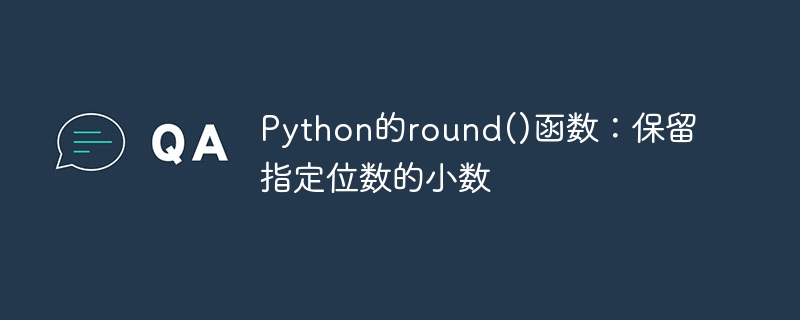
Python's round() function: retains a specified number of decimal places, specific code examples are required
Overview:
In Python programming, it is often necessary to Points are rounded to the specified number of decimal places. To solve this problem, Python provides the round() function. This article will introduce the usage of the round() function and provide some specific code examples.
Usage of round() function:
The round() function is a built-in function in Python, used to round floating point numbers. The syntax is as follows:
round(number, digits)
Parameter description:
- number: The floating point number to be rounded.
- digits: Specify the number of decimal places to retain. The default is 0, which means rounding to an integer.
Return value:
The return value of the round() function is a floating point number, representing the rounded value.
Code examples:
The following are some specific code examples that demonstrate how to use the round() function to retain a specified number of decimal places.
Example 1: Reserve to two decimal places
num = 3.1415926 result = round(num, 2) print(result) # 输出3.14
Example 2: Reserve to one decimal place (default)
num = 3.1415926 result = round(num) print(result) # 输出3
Example 3: Reserve to three decimal places
num = 3.1415926 result = round(num, 3) print(result) # 输出3.142
Example 4: Rounding of negative numbers
num = -3.1415926 result = round(num, 2) print(result) # 输出-3.14
Example 5: Keeping integers (no decimal places)
num = 3.1415926 result = round(num, 0) print(result) # 输出3.0
Summary:
In Python programming, the round() function is a very convenient Tool for fast rounding of floating point numbers. By specifying the parameter digits, we can flexibly control the number of decimal places retained. Whether you want to keep integers, specify a number of decimal places, or round negative numbers, the round() function can meet our needs. Therefore, mastering the usage of the round() function is very important for daily data processing and output. I hope this article can help everyone and make everyone more comfortable in Python programming.
The above is the detailed content of Python's round() function: retain decimals with specified digits. For more information, please follow other related articles on the PHP Chinese website!

Hot AI Tools

Undresser.AI Undress
AI-powered app for creating realistic nude photos

AI Clothes Remover
Online AI tool for removing clothes from photos.

Undress AI Tool
Undress images for free

Clothoff.io
AI clothes remover

Video Face Swap
Swap faces in any video effortlessly with our completely free AI face swap tool!

Hot Article

Hot Tools

Notepad++7.3.1
Easy-to-use and free code editor

SublimeText3 Chinese version
Chinese version, very easy to use

Zend Studio 13.0.1
Powerful PHP integrated development environment

Dreamweaver CS6
Visual web development tools

SublimeText3 Mac version
God-level code editing software (SublimeText3)

Hot Topics
 1386
1386
 52
52
 Python's round() function: retain decimals with specified digits
Nov 18, 2023 pm 05:35 PM
Python's round() function: retain decimals with specified digits
Nov 18, 2023 pm 05:35 PM
Python's round() function: retaining a specified number of decimal places, requiring specific code examples Overview: In Python programming, floating point numbers often need to be rounded to retain a specified number of decimal places. To solve this problem, Python provides the round() function. This article will introduce the usage of the round() function and provide some specific code examples. Usage of round() function: The round() function is a built-in function of Python, which is used to quadruple floating-point numbers.
 Will the Win11 upgrade retain the details of the original software?
Dec 31, 2023 pm 02:49 PM
Will the Win11 upgrade retain the details of the original software?
Dec 31, 2023 pm 02:49 PM
Software is the most important part when we use computers. Essentially, most people use computers to use these software. Therefore, if the software is cleared when upgrading to win11, it will cause great inconvenience. However, if we can upgrade win11 normally, all software will be retained. You don’t need to worry. Let’s take a look below. Will the software be retained after upgrading to win11? Answer: All software will be retained. 1. In the official Q&A, Microsoft stated that upgrading to win11 will retain all files and data, which of course includes all software. 2. Therefore, everyone can upgrade the win11 system with confidence. 3. However, this does not actually mean that we can not back up important files at all. 4. Because win11 is finished
 What will be retained in the second round of the Elden French Tour?
Mar 11, 2024 pm 02:31 PM
What will be retained in the second round of the Elden French Tour?
Mar 11, 2024 pm 02:31 PM
When playing the game in Elden's Ring, players can also open the second game after clearing the level. Many players don't know what will be retained in the second game. Things related to the character's attributes and combat effectiveness will be retained in the second game. What will be retained in the second round of Elden's Circle? The first and second rounds will only inherit the level, equipment and props. 2. The level, equipment, weapons, prayers, magic, ashes, amulets, Dettol, war ashes, etc. of the second round of Elden's Circle will be retained. 3. Everything in the equipment list, which can be simply understood as the equipment list, is reserved, including the enhancement level of the weapon. 4. All campfires and plot-related props will not be inherited, collection elements on the map will not be retained, and big runes will not be retained.
 How to keep only win10 professional version image
Jan 02, 2024 pm 06:37 PM
How to keep only win10 professional version image
Jan 02, 2024 pm 06:37 PM
Some users will encounter some problems when downloading and installing the win10 system. For example, if the installation becomes a professional version, we can download the system version you want to use and reinstall it. What should I do if the win10 image only retains the professional version? Answer: You can reinstall a system version. It is recommended to choose Berry one-click installation. You can directly download and install the software and then select the system version you want and then make a selection. 1. Click the blue font at the back to enter the download page. >>>2. After entering, download the software and operate it. For detailed steps, you can view this article. >>>Which one is better, Win10 Professional Edition or Home Edition? Answer: See
 How to use ROUND function to intercept decimal places in MySQL
Jul 13, 2023 pm 09:21 PM
How to use ROUND function to intercept decimal places in MySQL
Jul 13, 2023 pm 09:21 PM
How to use the ROUND function in MySQL to intercept the number of decimal places. In MySQL, you can use the ROUND function to intercept the number of decimal places. The ROUND function rounds a number to a specified number of decimal places. The following will introduce you to the use of ROUND function in detail and provide code examples. Syntax: ROUND(X,D)X represents the number to be rounded, and D represents the number of decimal places to be retained. Example of using the ROUND function to intercept the number of decimal places: Suppose there is a table named produc
 How to use the Round function accurately
Mar 20, 2024 pm 12:10 PM
How to use the Round function accurately
Mar 20, 2024 pm 12:10 PM
In our daily study and work, sometimes we need to choose various digits for some data. To perform this operation, we need to use the Round function. Although this function is easy to master, its scope of use is very Extensive, therefore, we need to master it. First, if num_digits is greater than 0 (zero), the number is rounded to the specified number of decimal places. For example: round the numbers in the example (retaining two digits after the decimal point). After that, enter the formula "=ROUND(A1, 2)" in B1 and copy and fill it down. These two decimals are the results we need. Second, if num_digits is equal to 0, round the number to the nearest integer. As shown in the picture: in B
 Detailed explanation of round function usage
Nov 27, 2023 pm 01:55 PM
Detailed explanation of round function usage
Nov 27, 2023 pm 01:55 PM
The round function is used to round numbers. You need to pay attention to its rounding rules and the value range of the parameters.
 How to display two decimal places in MySQL/PHP?
Sep 02, 2023 am 08:41 AM
How to display two decimal places in MySQL/PHP?
Sep 02, 2023 am 08:41 AM
To display two decimal places, use number_format(). Let us first write the same PHP code. We first declare two variables to be initialized -$number1=10.3423;$number2=10; Now, use the number_format() function to display two decimals -$result1=number_format($number1,2);$result2=number_format($number2, 2);ExampleThe following is an example −<?php $nu



