 Web Front-end
Web Front-end
 JS Tutorial
JS Tutorial
 How to iterate through the properties of an object using the forEach function?
How to iterate through the properties of an object using the forEach function?
How to iterate through the properties of an object using the forEach function?
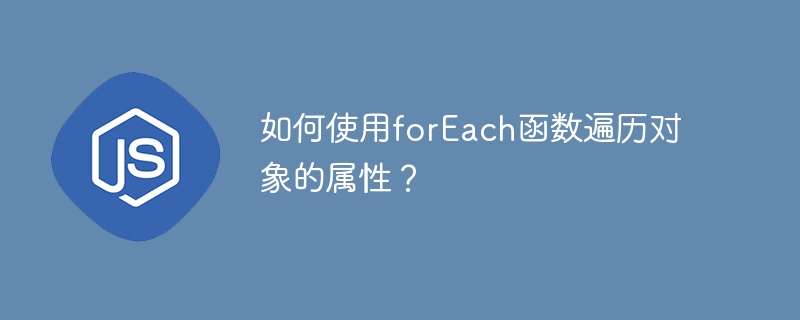
How to use the forEach function to traverse the properties of an object?
In JavaScript, we often need to traverse the properties of objects. If you want to use a concise way to iterate over the properties of an object, the forEach function is a very good choice. In this article, we will explain how to use the forEach function to iterate over the properties of an object and provide specific code examples.
First, let us understand the basic usage of the forEach function. The forEach function is a method of the JavaScript Array object that performs a specified operation on each element of the array. However, we can also use some tricks to make it work for property traversal of objects.
Before using the forEach function to traverse the properties of the object, we need to convert the properties of the object into an array. This can be achieved through the Object.keys() method, which returns an array containing all enumerable properties of the object. We can then use the forEach function to iterate through the array and operate on each property.
The following is a specific code example:
const obj = {
name: '张三',
age: 25,
gender: '男'
};
const keys = Object.keys(obj);
keys.forEach(key => {
console.log(`属性名:${key},属性值:${obj[key]}`);
});In the above code, we first define an object named obj and initialize some properties. Then, we use the Object.keys(obj) method to convert the object's properties into an array and assign it to the variable keys. Next, we use the forEach function to iterate through the keys array and operate on each attribute. In this example, we use arrow functions to define the callback function of the forEach function. In the callback function, we access the object's attribute value through obj[key] and print it out.
By running the above code, we will get the following output:
属性名:name,属性值:张三 属性名:age,属性值:25 属性名:gender,属性值:男
As can be seen from the above output, we successfully traversed all the properties of the obj object and performed the operation. Using the forEach function can make traversing object properties simple and fast, and the code readability has also been greatly improved.
In addition to using the forEach function, we can also use other traversal methods to traverse the properties of the object, such as for...in loops and Object.entries() methods. Each of these methods has its own characteristics, and the appropriate method can be selected according to actual needs.
To summarize, it is very simple to use the forEach function to traverse the properties of an object. Just convert the object's properties to an array and use the forEach function to iterate through the array. Through the above code examples, I believe you can already master how to use the forEach function to traverse the properties of an object. Wishing you better results in JavaScript development!
The above is the detailed content of How to iterate through the properties of an object using the forEach function?. For more information, please follow other related articles on the PHP Chinese website!

Hot AI Tools

Undresser.AI Undress
AI-powered app for creating realistic nude photos

AI Clothes Remover
Online AI tool for removing clothes from photos.

Undress AI Tool
Undress images for free

Clothoff.io
AI clothes remover

AI Hentai Generator
Generate AI Hentai for free.

Hot Article

Hot Tools

Notepad++7.3.1
Easy-to-use and free code editor

SublimeText3 Chinese version
Chinese version, very easy to use

Zend Studio 13.0.1
Powerful PHP integrated development environment

Dreamweaver CS6
Visual web development tools

SublimeText3 Mac version
God-level code editing software (SublimeText3)

Hot Topics
 1378
1378
 52
52
 What is the difference between using foreach and iterator to delete elements when traversing Java ArrayList?
Apr 27, 2023 pm 03:40 PM
What is the difference between using foreach and iterator to delete elements when traversing Java ArrayList?
Apr 27, 2023 pm 03:40 PM
1. The difference between Iterator and foreach is the polymorphic difference (the bottom layer of foreach is Iterator) Iterator is an interface type, it does not care about the type of collection or array; both for and foreach need to know the type of collection first, even the type of elements in the collection; 1. Why is it said that the bottom layer of foreach is the code written by Iterator: Decompiled code: 2. The difference between remove in foreach and iterator. First, look at the Alibaba Java Development Manual, but no error will be reported in case 1, and an error will be reported in case 2 (java. util.ConcurrentModificationException) first
 How to determine the number of foreach loop in php
Jul 10, 2023 pm 02:18 PM
How to determine the number of foreach loop in php
Jul 10, 2023 pm 02:18 PM
The steps for PHP to determine the number of the foreach loop: 1. Create an array of "$fruits"; 2. Create a counter variable "$counter" with an initial value of 0; 3. Use "foreach" to loop through the array, and Increase the value of the counter variable in the loop body, and then output each element and their index; 4. Output the value of the counter variable outside the "foreach" loop to confirm which element the loop reaches.
 How to get integer literal properties in Python without SyntaxError?
Aug 20, 2023 pm 07:13 PM
How to get integer literal properties in Python without SyntaxError?
Aug 20, 2023 pm 07:13 PM
TogetintliteralattributeinsteadofSyntaxError,useaspaceorparenthesis.TheintliteralisapartifNumericLiteralsinPython.NumericLiteralsalsoincludesthefollowingfourdifferentnumericaltypes−int(signedintegers)−Theyareoftencalledjustintegersorints,arepositiveo
 How to rename properties of JSON using Gson in Java?
Aug 27, 2023 pm 02:01 PM
How to rename properties of JSON using Gson in Java?
Aug 27, 2023 pm 02:01 PM
The Gson@SerializedName annotation can be serialized to JSON and have the provided name value as its field name. This annotation can override any FieldNamingPolicy, including the default field naming policy that may have been set on the Gson instance. Different naming strategies can be set using the GsonBuilder class. Syntax@Retention(value=RUNTIME)@Target(value={FIELD,METHOD})public@interfaceSerializedNameExample importcom.google.gson.annotations.*;
 Python's dir() function: View the properties and methods of an object
Nov 18, 2023 pm 01:45 PM
Python's dir() function: View the properties and methods of an object
Nov 18, 2023 pm 01:45 PM
Python's dir() function: View an object's properties and methods, specific code example required Summary: Python is a powerful and flexible programming language, and its built-in functions and tools provide developers with many convenient features. One of the very useful functions is the dir() function, which allows us to view the properties and methods of an object. This article will introduce the usage of the dir() function and demonstrate its functions and uses through specific code examples. Text: Python’s dir() function is a built-in function.
 What to do if Win11 disk properties are unknown
Jul 03, 2023 pm 04:17 PM
What to do if Win11 disk properties are unknown
Jul 03, 2023 pm 04:17 PM
What should I do if the disk properties of Win11 are unknown? Recently, Win11 users found that the system prompted a disk error when using their computers. What is going on? And how to solve it? Many friends don’t know how to operate in detail. The editor has compiled the steps to solve the Win11 disk error below. If you are interested, follow the editor to read below! Steps to solve Win11 disk error 1. First, press the Win+E key combination on the keyboard, or click the File Explorer on the taskbar; 2. In the right sidebar of the File Explorer, find the side and right-click the local disk (C :), in the menu item that opens, select Properties; 3. Local disk (C:) Properties window, switch to Tools
 PHP returns an array with key values flipped
Mar 21, 2024 pm 02:10 PM
PHP returns an array with key values flipped
Mar 21, 2024 pm 02:10 PM
This article will explain in detail how PHP returns an array after key value flipping. The editor thinks it is quite practical, so I share it with you as a reference. I hope you can gain something after reading this article. PHP Key Value Flip Array Key value flip is an operation on an array that swaps the keys and values in the array to generate a new array with the original key as the value and the original value as the key. Implementation method In PHP, you can perform key-value flipping of an array through the following methods: array_flip() function: The array_flip() function is specially used for key-value flipping operations. It receives an array as argument and returns a new array with the keys and values swapped. $original_array=[
 bottom attribute syntax in CSS
Feb 21, 2024 pm 03:30 PM
bottom attribute syntax in CSS
Feb 21, 2024 pm 03:30 PM
Bottom attribute syntax and code examples in CSS In CSS, the bottom attribute is used to specify the distance between an element and the bottom of the container. It controls the position of an element relative to the bottom of its parent element. The syntax of the bottom attribute is as follows: element{bottom:value;} where element represents the element to which the style is to be applied, and value represents the bottom value to be set. value can be a specific length value, such as pixels



