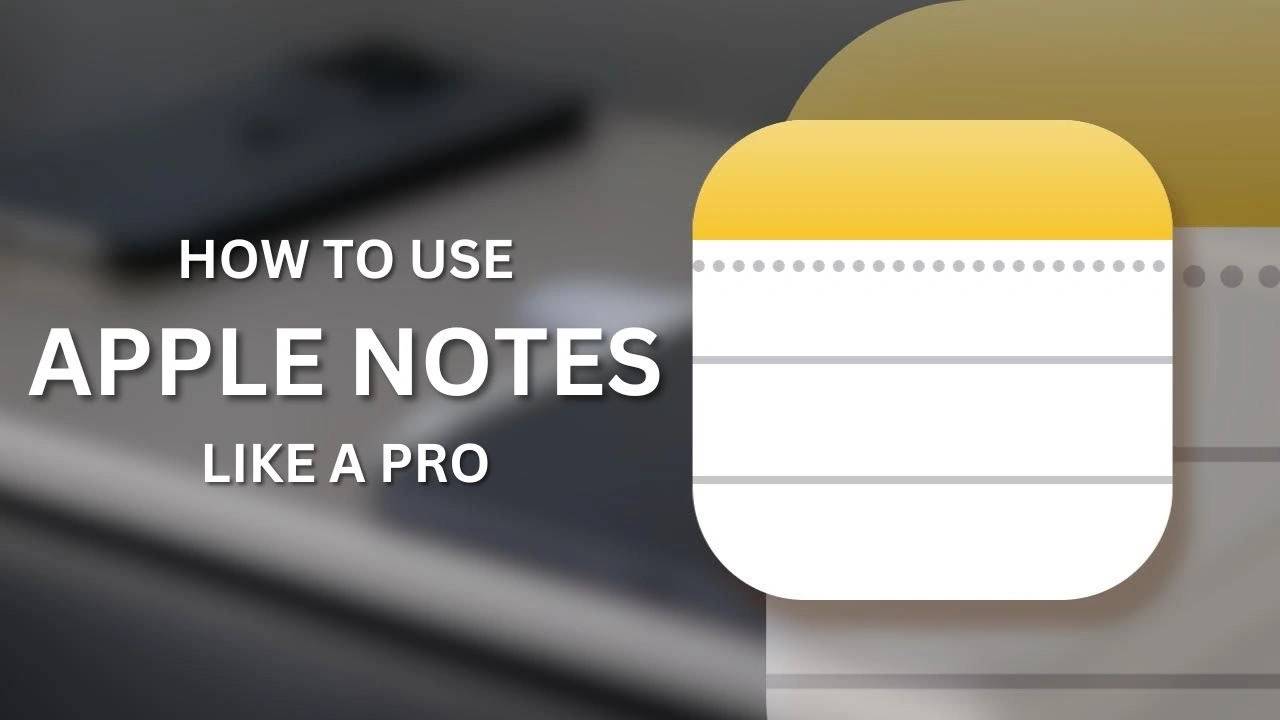Get the most from your iPhone with Apple Notes
Enable simplicity and cross-device compatibility
One of the main advantages of Apple Notes is its simplicity and compatibility across Apple devices. With each software update, the app becomes more intuitive, ensuring your notes are always at your fingertips, whether you're on an iPhone, iPad or Mac. This cross-device compatibility ensures your notes are always synced and up-to-date, making it easy to pick up where you left off no matter what device you're using.
Organize with Folders and Smart Folders
Organization is essential for managing your notes. Apple Notes allows you to create folders and subfolders to help you categorize your notes efficiently. For a more organized approach, use smart folders. These folders automatically organize your notes based on tags and filters, simplifying your note management and saving you time.
Take advantage of QuickNotes features
QuickNotes is a game-changer for quick note-taking. This feature is available on iPhone, iPad, and Mac, and is great for jotting down ideas and creating checklists or to-do lists on the fly. Mac users have the added benefit of preventing new QuickNotes from merging with old QuickNotes, keeping your ideas organized and clear.
Continuity and iCloud sync
Seamless synchronization of notes across devices via iCloud is a standout feature. This ensures your notes are always accessible and up-to-date, no matter which device you use. This continuity is the cornerstone of the Apple ecosystem, making your notes an extension of your mind across all your devices.
Integration with other Apple devices
Apple Notes is more than just text You can integrate these elements directly into your notes by scanning documents with iPhone or drawing diagrams on iPad. This feature is especially useful for students and professionals who need to incorporate various media types into their notes.
Explore Note Formats and Tools
Don’t limit yourself to plain text. Apple Notes offers a variety of formatting options, including text styles, bullets, and checklists. You can also insert and resize tables to fit your screen size. For those who like to get their hands dirty, the drawing and annotation tools are especially useful on iPhone and iPad.
Ensuring security and accessibility
Security is paramount, and Apple Notes lets you lock and unlock your notes using Face ID. Plus, intuitive swipe gestures make pinning, sharing, and organizing notes effortless.
Home screen quick access
For faster access to key features, press and hold the Notes app icon on the Home screen. This improves your productivity by providing a quick and easy way to create a new checklist or scan a document.
Main link handling
Apple Notes can automatically add links from Safari and create clickable previews. In the latest iOS and macOS update, the app introduces enhanced features for adding and managing links between notes and web pages.
Document Scanning and PDF Processing
Scanning documents and processing PDFs is easy with Apple Notes. The app's search feature can even find words in scanned documents and PDFs, making it a valuable tool for managing documents of all kinds.
Apple Notes is more than just a note-taking app; it's a comprehensive tool for managing information, ideas, and tasks. By taking advantage of its full range of features, you can increase your productivity and organizational skills. Whether you're a student, a professional, or anyone in between, Apple Notes is a powerful ally in your daily life.
The above is the detailed content of Get the most from your iPhone with Apple Notes. For more information, please follow other related articles on the PHP Chinese website!

Hot AI Tools

Undresser.AI Undress
AI-powered app for creating realistic nude photos

AI Clothes Remover
Online AI tool for removing clothes from photos.

Undress AI Tool
Undress images for free

Clothoff.io
AI clothes remover

Video Face Swap
Swap faces in any video effortlessly with our completely free AI face swap tool!

Hot Article

Hot Tools

Notepad++7.3.1
Easy-to-use and free code editor

SublimeText3 Chinese version
Chinese version, very easy to use

Zend Studio 13.0.1
Powerful PHP integrated development environment

Dreamweaver CS6
Visual web development tools

SublimeText3 Mac version
God-level code editing software (SublimeText3)

Hot Topics
 1387
1387
 52
52
 Update | Hacker explains how to install Epic Games Store and Fortnite on iPad outside the EU
Aug 18, 2024 am 06:34 AM
Update | Hacker explains how to install Epic Games Store and Fortnite on iPad outside the EU
Aug 18, 2024 am 06:34 AM
Update: Saunders Tech has uploaded a tutorial to his YouTube channel (video embedded below) explaining how to install Fortnite and the Epic Games Store on an iPad outside the EU. However, not only does the process require specific beta versions of iO
 Apple\'s \'HomeAccessory\' device revealed to have an A18 chipset among other features
Sep 27, 2024 am 09:02 AM
Apple\'s \'HomeAccessory\' device revealed to have an A18 chipset among other features
Sep 27, 2024 am 09:02 AM
Fresh details of Apple's HomePod-like device with an integrated screen have surfaced and they paint a clearer picture of the device which has been referred to as 'HomeAccessory'. When it launches, it will be Apple's answer to Google's Nest Hub Max an
 Apple iPhone 16 and iPhone 16 Plus launched with 48MP \'Fusion camera\', Camera Control and A18 chip
Sep 10, 2024 am 09:30 AM
Apple iPhone 16 and iPhone 16 Plus launched with 48MP \'Fusion camera\', Camera Control and A18 chip
Sep 10, 2024 am 09:30 AM
Apple has officially announced the iPhone 16 and iPhone 16 Plus, introducing key hardware updates with the new A18 chip. Both models come in two sizes—6.1 inches and 6.7 inches—with Super Retina XDR displays. They also feature aluminum designs and ar
 iPhone 16 Pro and iPhone 16 Pro Max official with new cameras, A18 Pro SoC and larger screens
Sep 10, 2024 am 06:50 AM
iPhone 16 Pro and iPhone 16 Pro Max official with new cameras, A18 Pro SoC and larger screens
Sep 10, 2024 am 06:50 AM
Apple has finally lifted the covers off its new high-end iPhone models. The iPhone 16 Pro and iPhone 16 Pro Max now come with larger screens compared to their last-gen counterparts (6.3-in on the Pro, 6.9-in on Pro Max). They get an enhanced Apple A1
 Apple analyst offers new insights into upcoming iPhone 16, iPhone SE 4 and even rumoured iPhone 17 Air releases
Aug 12, 2024 pm 10:01 PM
Apple analyst offers new insights into upcoming iPhone 16, iPhone SE 4 and even rumoured iPhone 17 Air releases
Aug 12, 2024 pm 10:01 PM
Apple's next-generation iPhones are right around the corner. While the company has not shared the date of a new launch event yet, all signs appear to point to a September release, just like last year's iPhone 15 series. Incidentally, footage of dummy
 New Apple iPhone 16 design and colours shown in comparison video against iPhone 15
Aug 12, 2024 am 06:59 AM
New Apple iPhone 16 design and colours shown in comparison video against iPhone 15
Aug 12, 2024 am 06:59 AM
The launches of Apple's next iPhones are not expected for at least another month. Nonetheless, footage showing dummy iPhone 16 units in what are said to be official launch colours continues to emerge online. Incidentally, while Google previously rele
 iOS 18 beta now supports Adaptive Lighting on Matter smart bulbs
Aug 14, 2024 pm 12:48 PM
iOS 18 beta now supports Adaptive Lighting on Matter smart bulbs
Aug 14, 2024 pm 12:48 PM
In addition to the generative AI features plannedfor iOS 18, several Reddit users have discovered that the iOS 18.1 beta enables Adaptive Lighting by default for Nanoleaf’s Matter-compatible smart bulbs. Adaptive Lightning, a staple of Apple Home sin
 Analyst discusses launch pricing for rumoured Meta Quest 3S VR headset
Aug 27, 2024 pm 09:35 PM
Analyst discusses launch pricing for rumoured Meta Quest 3S VR headset
Aug 27, 2024 pm 09:35 PM
Over a year has now passed from Meta's initial release of the Quest 3 (curr. $499.99 on Amazon). Since then, Apple has shipped the considerably more expensive Vision Pro, while Byte Dance has now unveiled the Pico 4 Ultra in China. However, there is