
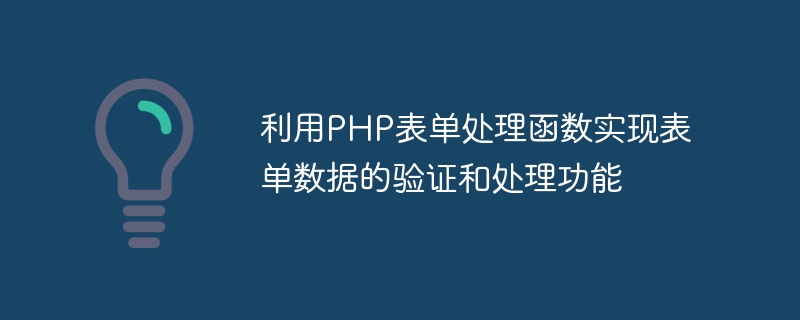
Use PHP form processing functions to implement form data verification and processing functions
In web development, forms are one of the main interactive methods for users to input data. When users submit a form, we need to verify and process the data they enter to ensure the accuracy and security of the data. PHP form processing functions provide a simple and effective way to achieve this functionality.
First, create the form in HTML and set the corresponding form properties and fields. For example, we can create a login form with username and password input fields:
<form method="post" action="process.php">
<label>用户名:</label>
<input type="text" name="username" required>
<br>
<label>密码:</label>
<input type="password" name="password" required>
<br>
<input type="submit" value="登录">
</form>In this example, we use the <form> tag to define a form and pass method="post"Specifies the method of submitting the form as POST. action="process.php"Specifies that the processing page after form submission is process.php.
Next, in the process.php page, we can use the PHP form processing function to verify and process the form data. For example, we can use the isset() function to determine whether the form data has been submitted, and use the $_POST global array to obtain the form data. Modify the process.php file as follows:
<?php
if(isset($_POST['username']) && isset($_POST['password'])){
// 验证表单数据(例如,检查用户名和密码是否为空)
$username = $_POST['username'];
$password = $_POST['password'];
if(empty($username) || empty($password)){
echo "用户名和密码不能为空!";
}else{
// 处理表单数据(例如,校验用户名和密码是否匹配)
// ...
echo "登录成功!";
}
}else{
// 表单数据不存在
echo "表单数据不存在!";
}
?>In this example, we use the isset() function to check whether the form data has been submitted. If the data exists, we get the value of the form field through the $_POST global array, and verify and process it. If the username or password is empty, we output an error message; otherwise, we can perform further processing logic, such as checking whether the username and password match, and outputting successful login information.
Through the above code examples, we can see that the verification and processing functions of form data can be easily realized using PHP form processing functions. We can customize various verification rules and processing logic according to actual needs. At the same time, we can also encapsulate the processing code into a function to improve the reusability and maintainability of the code.
To sum up, PHP form processing functions are an indispensable tool in web development. By making reasonable use of these functions, we can verify and process form data to ensure the accuracy and security of the data. Whether it is a login form, registration form or other types of forms, the corresponding operations can be completed through PHP form processing functions.
The above is the detailed content of Use PHP form processing functions to implement form data verification and processing functions. For more information, please follow other related articles on the PHP Chinese website!