
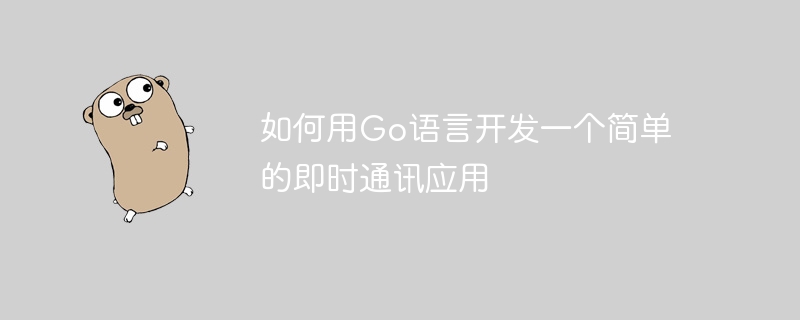
How to develop a simple instant messaging application using Go language
With the development of the Internet and the increase in people's demand for real-time communication, instant messaging applications have become more and more important in our lives. play an increasingly important role. As an open source, high-performance programming language, Go language is becoming more and more popular among developers. This article will introduce how to use Go language to develop a simple instant messaging application.
First of all, we need to understand some basic concepts and requirements. Instant messaging applications usually need to have the following functions: user registration and login, real-time message transmission, online status display, group chat, etc. In order to implement these functions, we need to use some open source libraries and tools, such as Gin framework, WebSocket, Redis, etc.
First, we create a Go module to use the Gin framework to handle HTTP requests and routing. In Go, we can create a new module using the following command:
go mod init im_app
Then, we need to introduce the Gin framework and some other dependency packages. Create a main.go file in the im_app directory and add the following code:
package main
import (
"github.com/gin-gonic/gin"
)
func main() {
r := gin.Default()
r.GET("/", func(c *gin.Context) {
c.JSON(200, gin.H{
"message": "Hello, World!",
})
})
r.Run(":8000")
}The above code creates an HTTP route. When accessing the root path / , returns a JSON response.
Next, we need to implement user registration and login functions. Usually, we use MySQL or other databases to store user account and password information. To simplify the example here, we use an array to store user information. Add the following code to the main.go file:
type User struct {
Username string `json:"username"`
Password string `json:"password"`
}
var users []User
func register(c *gin.Context) {
var user User
err := c.ShouldBindJSON(&user)
if err != nil {
c.JSON(400, gin.H{"error": "Invalid request payload"})
return
}
users = append(users, user)
c.JSON(200, gin.H{"message": "Registration successful"})
}
func login(c *gin.Context) {
var user User
err := c.ShouldBindJSON(&user)
if err != nil {
c.JSON(400, gin.H{"error": "Invalid request payload"})
return
}
for _, u := range users {
if u.Username == user.Username && u.Password == user.Password {
c.JSON(200, gin.H{"message": "Login successful"})
return
}
}
c.JSON(401, gin.H{"error": "Invalid username or password"})
} In the above code, we define a User structure to represent user information, using The ShouldBindJSON method of gin.Context binds the requested JSON data to the User structure. The register function processes user registration requests and adds user information to the users array. The login function handles user login requests, traverses the users array, and checks whether the username and password match.
Next, we need to handle the function of real-time message transmission. We use WebSocket to implement real-time communication functionality. Add the following code to the main.go file:
import (
"github.com/gorilla/websocket"
)
var upgrader = websocket.Upgrader{
ReadBufferSize: 1024,
WriteBufferSize: 1024,
CheckOrigin: func(r *http.Request) bool {
return true
},
}
func wsHandler(c *gin.Context) {
conn, err := upgrader.Upgrade(c.Writer, c.Request, nil)
if err != nil {
log.Println("Failed to upgrade:", err)
return
}
defer conn.Close()
for {
_, msg, err := conn.ReadMessage()
if err != nil {
log.Println("Failed to read message:", err)
break
}
log.Printf("Received: %s", msg)
err = conn.WriteMessage(websocket.TextMessage, []byte("Received: "+string(msg)))
if err != nil {
log.Println("Failed to write message:", err)
break
}
}
} In the above code, we use the gorilla/websocket library to handle WebSocket communication. The wsHandler function is an HTTP request handler that upgrades HTTP to WebSocket when the user accesses a specific path through the browser and handles real-time message transmission.
Finally, we need to use Redis to implement the online status display function. In the main.go file, add the following code:
import (
"github.com/go-redis/redis"
)
var redisClient *redis.Client
func init() {
redisClient = redis.NewClient(&redis.Options{
Addr: "localhost:6379",
Password: "", // 如果没有设置密码的话,这里留空
DB: 0,
})
pong, err := redisClient.Ping().Result()
if err != nil {
log.Fatal("Failed to connect to Redis:", err)
}
log.Println("Connected to Redis:", pong)
}
func onlineStatus(c *gin.Context) {
username := c.Query("username")
if username == "" {
c.JSON(400, gin.H{"error": "Invalid username"})
return
}
err := redisClient.Set(username, "online", 0).Err()
if err != nil {
log.Println("Failed to set online status:", err)
c.JSON(500, gin.H{"error": "Internal server error"})
return
}
c.JSON(200, gin.H{"message": "Online status updated"})
}In the above code, we use the go-redis/redis library to connect and operate the Redis database. In the init function, we initialize a Redis client and check whether the connection is successful by executing the PING command. onlineStatus The function is used to update the user's online status and store the user name and online status in Redis.
So far, we have implemented the basic functions of a simple instant messaging application. In the main function, we configure the processing functions of each HTTP route, start a Web server, and listen on port 8000.
Start the application by running the following command:
go run main.go
Now, we can use Postman or another HTTP client to test our application. You can use the following API to simulate operations such as user registration, login, sending messages, and updating online status:
POST /register, request the Body with JSON data of username and password. POST /login, request Body is JSON data with username and password. /ws path and send messages. GET /online-status?username={username}. The above is the basic process and code example for developing a simple instant messaging application using Go language. Of course, this is just a simple example, and real projects may have more functionality and complexity. But by studying this example, you have mastered the basic methods and tools on how to use the Go language to build a basic instant messaging application. Hope this helps!
The above is the detailed content of How to develop a simple instant messaging application using Go language. For more information, please follow other related articles on the PHP Chinese website!
 Usage of Type keyword in Go
Usage of Type keyword in Go
 How to implement linked list in go
How to implement linked list in go
 How to implement instant messaging on the front end
How to implement instant messaging on the front end
 What are the Go language programming software?
What are the Go language programming software?
 How to learn go language from 0 basics
How to learn go language from 0 basics
 What are the methods to implement operator overloading in Go language?
What are the methods to implement operator overloading in Go language?
 What are the operators in Go language?
What are the operators in Go language?
 How to delete ktpcntr.exe
How to delete ktpcntr.exe
 What is an .Xauthority file?
What is an .Xauthority file?