 Web Front-end
Web Front-end
 CSS Tutorial
CSS Tutorial
 Use the :active pseudo-class selector to implement CSS styles for mouse click effects
Use the :active pseudo-class selector to implement CSS styles for mouse click effects
Use the :active pseudo-class selector to implement CSS styles for mouse click effects
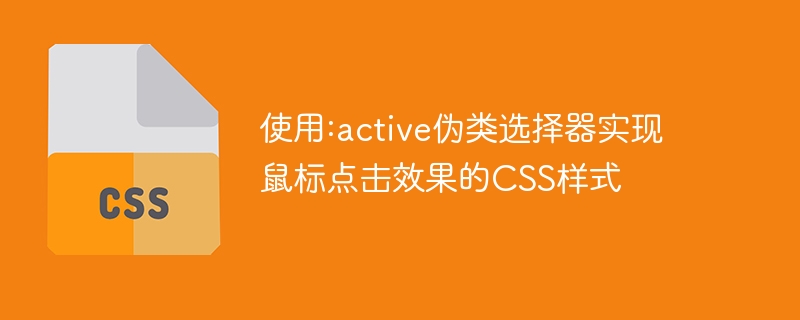
Use the :active pseudo-class selector to implement CSS styles for mouse click effects
CSS is a cascading style sheet language used to describe the performance and style of web pages. :active is a pseudo-class selector in CSS, used to select the state of an element when the mouse is clicked. By using the :active pseudo-class selector, we can add specific styles to the clicked element to achieve the mouse click effect.
The following is a simple sample code that demonstrates how to use the :active pseudo-class selector to implement CSS styles for mouse click effects:
<!DOCTYPE html>
<html>
<head>
<style>
.button {
display: inline-block;
padding: 10px 20px;
font-size: 18px;
background-color: #ccc;
border: none;
cursor: pointer;
transition: background-color 0.3s;
}
.button:active {
background-color: #999;
}
</style>
</head>
<body>
<button class="button">Click me</button>
</body>
</html>In the above sample code, we define a button style and added the .button class to it. In the style of the .button class, we set the display mode of the button to inline-block, and set the padding, font size, background color, border and mouse pointer style of the button. We also use the transition attribute to define the transition effect of the background color.
Next, we use the :active pseudo-class selector to add specific styles to the clicked button. In the .button:active style, we set the background color of the button to a darker color to indicate that the button is pressed. In this way, when the user clicks the button, the background color of the button will change to a darker color, achieving a mouse click effect.
By using the :active pseudo-class selector, we can easily implement CSS styles for mouse click effects. This technology is often used on buttons, links and other elements to improve user experience and increase interactive visual feedback. With the development of more CSS selectors and properties, we can use CSS more flexibly to achieve various mouse interaction effects.
The above is the detailed content of Use the :active pseudo-class selector to implement CSS styles for mouse click effects. For more information, please follow other related articles on the PHP Chinese website!

Hot AI Tools

Undresser.AI Undress
AI-powered app for creating realistic nude photos

AI Clothes Remover
Online AI tool for removing clothes from photos.

Undress AI Tool
Undress images for free

Clothoff.io
AI clothes remover

AI Hentai Generator
Generate AI Hentai for free.

Hot Article

Hot Tools

Notepad++7.3.1
Easy-to-use and free code editor

SublimeText3 Chinese version
Chinese version, very easy to use

Zend Studio 13.0.1
Powerful PHP integrated development environment

Dreamweaver CS6
Visual web development tools

SublimeText3 Mac version
God-level code editing software (SublimeText3)

Hot Topics
 1377
1377
 52
52
 Use the :nth-child(n+3) pseudo-class selector to select the style of child elements whose position is greater than or equal to 3
Nov 20, 2023 am 11:20 AM
Use the :nth-child(n+3) pseudo-class selector to select the style of child elements whose position is greater than or equal to 3
Nov 20, 2023 am 11:20 AM
Use the :nth-child(n+3) pseudo-class selector to select the style of child elements whose position is greater than or equal to 3. The specific code example is as follows: HTML code: <divid="container"><divclass="item"> ;First child element</div><divclass="item"&
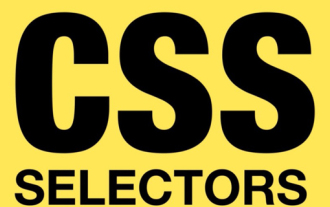 css pseudo-selector learning pseudo-class selector analysis
Aug 03, 2022 am 11:26 AM
css pseudo-selector learning pseudo-class selector analysis
Aug 03, 2022 am 11:26 AM
In the previous article "Css Pseudo-Selector Learning - Pseudo-Element Selector Analysis", we learned about pseudo-element selectors, and today we take a closer look at pseudo-class selectors. I hope it will be helpful to everyone!
 Use the :active pseudo-class selector to implement CSS styles for mouse click effects
Nov 20, 2023 am 09:26 AM
Use the :active pseudo-class selector to implement CSS styles for mouse click effects
Nov 20, 2023 am 09:26 AM
CSS styles using the :active pseudo-class selector to achieve mouse click effects CSS is a cascading style sheet language used to describe the performance and style of web pages. :active is a pseudo-class selector in CSS, used to select the state of an element when the mouse is clicked. By using the :active pseudo-class selector, we can add specific styles to the clicked element to achieve the mouse click effect. The following is a simple sample code that demonstrates how to use the :active pseudo-class selector to achieve a mouse click effect.
 What is the difference between pseudo-class and pseudo-element?
Dec 05, 2023 am 11:24 AM
What is the difference between pseudo-class and pseudo-element?
Dec 05, 2023 am 11:24 AM
The difference between pseudo classes and pseudo elements is: 1. Pseudo classes are used to add some special effects to certain elements, while pseudo elements are used to add some content or styles before or after certain elements; 2. Pseudo elements Classes are usually represented by a single colon ":", while pseudo-elements are usually represented by a double colon "::".
 What is the difference between pseudo-elements and pseudo-classes?
Oct 09, 2023 pm 02:48 PM
What is the difference between pseudo-elements and pseudo-classes?
Oct 09, 2023 pm 02:48 PM
The difference between pseudo-elements and pseudo-classes is: 1. Pseudo-classes are selectors used to select a specific state or position of an element, while pseudo-elements are selectors used to insert additional content before or after the content of an element; 2. The function of the pseudo-class is to change the style of the element according to its state or position, while the function of the pseudo-element is to insert additional content before or after the content of the element and modify its style.
 What are pseudo-classes and pseudo-elements in web
Oct 12, 2023 pm 01:28 PM
What are pseudo-classes and pseudo-elements in web
Oct 12, 2023 pm 01:28 PM
Pseudo-classes and pseudo-elements in the web are a special form of CSS selectors used to select and style specific elements. Detailed description: 1. Pseudo-class is a selector used to select a specific state or behavior of an element. It starts with a colon (:) and is used to add additional styles to the element; 2. Pseudo-element is used in front of or in front of the content of the element. Selectors inserted after the generated content, starting with a double colon (::), are used to create some extra content that is not in the HTML structure.
 Implement various application scenarios of CSS :target pseudo-class selector
Nov 20, 2023 am 08:26 AM
Implement various application scenarios of CSS :target pseudo-class selector
Nov 20, 2023 am 08:26 AM
To implement various application scenarios of the CSS:target pseudo-class selector, specific code examples are required. The CSS:target pseudo-class selector is a commonly used CSS selector that can select specific elements based on the anchor point (#) in the URL. . In this article, we will introduce some practical application scenarios of using this pseudo-class selector and provide corresponding code examples. In-page navigation link style switching: When the user clicks on the navigation link in the page, the :target pseudo-class selector can be used to select the currently clicked link.
 Master advanced application skills and practical case sharing of pseudo-classes and pseudo-elements in CSS
Dec 23, 2023 am 08:52 AM
Master advanced application skills and practical case sharing of pseudo-classes and pseudo-elements in CSS
Dec 23, 2023 am 08:52 AM
Master the advanced application skills and practical cases of pseudo-classes and pseudo-elements in CSS. In front-end development, CSS is an essential technology. CSS can be used to beautify web pages and enhance user experience. In CSS, pseudo-classes and pseudo-elements are very powerful tools that can help developers achieve some special effects and make web pages richer and more diverse. This article will share some advanced application skills and practical cases about pseudo-classes and pseudo-elements, and provide corresponding code examples. 1. Pseudo class: hover pseudo class: hover pseudo class is used when the user moves the mouse



