 Java
Java
 javaTutorial
javaTutorial
 Java development experience sharing from scratch: building a graphical interface
Java development experience sharing from scratch: building a graphical interface
Java development experience sharing from scratch: building a graphical interface
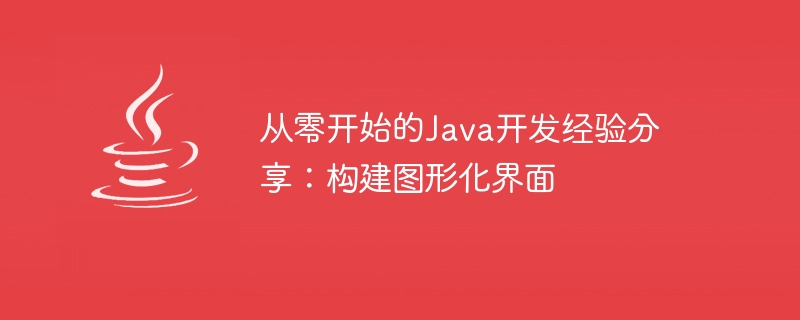
Java is a popular programming language that is widely used in development projects in various fields. Among them, building a graphical interface is a common task in Java development. This article will share some Java development experience from scratch to help beginners better complete this task.
Step one: Understand the concept of graphical interface
Before starting to build a graphical interface, you must first understand what a graphical interface is. Simply put, a graphical interface is an interface that interacts with users through a graphical interface rather than a command line or console. The graphical interface in Java is implemented using Swing and AWT (Abstract Window Toolkit) libraries.
Step 2: Understand the Swing and AWT libraries
Swing and AWT (Abstract Window Toolkit) are the two main libraries used to build graphical interfaces in Java. They all provide some basic UI components, such as buttons, text boxes, labels, menus, scroll bars, etc. Among them, the Swing library provides a series of more advanced and flexible UI components than AWT.
Step 3: Choose development tools
There are many different Java development tools to choose from, such as Eclipse, IntelliJ IDEA, NetBeans, etc. Choosing development tools that suit you can improve development efficiency and experience. This article will use Eclipse as an example.
Step 4: Create projects and classes
When creating a new project in Eclipse, select the Java project and set the basic information, such as project name, source code directory, JDK version, etc. . Create a new class and give it a good name, then define the program within the class.
Step 5: Build UI components
In Java, to create a UI interface, you need to use the JFrame class. You can call the JFrame class in the main function to create a new window. UI components are then built by adding various different types of UI components to the window. For example, you can add a button, a label, some text boxes, etc.
Step 6: Use the layout manager
The layout manager can automatically arrange the position and size of UI components to adapt to different window sizes and resolutions. Several different layout managers are provided in Java, such as flow layout manager, grid layout manager, border layout manager, etc. Using a layout manager can greatly simplify the layout process of UI components and make it more flexible and easier to maintain.
Step 7: Set UI component properties
When building UI components, you may need to set their properties, such as color, font, size, etc. Java provides some methods to set UI component properties, such as setFont(), setBackground(), setPreferredSize(), etc. When setting properties, you should ensure that your UI components coordinate with other components so that users can use them easily.
Step 8: Handle events
In Java, event handling refers to the code that is executed when an event occurs during the use of a UI component. For example, the event handler is called when the user clicks a button or types characters in a text box. To handle these events, Java provides an event handler interface and uses the listener pattern to listen for events.
Summary:
This article shares Java development experience from scratch to help beginners better build graphical interfaces. You must understand the concept of graphical interface, understand Swing and AWT libraries, choose development tools that suit you, create projects and classes, build UI components, use layout managers, set UI component properties and handle events. Only by mastering these basic skills can you become an excellent Java graphical interface developer.
The above is the detailed content of Java development experience sharing from scratch: building a graphical interface. For more information, please follow other related articles on the PHP Chinese website!

Hot AI Tools

Undresser.AI Undress
AI-powered app for creating realistic nude photos

AI Clothes Remover
Online AI tool for removing clothes from photos.

Undress AI Tool
Undress images for free

Clothoff.io
AI clothes remover

Video Face Swap
Swap faces in any video effortlessly with our completely free AI face swap tool!

Hot Article

Hot Tools

Notepad++7.3.1
Easy-to-use and free code editor

SublimeText3 Chinese version
Chinese version, very easy to use

Zend Studio 13.0.1
Powerful PHP integrated development environment

Dreamweaver CS6
Visual web development tools

SublimeText3 Mac version
God-level code editing software (SublimeText3)

Hot Topics
 1387
1387
 52
52
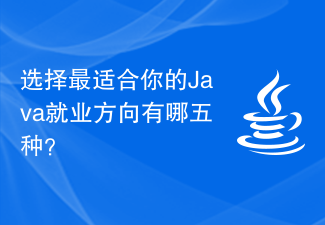 What are the five options for choosing the Java career path that best suits you?
Jan 30, 2024 am 10:35 AM
What are the five options for choosing the Java career path that best suits you?
Jan 30, 2024 am 10:35 AM
There are five employment directions in the Java industry, which one is suitable for you? Java, as a programming language widely used in the field of software development, has always been popular. Due to its strong cross-platform nature and rich development framework, Java developers have a wide range of employment opportunities in various industries. In the Java industry, there are five main employment directions, including JavaWeb development, mobile application development, big data development, embedded development and cloud computing development. Each direction has its characteristics and advantages. The five directions will be discussed below.
 C# development experience sharing: efficient programming skills and practices
Nov 23, 2023 am 09:10 AM
C# development experience sharing: efficient programming skills and practices
Nov 23, 2023 am 09:10 AM
C# development experience sharing: efficient programming skills and practices In the field of modern software development, C# has become one of the most popular programming languages. As an object-oriented language, C# can be used to develop various types of applications, including desktop applications, web applications, mobile applications, etc. However, developing an efficient application is not just about using the correct syntax and library functions. It also requires following some programming tips and practices to improve the readability and maintainability of the code. In this article, I will share some C# programming
 Essential for Java development: Recommend the most efficient decompilation tool
Jan 09, 2024 pm 07:34 PM
Essential for Java development: Recommend the most efficient decompilation tool
Jan 09, 2024 pm 07:34 PM
Essential for Java developers: Recommend the best decompilation tool, specific code examples are required Introduction: During the Java development process, we often encounter situations where we need to decompile existing Java classes. Decompilation can help us understand and learn other people's code, or make repairs and optimizations. This article will recommend several of the best Java decompilation tools and provide some specific code examples to help readers better learn and use these tools. 1. JD-GUIJD-GUI is a very popular open source
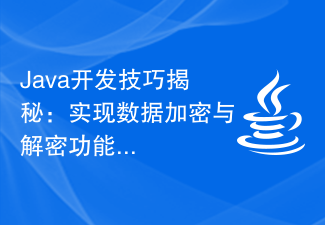 Java development skills revealed: implementing data encryption and decryption functions
Nov 20, 2023 pm 05:00 PM
Java development skills revealed: implementing data encryption and decryption functions
Nov 20, 2023 pm 05:00 PM
Java development skills revealed: Implementing data encryption and decryption functions In the current information age, data security has become a very important issue. In order to protect the security of sensitive data, many applications use encryption algorithms to encrypt the data. As a very popular programming language, Java also provides a rich library of encryption technologies and tools. This article will reveal some techniques for implementing data encryption and decryption functions in Java development to help developers better protect data security. 1. Selection of data encryption algorithm Java supports many
 Practical experience in Java development: using MQTT to implement IoT functions
Nov 20, 2023 pm 01:45 PM
Practical experience in Java development: using MQTT to implement IoT functions
Nov 20, 2023 pm 01:45 PM
With the development of IoT technology, more and more devices are able to connect to the Internet and communicate and interact through the Internet. In the development of IoT applications, the Message Queuing Telemetry Transport Protocol (MQTT) is widely used as a lightweight communication protocol. This article will introduce how to use Java development practical experience to implement IoT functions through MQTT. 1. What is MQT? QTT is a message transmission protocol based on the publish/subscribe model. It has a simple design and low overhead, and is suitable for application scenarios that quickly transmit small amounts of data.
 Share optimization and experience-Golang queue implementation method
Jan 24, 2024 am 09:43 AM
Share optimization and experience-Golang queue implementation method
Jan 24, 2024 am 09:43 AM
Optimization skills and experience sharing for Golang queue implementation In Golang, queue is a commonly used data structure that can implement first-in-first-out (FIFO) data management. Although Golang has provided a standard library implementation of the queue (container/list), in some cases, we may need to make some optimizations to the queue based on actual needs. This article will share some optimization tips and experiences to help you better use Golang queue. 1. Choose a queue suitable for the scenario and implement it in Gol
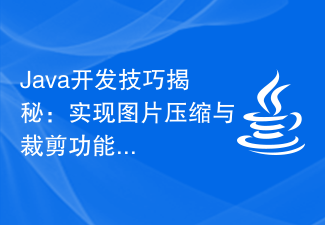 Java development skills revealed: implementing image compression and cropping functions
Nov 20, 2023 pm 03:27 PM
Java development skills revealed: implementing image compression and cropping functions
Nov 20, 2023 pm 03:27 PM
Java is a programming language widely used in the field of software development. Its rich libraries and powerful functions can be used to develop various applications. Image compression and cropping are common requirements in web and mobile application development. In this article, we will reveal some Java development techniques to help developers implement image compression and cropping functions. First, let's discuss the implementation of image compression. In web applications, pictures often need to be transmitted over the network. If the image is too large, it will take longer to load and use more bandwidth. therefore, we
 What are some ways to disable the graphical interface of a CentOS distribution?
Jan 03, 2024 am 09:18 AM
What are some ways to disable the graphical interface of a CentOS distribution?
Jan 03, 2024 am 09:18 AM
Many friends who use Linux at home use virtual machines to build Linux. The resources that can be allocated to virtual machines are limited. If some services are not turned off, the system will become stuck. Among these services, the graphical interface is the first service to be shut down. Below I list the methods for turning off the graphical interface in three distributions that I have used. 1.CentOS5, 6 series. Open the /etc/inittab file and change the line id:5:initdefault to id:3:initdefault:. Restart the system to take effect. If you want to take effect immediately, you can enter "init3" on the command line; 2. CentOS7 series. ln-svf/li



