How to solve filezilla garbled characters
The solutions to filezilla garbled characters are: 1. Check the encoding settings; 2. Check the file itself; 3. Check the server configuration; 4. Try other transfer tools; 5. Update the software version; 6. Check for network problems; 7. Seek technical support. To solve the problem of FileZilla garbled characters, you need to start from multiple aspects, gradually investigate the cause of the problem, and take corresponding measures to repair it.
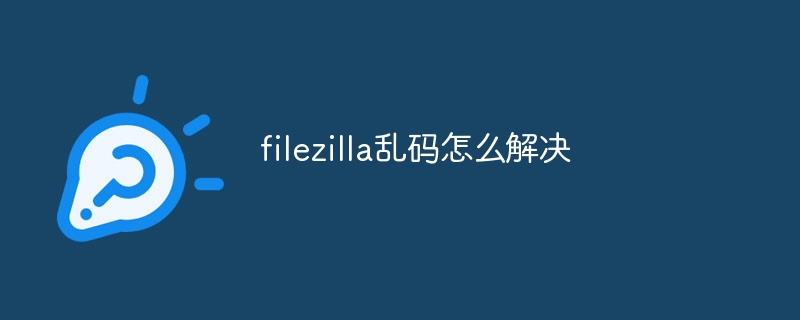
FileZilla is a commonly used file transfer tool, but you may encounter garbled characters during use. This is usually caused by incorrect encoding settings or a problem with the file itself. Here are some steps to solve the problem of garbled characters in FileZilla:
1. Check the encoding settings:
On the FileZilla client and server, make sure the encoding settings are correct. Typically, FileZilla transfers according to the operating system's default encoding settings. However, if the server or client is using a non-English character set, you will need to set the correct encoding manually.
In the FileZilla client, you can follow the steps below to set the encoding:
- Open the FileZilla client and select the "Edit" option in the menu bar.
- Select the "Settings" option in the pop-up drop-down menu.
- In the settings window, select the "Edit" tab.
- Select the correct encoding option (such as UTF-8) in the "Character Set" drop-down menu.
- Click the "OK" button to save the settings.
Similarly, encoding can also be set on the FileZilla server by editing the configuration file. Please refer to the FileZilla documentation for more details.
2. Check the file itself:
If the encoding is set correctly but garbled characters still occur, the problem may lie in the file itself. Before transferring files, make sure the source files are not damaged or tampered with. You can try to regenerate or redownload the file and ensure its integrity.
3. Check the server configuration:
If the file is garbled on the server, it may be due to server configuration problems. Please ensure that the appropriate character set and encoding settings are configured correctly on the server. This may involve the configuration of the server operating system, the configuration of the Web server, or the configuration of other related servers. You can refer to the server documentation or contact the server administrator to make appropriate configuration changes.
4. Try other transfer tools:
If the above method still cannot solve the problem, you can try to use other file transfer tools to transfer files. Sometimes, different tools may use different encodings or transport protocols, which may cause specific problems. If other tools can transfer files normally but FileZilla is still having problems, you may want to consider upgrading or replacing the FileZilla client or server software version.
5. Update the software version:
Sometimes, a certain version of FileZilla may have some known problems or bugs. If you encounter garbled characters, you can try updating the software versions of the FileZilla client and server to ensure that you are using the latest repair version. You can obtain the latest software version through the FileZilla official website or software update channels.
6. Check network problems:
In some cases, network problems may also cause FileZilla garbled characters. For example, network outages or instability can cause file transfers to be incomplete or error-prone. You can try to check whether the network connection is normal and make sure the network is stable for file transfer.
7. Seek technical support:
If none of the above methods can solve the problem, it is recommended to contact FileZilla official technical support or related forums for help. They may be able to provide more specific solutions or fix packages to resolve the FileZilla garbled issue.
In short, to solve the problem of FileZilla garbled characters, we need to start from multiple aspects, gradually investigate the cause of the problem, and take corresponding measures to repair it. By checking encoding settings, the file itself, server configuration, other transfer tools, software versions and network issues, as well as seeking technical support, you can effectively solve FileZilla garbled problems and ensure the correct transfer of files.
The above is the detailed content of How to solve filezilla garbled characters. For more information, please follow other related articles on the PHP Chinese website!

Hot AI Tools

Undresser.AI Undress
AI-powered app for creating realistic nude photos

AI Clothes Remover
Online AI tool for removing clothes from photos.

Undress AI Tool
Undress images for free

Clothoff.io
AI clothes remover

AI Hentai Generator
Generate AI Hentai for free.

Hot Article

Hot Tools

Notepad++7.3.1
Easy-to-use and free code editor

SublimeText3 Chinese version
Chinese version, very easy to use

Zend Studio 13.0.1
Powerful PHP integrated development environment

Dreamweaver CS6
Visual web development tools

SublimeText3 Mac version
God-level code editing software (SublimeText3)

Hot Topics
 1379
1379
 52
52
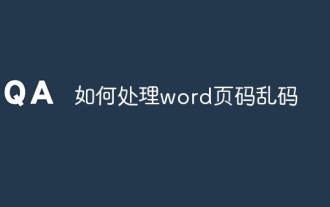 How to solve garbled word page numbers
Jun 25, 2023 pm 03:23 PM
How to solve garbled word page numbers
Jun 25, 2023 pm 03:23 PM
Solution to garbled word page numbers: 1. Open the word document and click the "File" option in the upper left corner; 2. Select the "More" option, and then click the "Options" button; 3. Select "Advanced" in the word options; 4. . Find "Show field codes instead of field values" in "Show document content", remove the check in front, and click OK to return to the home page.
 How to solve Chinese garbled characters in Linux
Feb 21, 2024 am 10:48 AM
How to solve Chinese garbled characters in Linux
Feb 21, 2024 am 10:48 AM
The Linux Chinese garbled problem is a common problem when using Chinese character sets and encodings. Garbled characters may be caused by incorrect file encoding settings, system locale not being installed or set, and terminal display configuration errors, etc. This article will introduce several common workarounds and provide specific code examples. 1. Check the file encoding setting. Use the file command to view the file encoding. Use the file command in the terminal to view the encoding of the file: file-ifilename. If there is "charset" in the output
 How to solve tomcat startup garbled code
Dec 26, 2023 pm 05:21 PM
How to solve tomcat startup garbled code
Dec 26, 2023 pm 05:21 PM
Solutions to garbled tomcat startup: 1. Modify Tomcat's conf configuration file; 2. Modify the system language; 3. Modify the command line window encoding; 4. Check the Tomcat server configuration; 5. Check the project encoding; 6. Check the log file; 7 , try other solutions. Detailed introduction: 1. Modify Tomcat's conf configuration file, open Tomcat's conf directory, find the "logging.properties" file, etc.
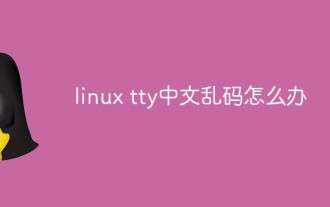 What to do if linux tty has Chinese garbled characters
Mar 16, 2023 am 09:20 AM
What to do if linux tty has Chinese garbled characters
Mar 16, 2023 am 09:20 AM
Solution to Chinese garbled characters in Linux tty: 1. Download the font fbterm through the "sudo apt-get install fbterm" command; 2. Execute the "sudo fbterm" command; 3. Change the font and font size to "font-names=Ubuntu Mono font- size=14” is enough.
 How to solve the problem of Chinese garbled characters in Windows 10
Jan 16, 2024 pm 02:21 PM
How to solve the problem of Chinese garbled characters in Windows 10
Jan 16, 2024 pm 02:21 PM
In the Windows 10 system, garbled characters are common. The reason behind this is often that the operating system does not provide default support for some character sets, or there is an error in the set character set options. In order to prescribe the right medicine, we will analyze the actual operating procedures in detail below. How to solve Windows 10 garbled code 1. Open settings and find "Time and Language" 2. Then find "Language" 3. Find "Manage Language Settings" 4. Click "Change System Regional Settings" here 5. Check the box as shown and click Just make sure.
 How to solve the problem of garbled characters in win11 system documents
Jun 29, 2023 pm 06:29 PM
How to solve the problem of garbled characters in win11 system documents
Jun 29, 2023 pm 06:29 PM
How to solve the problem of garbled text documents in win11? When many users use the win11 system, text documents are garbled and cannot be read normally. Many friends do not know how to solve this problem. In fact, this method is not difficult. Below, the editor has compiled the steps to solve the problem of garbled Windows 11 system documents. I hope it can bring you some inspiration! Steps to solve garbled Windows 11 system documents: 1. First, open the control panel of win11, enter control panel in the search box below, and click Search to enter the control panel. 2. After entering the panel, find the clock and area and click to enter, then click on the area option. 3. After entering, click on the management panel, and then click on Change system regional settings.
 Editing method to solve the problem of garbled characters when opening dll files
Jan 06, 2024 pm 07:53 PM
Editing method to solve the problem of garbled characters when opening dll files
Jan 06, 2024 pm 07:53 PM
When many users use computers, they will find that there are many files with the suffix dll, but many users do not know how to open such files. For those who want to know, please take a look at the following details. Tutorial~How to open and edit dll files: 1. Download a software called "exescope" and download and install it. 2. Then right-click the dll file and select "Edit resources with exescope". 3. Then click "OK" in the pop-up error prompt box. 4. Then on the right panel, click the "+" sign in front of each group to view the content it contains. 5. Click on the dll file you want to view, then click "File" and select "Export". 6. Then you can
 Solve the problem of garbled characters in win11 notepad
Jan 05, 2024 pm 03:11 PM
Solve the problem of garbled characters in win11 notepad
Jan 05, 2024 pm 03:11 PM
Some friends want to open a notepad and find that their win11 notepad is garbled and don't know what to do. In fact, we generally only need to modify the region and language. Win11 Notepad is garbled: First step, use the search function, search and open "Control Panel" Second step, click "Change date, time or number format" under Clock and Region Third step, click the "Manage" option above Card. The fourth step is to click "Change System Regional Settings" below. The fifth step is to change the current system regional settings to "Chinese (Simplified, China)" and click "OK" to save.



