 Backend Development
Backend Development
 Golang
Golang
 Methods and techniques for developing and implementing distributed log analysis systems using Go language
Methods and techniques for developing and implementing distributed log analysis systems using Go language
Methods and techniques for developing and implementing distributed log analysis systems using Go language
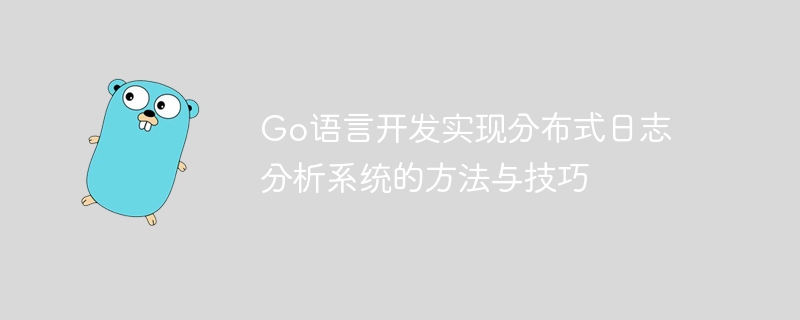
Methods and techniques for developing and implementing distributed log analysis systems using Go language
Abstract: With the advent of the big data era, log analysis has become essential for enterprises A job. This article introduces the methods and techniques for developing and implementing a distributed log analysis system based on the Go language. The article provides a detailed analysis from the aspects of system architecture design, data collection, distributed processing, data storage and query, etc., and provides readers with a set of practical guidelines.
Keywords: Go language; distributed system; log analysis
1. Introduction
With the rapid development of the Internet and the widespread application of smart devices, various industries have The amount of data is growing exponentially. With the accumulation of massive log data, how to efficiently analyze and process it has become a problem that enterprises must face. At present, distributed log analysis system has become an important means to solve this problem. Compared with traditional centralized log analysis systems, distributed log analysis systems have better scalability and fault tolerance.
2. System architecture design
- Choose a suitable distributed framework
When choosing a distributed framework, the Go language provides many excellent Development frameworks, such as Kafka, ElasticSearch, etc., developers can choose based on their own needs and actual conditions.
- Define the data flow of the system
When designing a distributed log analysis system, you need to consider the data flow and processing method. It usually includes data collection, data filtering, data cleaning, data analysis and data storage.
3. Data collection
- Choose appropriate log collection tools
In the data collection process, you can use tools such as Logstash to collect and transmit logs .
- Configuring the data collector
When configuring the data collector, you need to define the log format to be collected, the target location for collection, and other information. At the same time, you also need to set the log collection frequency and collection time period.
4. Distributed processing
- Choose the appropriate processing framework
In the distributed processing link, you can use distributed computing frameworks such as Storm and Spark Perform data processing and analysis.
- Divide processing tasks
Divide processing tasks to multiple nodes for parallel processing to improve the system's processing capabilities and efficiency.
5. Data storage and query
- Choose suitable storage and search engines
In the data storage process, you can choose tools such as Hadoop and ElasticSearch. Data storage and indexing.
- Design a suitable data model
Design a suitable data model based on business needs and data characteristics to achieve efficient data storage and query.
6. Summary
This article mainly introduces the methods and techniques for developing and implementing a distributed log analysis system based on the Go language. Through detailed analysis of system architecture design, data collection, distributed processing, data storage and query, it provides readers with a set of practical guidelines. At the same time, it also illustrates the importance of distributed log analysis systems in big data processing, and provides a feasible solution for enterprises in log analysis.
References:
[1] Luo M, Xu C Z, Tang M, et al. Distributed Log Analysis in the Big Data Era [J]. Ieee Transactions On Network And Service Management, 2012, 9(4): 410-420.
[2] Han Q, Chen H, Tao Y, et al. A Distributed Log Analysis System Based on Hadoop [J]. Proceeding Of The International Multiconference Of Engineers & Computer Scientists, 2016, 1(9): 152-157.
The above is the detailed content of Methods and techniques for developing and implementing distributed log analysis systems using Go language. For more information, please follow other related articles on the PHP Chinese website!

Hot AI Tools

Undresser.AI Undress
AI-powered app for creating realistic nude photos

AI Clothes Remover
Online AI tool for removing clothes from photos.

Undress AI Tool
Undress images for free

Clothoff.io
AI clothes remover

AI Hentai Generator
Generate AI Hentai for free.

Hot Article

Hot Tools

Notepad++7.3.1
Easy-to-use and free code editor

SublimeText3 Chinese version
Chinese version, very easy to use

Zend Studio 13.0.1
Powerful PHP integrated development environment

Dreamweaver CS6
Visual web development tools

SublimeText3 Mac version
God-level code editing software (SublimeText3)

Hot Topics
 What is event ID 6013 in win10?
Jan 09, 2024 am 10:09 AM
What is event ID 6013 in win10?
Jan 09, 2024 am 10:09 AM
The logs of win10 can help users understand the system usage in detail. Many users must have encountered log 6013 when looking for their own management logs. So what does this code mean? Let’s introduce it below. What is win10 log 6013: 1. This is a normal log. The information in this log does not mean that your computer has been restarted, but it indicates how long the system has been running since the last startup. This log will appear once every day at 12 o'clock sharp. How to check how long the system has been running? You can enter systeminfo in cmd. There is one line in it.
 Troubleshooting Event 7034 Error Log Issues in Win10
Jan 11, 2024 pm 02:06 PM
Troubleshooting Event 7034 Error Log Issues in Win10
Jan 11, 2024 pm 02:06 PM
The logs of win10 can help users understand the system usage in detail. Many users must have seen a lot of error logs when looking for their own management logs. So how to solve them? Let’s take a look below. . How to solve win10 log event 7034: 1. Click "Start" to open "Control Panel" 2. Find "Administrative Tools" 3. Click "Services" 4. Find HDZBCommServiceForV2.0, right-click "Stop Service" and change it to "Manual Start "
 Detailed explanation of log viewing command in Linux system!
Mar 06, 2024 pm 03:55 PM
Detailed explanation of log viewing command in Linux system!
Mar 06, 2024 pm 03:55 PM
In Linux systems, you can use the following command to view the contents of the log file: tail command: The tail command is used to display the content at the end of the log file. It is a common command to view the latest log information. tail [option] [file name] Commonly used options include: -n: Specify the number of lines to be displayed, the default is 10 lines. -f: Monitor the file content in real time and automatically display the new content when the file is updated. Example: tail-n20logfile.txt#Display the last 20 lines of the logfile.txt file tail-flogfile.txt#Monitor the updated content of the logfile.txt file in real time head command: The head command is used to display the beginning of the log file
 How to view your medication log history in the Health app on iPhone
Nov 29, 2023 pm 08:46 PM
How to view your medication log history in the Health app on iPhone
Nov 29, 2023 pm 08:46 PM
iPhone lets you add medications to the Health app to track and manage the medications, vitamins and supplements you take every day. You can then log medications you've taken or skipped when you receive a notification on your device. After you log your medications, you can see how often you took or skipped them to help you track your health. In this post, we will guide you to view the log history of selected medications in the Health app on iPhone. A short guide on how to view your medication log history in the Health App: Go to the Health App>Browse>Medications>Medications>Select a Medication>Options&a
 Understand the meaning of event ID455 in win10 logs
Jan 12, 2024 pm 09:45 PM
Understand the meaning of event ID455 in win10 logs
Jan 12, 2024 pm 09:45 PM
The logs of win10 have a lot of rich content. Many users must have seen the event ID455 display error when looking for their own management logs. So what does it mean? Let’s take a look below. What is event ID455 in the win10 log: 1. ID455 is the error <error> that occurred in <file> when the information store opened the log file.
 Analysis of the reasons why the secondary directory of DreamWeaver CMS cannot be opened
Mar 13, 2024 pm 06:24 PM
Analysis of the reasons why the secondary directory of DreamWeaver CMS cannot be opened
Mar 13, 2024 pm 06:24 PM
Title: Analysis of the reasons and solutions for why the secondary directory of DreamWeaver CMS cannot be opened. Dreamweaver CMS (DedeCMS) is a powerful open source content management system that is widely used in the construction of various websites. However, sometimes during the process of building a website, you may encounter a situation where the secondary directory cannot be opened, which brings trouble to the normal operation of the website. In this article, we will analyze the possible reasons why the secondary directory cannot be opened and provide specific code examples to solve this problem. 1. Possible cause analysis: Pseudo-static rule configuration problem: during use
 Different types of Linux log files and setting steps
Feb 26, 2024 pm 10:54 PM
Different types of Linux log files and setting steps
Feb 26, 2024 pm 10:54 PM
Types of Linux log files and configuration methods In Linux systems, log files are very important. They record the running status of the system, user operations, and the occurrence of various events. By checking log files, system administrators can discover problems in time and handle them accordingly. This article will introduce the common types of log files in Linux systems and how to configure logging. 1. Types of log files System log: System log is a log file that records the operating status of the system, including system startup, shutdown, service startup and stop, etc.
 Analyze whether Tencent's main programming language is Go
Mar 27, 2024 pm 04:21 PM
Analyze whether Tencent's main programming language is Go
Mar 27, 2024 pm 04:21 PM
Title: Is Tencent’s main programming language Go: An in-depth analysis. As China’s leading technology company, Tencent has always attracted much attention in its choice of programming languages. In recent years, some people believe that Tencent mainly adopts Go as its main programming language. This article will conduct an in-depth analysis of whether Tencent's main programming language is Go, and give specific code examples to support this view. 1. Application of Go language in Tencent Go is an open source programming language developed by Google. Its efficiency, concurrency and simplicity are loved by many developers.





