
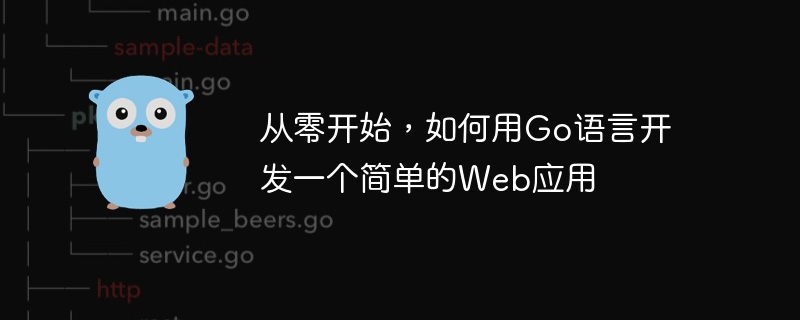
How to develop a simple Web application using Go language from scratch
Introduction:
Go language is an open source programming language that is highly efficient. , simplicity and the advantages of concurrent programming, so it is becoming more and more popular among developers in the development of web applications. This article will guide readers to develop a simple web application from scratch using Go language.
Step 1: Install the Go language environment
Before starting development, we need to install the Go language development environment. You can download the installation package suitable for your operating system through the official website (https://golang.org/dl/) and install it. After the installation is complete, you can verify whether the installation was successful by running the go version command.
Step 2: Create a project directory
Before developing a web application, we need to create a project directory first. You can create a folder named web-app via the command line or file manager.
Step 3: Initialize the Go module
Enter the web-app folder and execute the go mod init example.com/web-app command to initialize the project Go module. This command will create a go.mod file for managing project dependencies.
Step 4: Write code
Create a file named main.go in the web-app folder, and open the editor to start writing code .
First, we need to import the net/http package to handle HTTP requests and responses. The code is as follows:
package main
import (
"fmt"
"net/http"
)Next, we implement a processing function to handle HTTP requests. This handler function will be called when the user visits the homepage of the website and returns a simple welcome message. The code is as follows:
func handler(w http.ResponseWriter, r *http.Request) {
fmt.Fprintf(w, "Welcome to our website!")
}Next, we need to write a main function, register the processing function in this function and start the web server. The code is as follows:
func main() {
http.HandleFunc("/", handler)
http.ListenAndServe(":8080", nil)
}Step 5: Compile and run the code
In the terminal, enter the web-app folder and execute the go build command to compile the code . This command will generate an executable file with the same name as the project folder.
After compilation is completed, we can run the executable file to start the web server. The command is as follows:
./web-app
Now, we can visit http://localhost:8080 in the browser to view our Web application.
Summary:
Through the guidance of this article, we learned how to use the Go language to develop a simple Web application. We learned about the steps of Go language installation, project initialization, code writing and running, and successfully started a simple web server. I hope this article will be helpful to readers and enable them to better master web development in Go language.
The above is the detailed content of How to develop a simple web application using Go language from scratch. For more information, please follow other related articles on the PHP Chinese website!
 Usage of Type keyword in Go
Usage of Type keyword in Go
 How to implement linked list in go
How to implement linked list in go
 What are the Go language programming software?
What are the Go language programming software?
 How to learn go language from 0 basics
How to learn go language from 0 basics
 What are the methods to implement operator overloading in Go language?
What are the methods to implement operator overloading in Go language?
 What are the operators in Go language?
What are the operators in Go language?
 How to configure default gateway
How to configure default gateway
 What are the mobile operating systems?
What are the mobile operating systems?