
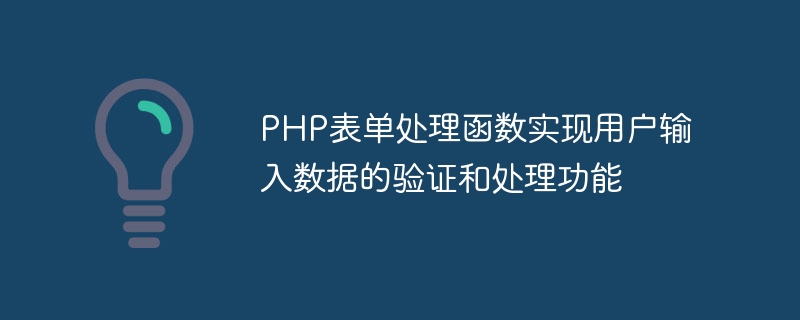
PHP is a scripting language widely used in dynamic web development. Its advantages are that it is easy to learn and highly flexible. In web development, we often need to collect user input data through forms and perform corresponding processing and verification. In order to improve development efficiency and reduce code duplication, we can use PHP form processing functions to implement the verification and processing functions of user input data. This article will introduce an implementation method of PHP form processing function.
First, we need to create a PHP file named formhandling.php. In this file, we will write a form processing function for processing user input data. The following is an example form processing function:
<?php
function formHandling(){
// 验证用户输入数据
if (isset($_POST['submit'])) {
$name = $_POST['name'];
$email = $_POST['email'];
$message = $_POST['message'];
// 判断用户输入数据是否为空
if (empty($name) || empty($email) || empty($message)) {
echo "请填写所有必填字段!";
return;
}
// 验证邮箱格式是否正确
if (!filter_var($email, FILTER_VALIDATE_EMAIL)) {
echo "邮箱格式不正确!";
return;
}
// 处理用户输入数据
$name = htmlspecialchars($name);
$email = htmlspecialchars($email);
$message = htmlspecialchars($message);
// 将用户输入数据存储到数据库或发送邮件等操作
// ...
// 显示成功信息
echo "提交成功!";
}
}
?>In the above code, we first determine whether the user clicked the submit button by checking whether $_POST['submit'] exists. Next, we obtain the username, email address and message content entered by the user, and perform corresponding verification.
First, we check whether the user has filled in all required fields, that is, whether $name, $email and $message are empty. If any field is empty, a prompt message is output and returned.
Next, we use the filter_var function and the FILTER_VALIDATE_EMAIL option to verify whether the email format entered by the user is correct. If the email format is incorrect, a prompt message will be output and returned.
After that, we use the htmlspecialchars function to process the data entered by the user and escape the special characters to prevent possible security vulnerabilities.
Finally, we can perform some other operations in the form processing function, such as storing user input data into the database, sending emails, etc.
In order to associate the form processing function with the HTML form, we can specify formhandling.php as the form processing file through the form tag in the HTML file, as shown below:
<form action="formhandling.php" method="post"> <input type="text" name="name" placeholder="姓名" required><br> <input type="email" name="email" placeholder="邮箱" required><br> <textarea name="message" placeholder="消息" required></textarea><br> <input type="submit" name="submit" value="提交"> </form>
In the above In the HTML code, we use the action attribute to specify the form processing file as formhandling.php, and the method attribute to specify the form submission method as post. The name attribute of the input, textarea and other tags in the form corresponds to the $_POST array key name in the form processing function, so that user input data can be passed to the form processing function.
Through the above code, we successfully implemented a simple PHP form processing function for validating and processing user input data. By calling the form processing function and associating it with the form, we can easily implement the validation and processing functions of the form. At the same time, our code is more standardized and clear, and can reduce code duplication and improve development efficiency.
The above is the detailed content of PHP form processing function implements the verification and processing functions of user input data. For more information, please follow other related articles on the PHP Chinese website!