
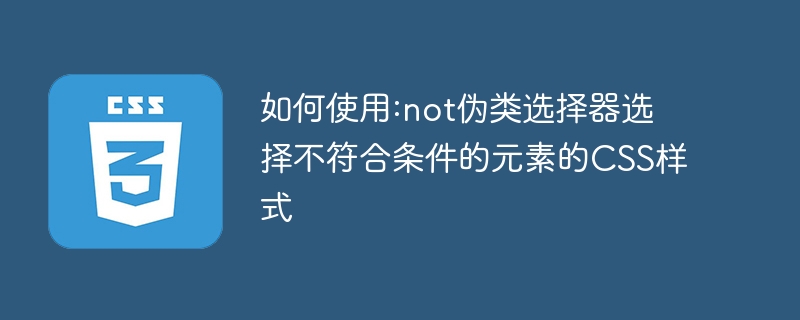
How to use the :not pseudo-class selector to select CSS styles for elements that do not meet the conditions
In CSS, we often use selectors to select elements that meet specific conditions elements and then apply styles to them. Sometimes, though, we need to select elements that don't meet certain criteria and apply different styles to them. At this time, you can use the :not pseudo-class selector.
: The not pseudo-class selector allows us to exclude some elements from it by specifying a set of selectors and only select elements that do not match these selectors. Its basic syntax is as follows:
:not(selector)
where selector is a valid CSS selector, indicating the element to be excluded. We can use tag selectors, class selectors, ID selectors or other types of selectors.
Here is an example using the :not pseudo-class selector:
HTML code:
<ul> <li class="item">Item 1</li> <li class="item">Item 2</li> <li class="item">Item 3</li> <li>Item 4</li> <li>Item 5</li> </ul>
CSS code:
.item {
color: red;
}
li:not(.item) {
color: blue;
}In the above example , we have an unordered list where the first three list items have class names "item" and the last two list items have no class names. We want to apply a red text color to the first three list items and a blue text color to the last two list items.
We can achieve this effect by using the :not pseudo-class selector and excluding elements with the class name ".item".
Throughout the document, the blue text color will be applied to all li elements except those with the class name ".item". And elements with class name ".item" will have red text color applied.
With the :not pseudo-class selector, we can more flexibly select elements that do not meet specific conditions and apply styles to them. This can be very useful in certain situations, especially when we need to do special processing for elements outside of a specific type or condition.
It should be noted that the :not pseudo-class selector may not be compatible with some older versions of browsers. Therefore, testing and compatibility considerations are required when using it. Additionally, selector complexity may impact performance, so use caution when using one.
To summarize, by using the :not pseudo-class selector, we can select elements that do not meet specific conditions and apply different styles to them. Its syntax is simple and clear, easy to use, and can provide better flexibility and usability in some cases.
The above is the detailed content of How to use the :not pseudo-class selector to select CSS styles for elements that do not meet the criteria. For more information, please follow other related articles on the PHP Chinese website!




