 Java
Java
 javaTutorial
javaTutorial
 Java development skills revealed: implementing image processing and watermarking functions
Java development skills revealed: implementing image processing and watermarking functions
Java development skills revealed: implementing image processing and watermarking functions
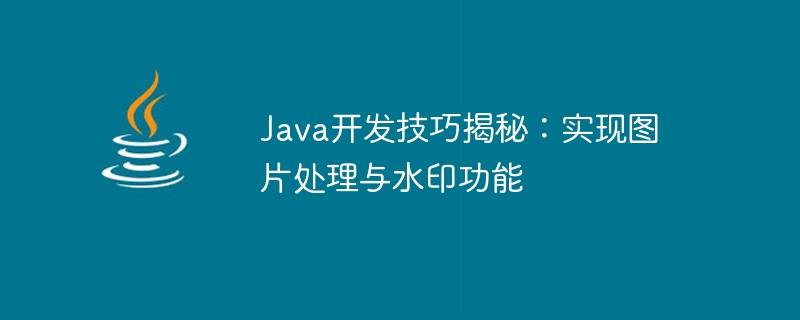
As one of the most popular programming languages in the world, Java is widely used in the development field. Among them, image processing and watermarking functions are one of the common requirements. This article will reveal the techniques for implementing image processing and watermarking functions in Java development to help readers better cope with this challenge.
In order to implement image processing and watermarking functions, we first need to understand the basic concepts and APIs of image processing in Java. Java provides a wealth of image processing libraries, the most commonly used of which are Java 2D API and Java Image I/O API. The Java 2D API provides a set of pixel-based graphics processing functions, while the Java Image I/O API provides image input and output functions.
Before using Java to process images, we need to understand the basic structure of images. In Java, an image is usually composed of pixels. Each pixel has a color value, which can be represented by RGB (red, green, blue) mode. Java provides some classes to represent pixels and colors, such as BufferedImage and Color.
The key to realizing the image processing function is to operate on pixels. We can use the Graphics2D class provided by the Java 2D API to draw and transform pixels. For example, you can draw one picture onto another picture through the drawImage method of Graphics2D. At the same time, we can also use other methods of Graphics2D to implement some common image processing operations, such as scaling, rotation, cropping, etc.
To implement the watermark function, we need to add a watermark image or text to the original image. This can be achieved by drawing. First, we need to load a watermark image or create a watermark text. Then, draw the watermark on the specified location of the original image, and finally save the synthesized image to a file or output stream.
When processing images, we also need to consider some performance and memory management issues. Since images are usually large, processing them can consume a lot of memory. In order to avoid problems such as memory overflow, we should pay attention to promptly releasing resources that are no longer used. For example, when you finish operating a picture, call the dispose method in time to release related resources.
In addition to the functions provided by the Java standard library, there are also some third-party libraries that can help us implement image processing and watermarking functions more conveniently. For example, ImageMagick is a powerful image processing library that can be used through Java's JNI (Java Native Interface) call. In addition, there are some open source Java image processing libraries, such as Apache Sanselan and Thumbnailator, which provide more advanced image processing functions and can help us realize complex requirements more conveniently.
In practical applications, in addition to basic image processing functions, we can also combine other technologies and algorithms to achieve more complex effects. For example, image recognition algorithms can be used to implement functions such as automatic cropping and automatic photography. In addition, image processing and machine learning technology can also be combined to achieve some interesting applications, such as face recognition, image style conversion, etc.
In short, Java provides powerful image processing functions that can meet our various image processing and watermarking needs. By learning Java's image processing library and related technologies, we can better cope with the challenges in the project. At the same time, with the help of third-party libraries and other technologies, we can also achieve more innovative and complex effects. I hope this article can help readers better grasp the image processing and watermarking functions in Java development.
The above is the detailed content of Java development skills revealed: implementing image processing and watermarking functions. For more information, please follow other related articles on the PHP Chinese website!

Hot AI Tools

Undresser.AI Undress
AI-powered app for creating realistic nude photos

AI Clothes Remover
Online AI tool for removing clothes from photos.

Undress AI Tool
Undress images for free

Clothoff.io
AI clothes remover

AI Hentai Generator
Generate AI Hentai for free.

Hot Article

Hot Tools

Notepad++7.3.1
Easy-to-use and free code editor

SublimeText3 Chinese version
Chinese version, very easy to use

Zend Studio 13.0.1
Powerful PHP integrated development environment

Dreamweaver CS6
Visual web development tools

SublimeText3 Mac version
God-level code editing software (SublimeText3)

Hot Topics
 1377
1377
 52
52
 Using Imgscalr for image processing in Java API development
Jun 18, 2023 am 08:40 AM
Using Imgscalr for image processing in Java API development
Jun 18, 2023 am 08:40 AM
Using Imgscalr for image processing in Java API development With the development of mobile Internet and the popularity of Internet advertising, images have become an indispensable element in many applications. Whether it is displaying products, building social circles, or enhancing user experience, images play an important role. In applications, it is often necessary to perform operations such as cropping, scaling, and rotating images, which requires the use of some image processing tools. Imgscalr is a very commonly used image in Java API development.
 Golang image processing: how to perform color gradient and grayscale mapping of images
Aug 19, 2023 am 08:53 AM
Golang image processing: how to perform color gradient and grayscale mapping of images
Aug 19, 2023 am 08:53 AM
Golang image processing: How to perform color gradient and grayscale mapping of images Introduction: With the development of digital media, image processing has become an indispensable part of our daily life. In the Go language, we can use some libraries for image processing, such as github.com/disintegration/imaging. This article will introduce how to use this library to perform color gradient and grayscale mapping of images. 1. Introduce the library First, we need to introduce github.com/ in the Go project
 How to use Golang to enhance borders and edges of images
Aug 18, 2023 pm 09:46 PM
How to use Golang to enhance borders and edges of images
Aug 18, 2023 pm 09:46 PM
Overview of how to use Golang to enhance borders and edges on images: In the field of image processing, border and edge enhancement is a commonly used technique that can effectively improve the visual effects of images and improve the accuracy of image recognition. This article will introduce how to use Golang language to perform border and edge enhancement operations on images, and provide corresponding code examples. Note: This article assumes that you have installed and configured the Golang development environment in your local environment. Import dependency packages First, we need to import the following dependency packages for image processing operations
 How to add noise to pictures using Python
Aug 19, 2023 am 11:21 AM
How to add noise to pictures using Python
Aug 19, 2023 am 11:21 AM
How to use Python to add noise to pictures Introduction: With the development of technology, digital image processing has become a common image processing method. Among them, adding noise to the image is an important step in image processing. By adding noise, the realism and complexity of the image can be improved. This article will introduce how to use Python to add noise to images and provide relevant code examples. 1. Understanding image noise Image noise refers to random disturbances that affect image quality and clarity. Common image noises include Gaussian noise,
 Laravel development advice: How to optimize image processing and caching
Nov 22, 2023 am 09:17 AM
Laravel development advice: How to optimize image processing and caching
Nov 22, 2023 am 09:17 AM
Laravel Development Suggestions: How to Optimize Image Processing and Caching Introduction In modern web development, image processing and caching is a common and important issue. Optimizing image processing and caching strategies not only improves website performance and user experience, but also reduces bandwidth consumption and server load. This article will explore methods and suggestions on how to optimize image processing and caching in Laravel development. 1. Choose the appropriate image format Choosing the appropriate image format is the first step in optimizing image processing. Common image formats include JPEG and PNG
 How to handle image caching and preloading in Vue?
Aug 25, 2023 pm 04:21 PM
How to handle image caching and preloading in Vue?
Aug 25, 2023 pm 04:21 PM
How to handle image caching and preloading in Vue? When developing Vue projects, we often need to deal with caching and preloading of images to improve website performance and user experience. This article will introduce some methods of handling image caching and preloading in Vue, and give corresponding code examples. 1. Image caching uses image lazy loading (LazyLoading) Image lazy loading is a technology that delays loading images, that is, the image is not loaded until the page scrolls to the location of the image. This reduces requests for image resources when the page is first loaded
 How to use Golang to mask and mask effects on pictures
Aug 27, 2023 am 09:07 AM
How to use Golang to mask and mask effects on pictures
Aug 27, 2023 am 09:07 AM
How to use Golang to mask and mask effects on pictures In modern image processing, masking and masking effects are very common special effects. This article will introduce how to use Golang to mask and mask effects on images. Installing the Necessary Libraries Before we start, we need to install some necessary libraries to process images. Run the following command to install the necessary libraries: goget-ugithub.com/fogleman/gggoget-ugolang.org/x/im
 How to blur an image using PHP
Aug 18, 2023 pm 02:13 PM
How to blur an image using PHP
Aug 18, 2023 pm 02:13 PM
How to use PHP to blur images Image blurring is a common operation in image processing, which can add a blur effect to the image to make it look softer and more artistic. In PHP, we can use the GD library to blur images. The following will introduce how to use PHP to blur images, and attach corresponding code examples. Installing the GD library Before starting, you need to make sure that your server has the GD library installed. You can do this by adding the phpinfo() function to your PHP file



