 Web Front-end
Web Front-end
 CSS Tutorial
CSS Tutorial
 Use the :hover pseudo-class selector to implement CSS styles for mouse hover effects
Use the :hover pseudo-class selector to implement CSS styles for mouse hover effects
Use the :hover pseudo-class selector to implement CSS styles for mouse hover effects
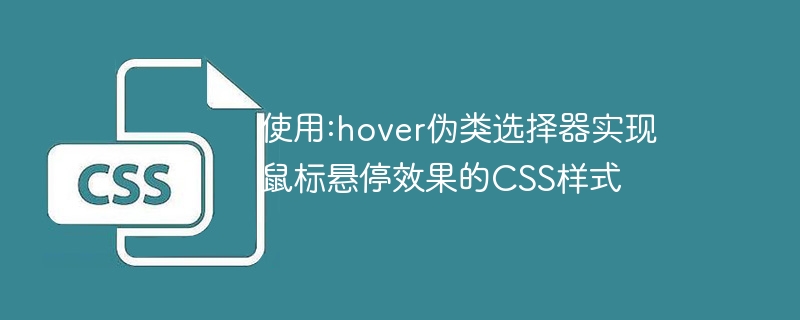
Use:hover pseudo-class selector to implement the CSS style of mouse hover effect
In web design, the mouse hover effect is to improve user experience and interface interactivity an important part of. Through CSS's :hover pseudo-class selector, we can easily change the style of elements when the mouse hovers. This article will give specific code examples to help you quickly get started using the :hover pseudo-class selector.
First, in order to demonstrate the mouse hover effect, we need to prepare an HTML structure. The following is a simple example:
<!DOCTYPE html>
<html>
<head>
<title>鼠标悬停效果示例</title>
<style>
.hover-effect {
width: 200px;
height: 200px;
background-color: #ff0000;
transition: background-color 0.3s ease;
}
.hover-effect:hover {
background-color: #00ff00;
}
</style>
</head>
<body>
<div class="hover-effect"></div>
</body>
</html>In the above example, we created a div element with class "hover-effect" and set the width, height and background color. We want the background color to change to another color when the mouse is hovering over the element.
In the CSS style, we first define the .hover-effect style, including width, height and initial background color. At the same time, we use the transition attribute to achieve a smooth transition effect. This way, after the mouseover stops, the background color will gradually change back to the initial color.
Then, we use the :hover pseudo-class selector to define the style when the mouse is hovering. In this example, we change the background color to #00ff00, which is green. When you hover over the .hover-effect element, you will see the background color transition smoothly to green. When the mouse is moved away, the color will smoothly transition back to the original color again.
In addition to changes in background color, we can also define changes in other style attributes in the :hover pseudo-class selector, such as text color, border style, shadow effects, etc. In this way, we can customize various mouse hover effects according to our needs.
To summarize, using the :hover pseudo-class selector can easily implement CSS styles for mouse hover effects. By defining the :hover style, we can change various attributes of elements to improve user experience and interface interactivity. I hope this article will be helpful for beginners to understand and master the :hover pseudo-class selector.
Reference resources:
- CSS :hover selector: https://www.runoob.com/cssref/sel-hover.html
- CSS transition effect :https://developer.mozilla.org/zh-CN/docs/Web/CSS/CSS_Transitions
The above is the detailed content of Use the :hover pseudo-class selector to implement CSS styles for mouse hover effects. For more information, please follow other related articles on the PHP Chinese website!

Hot AI Tools

Undresser.AI Undress
AI-powered app for creating realistic nude photos

AI Clothes Remover
Online AI tool for removing clothes from photos.

Undress AI Tool
Undress images for free

Clothoff.io
AI clothes remover

Video Face Swap
Swap faces in any video effortlessly with our completely free AI face swap tool!

Hot Article

Hot Tools

Notepad++7.3.1
Easy-to-use and free code editor

SublimeText3 Chinese version
Chinese version, very easy to use

Zend Studio 13.0.1
Powerful PHP integrated development environment

Dreamweaver CS6
Visual web development tools

SublimeText3 Mac version
God-level code editing software (SublimeText3)

Hot Topics
 1386
1386
 52
52
 What does hover mean in css
Feb 22, 2024 pm 01:24 PM
What does hover mean in css
Feb 22, 2024 pm 01:24 PM
:hover in CSS is a pseudo-class selector used to apply specific styles when the user hovers over a specific element. When the mouse hovers over an element, you can add different styles to it through :hover to enhance user experience and interaction. This article will discuss in detail: the meaning of hover and give specific code examples. First, let us understand the basic usage of :hover in CSS. In CSS, you can use a selector to select the element to which the :hover effect is to be applied, and add after it
 How to remove the dot in front of the li tag in css
Apr 28, 2024 pm 12:36 PM
How to remove the dot in front of the li tag in css
Apr 28, 2024 pm 12:36 PM
There are two ways to remove dots from li tags in CSS: 1. Use the "list-style-type: none;" style; 2. Use transparent images and "list-style-image: url("transparent.png"); "style. Both methods can remove the dots of all li tags. If you only want to remove the dots of certain li tags, you can use a pseudo-class selector.
 The role of hover in html
Feb 20, 2024 am 08:58 AM
The role of hover in html
Feb 20, 2024 am 08:58 AM
The role of hover in HTML and specific code examples In web development, hover refers to triggering some actions or effects when the user hovers the cursor over an element. It is implemented through the CSS :hover pseudo-class. In this article, we will introduce the role of hover and specific code examples. First, hover enables an element to change its style when the user hovers over it. For example, when hovering the mouse over a button, you can change the button's background color or text color to remind the user what to do next.
 What does :: mean in css
Apr 28, 2024 pm 03:45 PM
What does :: mean in css
Apr 28, 2024 pm 03:45 PM
The :: pseudo-class selector in CSS is used to specify a special state or behavior of an element, and is more specific than the pseudo-class selector : and can select specific attributes or states of an element.
 How to use:nth-child(-n+5) pseudo-class selector to select the CSS style of child elements whose position is less than or equal to 5
Nov 20, 2023 am 11:52 AM
How to use:nth-child(-n+5) pseudo-class selector to select the CSS style of child elements whose position is less than or equal to 5
Nov 20, 2023 am 11:52 AM
How to use:nth-child(-n+5) pseudo-class selector to select the CSS style of child elements whose position is less than or equal to 5. In CSS, the pseudo-class selector is a powerful tool that can be selected through a specific selection method. Certain elements in an HTML document. Among them, :nth-child() is a commonly used pseudo-class selector that can select child elements at specific positions. :nth-child(n) can match the nth child element in HTML, and :nth-child(-n) can match
 Using the content property in CSS
Feb 19, 2024 am 10:56 AM
Using the content property in CSS
Feb 19, 2024 am 10:56 AM
Usage of content attribute in CSS The content attribute in CSS is a very useful attribute, which is used to insert additional content in pseudo classes. The content attribute can generally only be used in pseudo-class selectors (such as ::before and ::after). It can be used to insert content such as text or images. We can achieve some very cool effects through the content attribute. The following are some uses of the content attribute and specific code examples: Insert text content through
 How to use hover in css
Feb 23, 2024 pm 12:06 PM
How to use hover in css
Feb 23, 2024 pm 12:06 PM
The hover pseudo-class in CSS is a very commonly used selector that allows us to change the style of an element when the mouse is hovering over it. This article will introduce the usage of hover and provide specific code examples. 1. Basic Usage To use hover, we need to first define a style for the element, and then use the :hover pseudo-class to specify the corresponding style when the mouse is hovering. For example, we have a button element. When the mouse hovers over the button, we want the background color of the button to change to red and the text color to white.
 Use the :nth-last-child(2) pseudo-class selector to select the style of the second-to-last child element
Nov 20, 2023 am 11:22 AM
Use the :nth-last-child(2) pseudo-class selector to select the style of the second-to-last child element
Nov 20, 2023 am 11:22 AM
Use the :nth-last-child(2) pseudo-class selector to select the style of the penultimate child element. Specific code examples are required. In CSS, the pseudo-class selector is a very powerful tool that can be used to select the document tree. specific elements. One of them is the :nth-last-child(2) pseudo-class selector, which selects the second-to-last child element and applies styles to it. First, let's create a sample HTML document so that we can use this pseudo-class selector in it. by



