 Java
Java
 javaTutorial
javaTutorial
 In-depth understanding of file compression and decompression technology in Java development
In-depth understanding of file compression and decompression technology in Java development
In-depth understanding of file compression and decompression technology in Java development
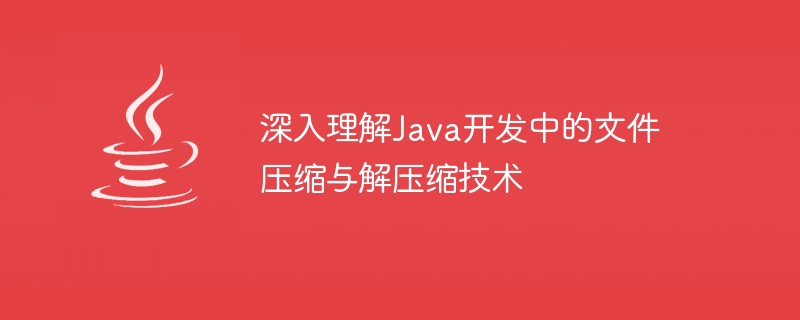
In-depth understanding of file compression and decompression technology in Java development
With the rapid development of the Internet and the rapid changes in information technology, a large amount of data exchange and transmission has become The norm in today’s society. In order to store and transmit data efficiently, file compression and decompression technology came into being. In Java development, file compression and decompression is an essential skill. This article will deeply explore the principles and usage of this technology.
1. The principle of file compression and decompression
In computers, file compression is to reduce the size of one or more files by using a specific algorithm and generate a file that contains the original file. A compressed file of contents. Decompression restores the compressed file to the original file. There are usually two core principles of file compression: lossless compression and lossy compression.
- Lossless compression: Lossless compression means that no information of the original file is lost during the file compression process. Commonly used lossless compression algorithms include gzip and zip. gzip is a popular compression algorithm that can compress and decompress individual files. Zip, on the other hand, reduces storage and transmission space by packaging multiple files into a compressed file.
- Lossy compression: Lossy compression means that part of the original file information will be lost during the file compression process. Typically used to process media files such as images, audio and video. Commonly used lossy compression algorithms include JPEG and MP3.
2. File compression and decompression technology in Java
The Java language provides many compression and decompression class libraries and APIs, which can easily perform file compression and decompression operations. Two commonly used compression and decompression technologies will be introduced below: gzip and zip.
- GZIP compression and decompression
In Java, you can use the GZIPOutputStream and GZIPInputStream classes in the java.util.zip package for GZIP compression and decompression. The following is a simple example:
1 2 3 4 5 6 7 8 9 10 11 12 13 14 15 16 17 18 19 20 21 22 23 24 25 26 27 28 29 30 31 32 33 34 35 36 37 38 39 40 41 42 43 44 45 46 47 48 49 50 51 |
|
- ZIP compression and decompression
In addition to GZIP, Java also provides the ZipOutputStream and ZipInputStream classes in the java.util.zip package for ZIP Compression and decompression. The following is a simple example:
1 2 3 4 5 6 7 8 9 10 11 12 13 14 15 16 17 18 19 20 21 22 23 24 25 26 27 28 29 30 31 32 33 34 35 36 37 38 39 40 41 42 43 44 45 46 47 48 49 50 51 52 53 54 55 56 |
|
3. Summary
Through the introduction of this article, we have a detailed understanding of the principles of file compression and decompression and how to compress and decompress files in Java development. Compression operation. Whether through GZIP or ZIP, Java provides a wealth of class libraries and APIs to meet the needs of different scenarios. Proper application of file compression and decompression technology can improve system performance and response speed while reducing data storage and transmission space. I hope this article can provide readers with an in-depth understanding of Java file compression and decompression technology and help readers apply this technology in actual development.
The above is the detailed content of In-depth understanding of file compression and decompression technology in Java development. For more information, please follow other related articles on the PHP Chinese website!

Hot AI Tools

Undresser.AI Undress
AI-powered app for creating realistic nude photos

AI Clothes Remover
Online AI tool for removing clothes from photos.

Undress AI Tool
Undress images for free

Clothoff.io
AI clothes remover

Video Face Swap
Swap faces in any video effortlessly with our completely free AI face swap tool!

Hot Article

Hot Tools

Notepad++7.3.1
Easy-to-use and free code editor

SublimeText3 Chinese version
Chinese version, very easy to use

Zend Studio 13.0.1
Powerful PHP integrated development environment

Dreamweaver CS6
Visual web development tools

SublimeText3 Mac version
God-level code editing software (SublimeText3)

Hot Topics
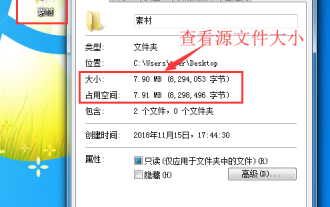 How to compress files to the smallest size with 7-zip? 7-zip usage tutorial
Mar 14, 2024 am 10:30 AM
How to compress files to the smallest size with 7-zip? 7-zip usage tutorial
Mar 14, 2024 am 10:30 AM
As we all know, 7-zip is a completely free compression and decompression software. Compared with other compression software, its compression speed is faster and the compression rate is better. Many users wonder how 7-zip software can compress a large file to the smallest size. ? In response to this question, the editor gave an answer. How does 7-zip software compress a large file to the smallest size? First, download and install the 7-zip software on your computer. Then, right-click the file to be compressed, view the source file size and record it. Then, right-click on the file again and select 7-zip-Add to archive. A window will pop up saying "Add to compressed package". 2. Then we set the compression format in the compression window and select maximum compression for the compression level.
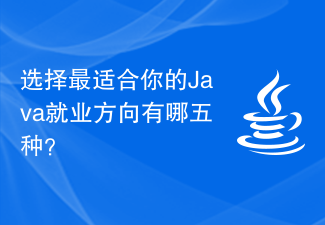 What are the five options for choosing the Java career path that best suits you?
Jan 30, 2024 am 10:35 AM
What are the five options for choosing the Java career path that best suits you?
Jan 30, 2024 am 10:35 AM
There are five employment directions in the Java industry, which one is suitable for you? Java, as a programming language widely used in the field of software development, has always been popular. Due to its strong cross-platform nature and rich development framework, Java developers have a wide range of employment opportunities in various industries. In the Java industry, there are five main employment directions, including JavaWeb development, mobile application development, big data development, embedded development and cloud computing development. Each direction has its characteristics and advantages. The five directions will be discussed below.
 Essential for Java development: Recommend the most efficient decompilation tool
Jan 09, 2024 pm 07:34 PM
Essential for Java development: Recommend the most efficient decompilation tool
Jan 09, 2024 pm 07:34 PM
Essential for Java developers: Recommend the best decompilation tool, specific code examples are required Introduction: During the Java development process, we often encounter situations where we need to decompile existing Java classes. Decompilation can help us understand and learn other people's code, or make repairs and optimizations. This article will recommend several of the best Java decompilation tools and provide some specific code examples to help readers better learn and use these tools. 1. JD-GUIJD-GUI is a very popular open source
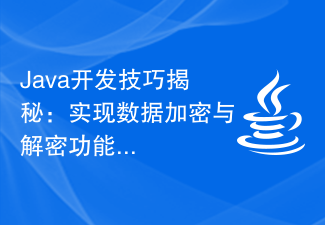 Java development skills revealed: implementing data encryption and decryption functions
Nov 20, 2023 pm 05:00 PM
Java development skills revealed: implementing data encryption and decryption functions
Nov 20, 2023 pm 05:00 PM
Java development skills revealed: Implementing data encryption and decryption functions In the current information age, data security has become a very important issue. In order to protect the security of sensitive data, many applications use encryption algorithms to encrypt the data. As a very popular programming language, Java also provides a rich library of encryption technologies and tools. This article will reveal some techniques for implementing data encryption and decryption functions in Java development to help developers better protect data security. 1. Selection of data encryption algorithm Java supports many
 How to decompress files in Xunlei for free How to decompress files for free
Mar 12, 2024 pm 03:04 PM
How to decompress files in Xunlei for free How to decompress files for free
Mar 12, 2024 pm 03:04 PM
When we use this platform, we can use the method of free decompression of files, so that we can open some compressed packages we downloaded, and of course there are many files, etc., which can be understood directly from the above. Obtained, many users may not know much about this, so this also allows us to better use some functions. This is also more convenient for us when downloading other files in the future. It can be used better, and the effect is still good, so today I will bring you a variety of completely different usage effects. Why haven’t you come to know about such a useful function? For those of you who don’t know it yet, Friends, hurry up and take a look at some of the strategy explanations below. You can’t miss this excitement.
 Practical experience in Java development: using MQTT to implement IoT functions
Nov 20, 2023 pm 01:45 PM
Practical experience in Java development: using MQTT to implement IoT functions
Nov 20, 2023 pm 01:45 PM
With the development of IoT technology, more and more devices are able to connect to the Internet and communicate and interact through the Internet. In the development of IoT applications, the Message Queuing Telemetry Transport Protocol (MQTT) is widely used as a lightweight communication protocol. This article will introduce how to use Java development practical experience to implement IoT functions through MQTT. 1. What is MQT? QTT is a message transmission protocol based on the publish/subscribe model. It has a simple design and low overhead, and is suitable for application scenarios that quickly transmit small amounts of data.
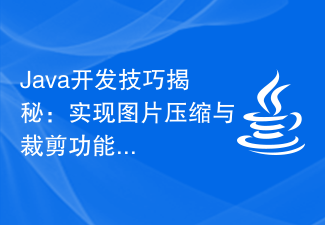 Java development skills revealed: implementing image compression and cropping functions
Nov 20, 2023 pm 03:27 PM
Java development skills revealed: implementing image compression and cropping functions
Nov 20, 2023 pm 03:27 PM
Java is a programming language widely used in the field of software development. Its rich libraries and powerful functions can be used to develop various applications. Image compression and cropping are common requirements in web and mobile application development. In this article, we will reveal some Java development techniques to help developers implement image compression and cropping functions. First, let's discuss the implementation of image compression. In web applications, pictures often need to be transmitted over the network. If the image is too large, it will take longer to load and use more bandwidth. therefore, we
 How to decompress files with 7-Zip software - How to set and cancel the password for compressed packages with 7-Zip software
Mar 18, 2024 pm 05:25 PM
How to decompress files with 7-Zip software - How to set and cancel the password for compressed packages with 7-Zip software
Mar 18, 2024 pm 05:25 PM
7-Zip is not only a completely free open source decompression software, but its decompression function is also very powerful and can support compression operations on videos, documents, folders, pictures and other files. So how does 7-Zip software decompress files? How to set and cancel the password for compressed packages in 7-Zip software? Let the editor give you the answer below! How to compress files with 7-Zip: 1. Open the 7-Zip software, select the file or folder that needs to be compressed, and then click the [Add] option in the menu. 2. When the window pops up, select the format of the compressed file, and then click [OK] below to compress. How to decompress compressed files with 7-Zip: 1. Open the 7-Zip software, select the compressed package to be decompressed, and then click [Extract] in the menu





