 Java
Java
 javaTutorial
javaTutorial
 Java development skills revealed: methods to optimize reading and writing of large files
Java development skills revealed: methods to optimize reading and writing of large files
Java development skills revealed: methods to optimize reading and writing of large files
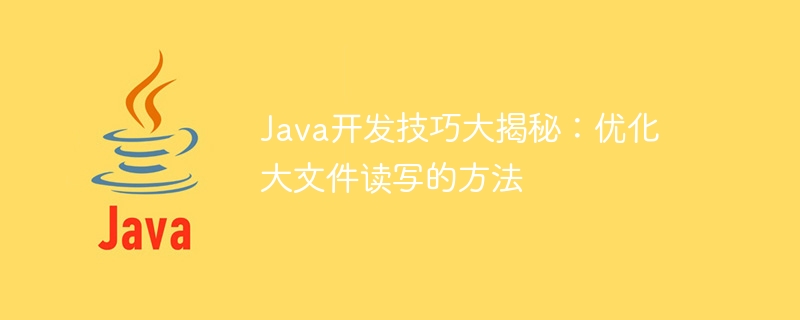
As a powerful programming language, Java has a wide range of applications in development. However, when dealing with large files, developers need to pay attention to using optimization techniques to improve efficiency since their read and write operations may cause performance issues and waste of resources. This article will reveal some methods to optimize reading and writing large files to help developers better handle this challenge.
First, choose the input and output streams reasonably. In Java, common read and write operations include byte streams (InputStream and OutputStream) and character streams (Reader and Writer). For processing large files, byte streams are generally more efficient than character streams. This is because the character stream needs to be decoded when reading, while the byte stream can directly read byte data, avoiding the overhead of the decoding process.
Secondly, adjust the buffer size appropriately. Java provides buffered streams (BufferedInputStream/BufferedOutputStream and BufferedReader/BufferedWriter) to reduce the number of disk accesses and thereby increase read and write speeds. When using these buffered streams, you can optimize performance by setting appropriate buffer sizes. Generally speaking, larger buffers can reduce the number of disk accesses, but too large buffers may also lead to larger memory usage. Therefore, it should be adjusted according to the actual situation to find the optimal buffer size.
In addition, using the RandomAccessFile class for file reading and writing operations is also an effective optimization method. RandomAccessFile has the ability to read and write anywhere in the file without the need to read or write from the beginning. This is especially important when working with large files, as data can be read or written to a specific location without having to load the entire file into memory at once. At the same time, using RandomAccessFile can also enable multiple threads to read and write files at the same time, improving processing efficiency.
In addition, for reading large files, segmented reading can also be used. Dividing a large file into smaller chunks and reading each chunk separately can improve reading efficiency. This method is suitable for scenarios such as large log files that need to be read line by line. By reading in segments, you can avoid loading the entire file content into memory at once, saving resources.
When writing large files, you can use batch writing to optimize performance. A common approach is to write data into a buffer, and then write the data in the buffer to a file in batches all at once. This can reduce the number of write operations and improve writing efficiency. For example, you can use the write method of the BufferedWriter class to write data to a memory buffer. When the buffer is full or the writing is completed, the data can be written to the file at once through the flush method.
Finally, make reasonable use of multi-threading technology. When processing large files, multiple threads can be used to read and write files simultaneously, improving processing efficiency. For example, a file can be divided into multiple parts, with each thread responsible for processing one part, and file operations performed in parallel. Of course, attention needs to be paid to multi-thread synchronization and collaboration to avoid data conflicts and overwriting.
To sum up, optimizing large file read and write operations is an important skill in Java development. By properly selecting the input and output streams, adjusting the buffer size, using the RandomAccessFile class, segmented reading, batch writing, and multi-threading, you can effectively improve the performance of reading and writing large files. At the same time, appropriate optimization methods need to be selected according to specific circumstances to achieve the best results.
The above is the detailed content of Java development skills revealed: methods to optimize reading and writing of large files. For more information, please follow other related articles on the PHP Chinese website!

Hot AI Tools

Undresser.AI Undress
AI-powered app for creating realistic nude photos

AI Clothes Remover
Online AI tool for removing clothes from photos.

Undress AI Tool
Undress images for free

Clothoff.io
AI clothes remover

AI Hentai Generator
Generate AI Hentai for free.

Hot Article

Hot Tools

Notepad++7.3.1
Easy-to-use and free code editor

SublimeText3 Chinese version
Chinese version, very easy to use

Zend Studio 13.0.1
Powerful PHP integrated development environment

Dreamweaver CS6
Visual web development tools

SublimeText3 Mac version
God-level code editing software (SublimeText3)

Hot Topics
 1378
1378
 52
52
 Perfect Number in Java
Aug 30, 2024 pm 04:28 PM
Perfect Number in Java
Aug 30, 2024 pm 04:28 PM
Guide to Perfect Number in Java. Here we discuss the Definition, How to check Perfect number in Java?, examples with code implementation.
 Random Number Generator in Java
Aug 30, 2024 pm 04:27 PM
Random Number Generator in Java
Aug 30, 2024 pm 04:27 PM
Guide to Random Number Generator in Java. Here we discuss Functions in Java with examples and two different Generators with ther examples.
 Weka in Java
Aug 30, 2024 pm 04:28 PM
Weka in Java
Aug 30, 2024 pm 04:28 PM
Guide to Weka in Java. Here we discuss the Introduction, how to use weka java, the type of platform, and advantages with examples.
 Smith Number in Java
Aug 30, 2024 pm 04:28 PM
Smith Number in Java
Aug 30, 2024 pm 04:28 PM
Guide to Smith Number in Java. Here we discuss the Definition, How to check smith number in Java? example with code implementation.
 Java Spring Interview Questions
Aug 30, 2024 pm 04:29 PM
Java Spring Interview Questions
Aug 30, 2024 pm 04:29 PM
In this article, we have kept the most asked Java Spring Interview Questions with their detailed answers. So that you can crack the interview.
 Break or return from Java 8 stream forEach?
Feb 07, 2025 pm 12:09 PM
Break or return from Java 8 stream forEach?
Feb 07, 2025 pm 12:09 PM
Java 8 introduces the Stream API, providing a powerful and expressive way to process data collections. However, a common question when using Stream is: How to break or return from a forEach operation? Traditional loops allow for early interruption or return, but Stream's forEach method does not directly support this method. This article will explain the reasons and explore alternative methods for implementing premature termination in Stream processing systems. Further reading: Java Stream API improvements Understand Stream forEach The forEach method is a terminal operation that performs one operation on each element in the Stream. Its design intention is
 TimeStamp to Date in Java
Aug 30, 2024 pm 04:28 PM
TimeStamp to Date in Java
Aug 30, 2024 pm 04:28 PM
Guide to TimeStamp to Date in Java. Here we also discuss the introduction and how to convert timestamp to date in java along with examples.
 Java Program to Find the Volume of Capsule
Feb 07, 2025 am 11:37 AM
Java Program to Find the Volume of Capsule
Feb 07, 2025 am 11:37 AM
Capsules are three-dimensional geometric figures, composed of a cylinder and a hemisphere at both ends. The volume of the capsule can be calculated by adding the volume of the cylinder and the volume of the hemisphere at both ends. This tutorial will discuss how to calculate the volume of a given capsule in Java using different methods. Capsule volume formula The formula for capsule volume is as follows: Capsule volume = Cylindrical volume Volume Two hemisphere volume in, r: The radius of the hemisphere. h: The height of the cylinder (excluding the hemisphere). Example 1 enter Radius = 5 units Height = 10 units Output Volume = 1570.8 cubic units explain Calculate volume using formula: Volume = π × r2 × h (4



