
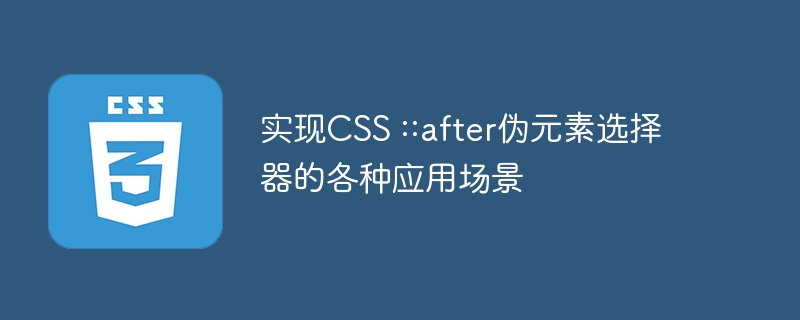
To implement various application scenarios of CSS ::after pseudo-element selector, specific code examples are required
CSS’s ::after pseudo-element selector is a very Useful technique that inserts new content after the content of a selected element. This pseudo-element selector can be used in many scenarios, including but not limited to the following aspects:
Pass the ::after pseudo-element selector , you can add new text or styles after the element's content. For example, in a paragraph element, we can add a small icon to represent important content. The code is as follows:
<style>
.paragraph::after {
color: green;
}
</style>
<p class="paragraph">这是一段需要强调的重要内容。</p>In this example, the ::after pseudo-element selector adds a check mark character to the paragraph. at last. We also emphasize this important content by setting the color to green.
Sometimes, we want to add a line break effect to a piece of text to increase the readability of the content. The code is as follows:
<style>
.paragraph::after {
content: "A";
white-space: pre;
}
</style>
<p class="paragraph">这是一段很长的内容,需要折行显示。</p> In this example, we use A to indicate line breaks, and set the white-space attribute to pre so that the newly added content can be displayed in line breaks.
We can use the ::after pseudo-element selector to achieve the alternative text effect of the icon. This usage is especially suitable for some icon font libraries, such as Font Awesome. The code is as follows:
<style>
.icon::after {
font-family: "Font Awesome";
content: "
021"; /* 一个心形图标 */
}
</style>
<span class="icon"> </span>In this example, we set the font-family property to the corresponding font library, and then use the corresponding Unicode characters to represent the icon. In this way, the alternative text effect of the icon can be achieved.
To summarize, the CSS::after pseudo-element selector has many application scenarios, by adding new content and styles, creating line wrapping effects, and implementing icon replacement text, etc. The above are just some examples. In fact, we can flexibly use this pseudo-element selector according to specific needs to meet various visual needs. I hope that the above code examples can provide some help for readers to better understand and apply the CSS::after pseudo-element selector.
The above is the detailed content of Implement various application scenarios of CSS::after pseudo-element selector. For more information, please follow other related articles on the PHP Chinese website!