
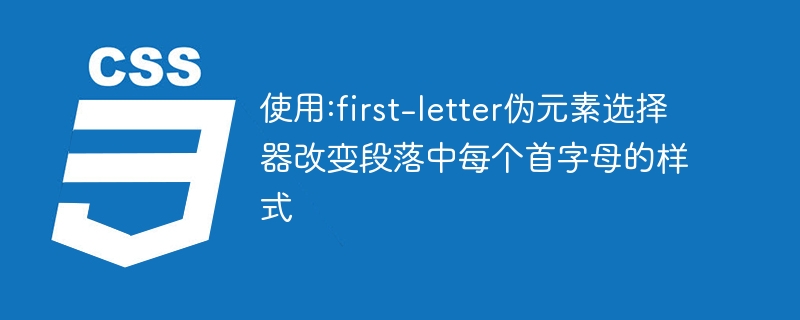
Use:first-letter pseudo-element selector to change the style of each first letter in the paragraph
In CSS, we often use pseudo-element selectors to select and Change the style of certain parts of an element. One of the interesting pseudo-element selectors is :first-letter. This selector can be applied to the first letter in a paragraph, changing its style. Let's take a look at specific code examples.
HTML code:
<!DOCTYPE html>
<html>
<head>
<style>
p::first-letter {
font-size: 150%;
font-weight: bold;
color: red;
}
</style>
</head>
<body>
<p>Use the :first-letter pseudo-element selector to change the style of each first letter in a paragraph。Lorem ipsum dolor sit amet, consectetur adipiscing elit. Sed maximus ex mauris, at dignissim justo aliquam non. Sed eleifend gravida ligula id vulputate. Nulla facilisi. Nullam sed feugiat tellus. Aenean laoreet tortor augue, ac tempus mauris dignissim at. Pellentesque habitant morbi tristique senectus et netus et malesuada fames ac turpis egestas. Donec elementum varius leo non tristique. Aliquam congue arcu felis, a laoreet mauris finibus ut. Nullam laoreet, ligula ac ullamcorper interdum, velit erat eleifend metus, id faucibus felis ex id purus. Sed sodales quam nec lorem ornare ultricies. Fusce vel varius sem. Nam lacinia dui nulla, at tempor velit lacinia non.</p>
</body>
</html>In the above example, we used the CSS pseudo-element selector: first-letter to select the first letter of the paragraph p and set some styles for it . Among them, we set the font size of the first letter to 150%, make the font bold, and set the color to red.
You can copy and paste this code into an HTML file, then open the file and view it in the browser, you will see that the first letter of each paragraph has been styled.
This pseudo-element selector is very interesting and can be used to add some additional effects to the text to attract the reader's attention or enhance the attention of certain information. You can try modifying the :first-letter pseudo-element selector code with different styles to see what happens.
To summarize, using the :first-letter pseudo-element selector can easily change the style of each first letter in a paragraph. This selector can play a certain decorative role in web design, and can also increase the readability and attractiveness of the page. Hope this simple code example helps you.
The above is the detailed content of Use the :first-letter pseudo-element selector to change the style of each first letter in a paragraph. For more information, please follow other related articles on the PHP Chinese website!




