 Web Front-end
Web Front-end
 CSS Tutorial
CSS Tutorial
 CSS styles for selecting child elements at specific positions using the :nth-child pseudo-class selector
CSS styles for selecting child elements at specific positions using the :nth-child pseudo-class selector
CSS styles for selecting child elements at specific positions using the :nth-child pseudo-class selector
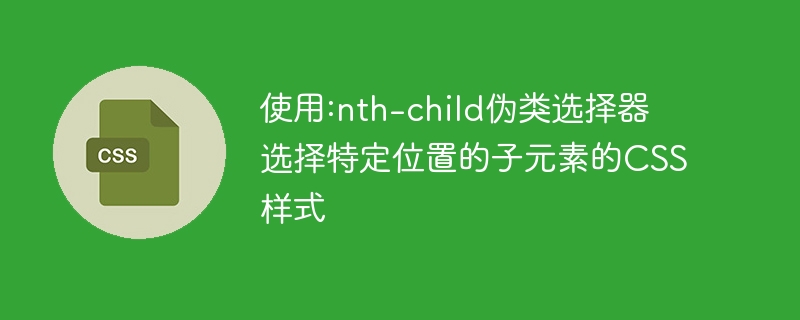
Use the :nth-child pseudo-class selector to select the CSS style of child elements at a specific position
In CSS, the pseudo-class selector is used to select HTML documents elements in a specific state. In addition to common pseudo-class selectors such as :hover and :active, there is also a very useful pseudo-class selector called :nth-child, which allows us to select child elements at specific positions.
: The syntax of the nth-child pseudo-class selector is as follows:
父元素:nth-child(n)
where the parent element represents the parent element, and n represents the index value of the child element.
Next, I will give some specific code examples to demonstrate how to use the :nth-child pseudo-class selector to select CSS styles for child elements at specific positions.
- Select the first child element:
.parent div:nth-child(1) {
/* CSS样式 */
}In the example, .parent represents the class name of the parent element, div represents the tag name of the child element, :nth -child(1) means selecting the first child element. You can add the required CSS styles within curly brackets.
- Select the last child element:
.parent div:nth-child(n):last-child {
/* CSS样式 */
}In the example, the :last-child pseudo-class selector is used to select the last child element. You can use :nth-child(n) with the :last-child pseudo-class selector to select the last child element. Likewise, you can add the required CSS styles within curly braces.
- Select the child elements at odd positions:
.parent div:nth-child(odd) {
/* CSS样式 */
}In the example, odd represents the child elements at odd positions. You can use odd or even to select odd or even child elements.
- Select the child elements at even positions:
.parent div:nth-child(even) {
/* CSS样式 */
}In the example, even represents the child elements at even positions.
It should be noted that the :nth-child pseudo-class selector selects elements based on the index value of the child element, and the index value starts from 1 instead of 0. At the same time, it selects all child elements of the parent element.
In summary, using the :nth-child pseudo-class selector can easily select child elements at specific positions and add CSS styles to them. This is very helpful for creating complex layouts and designs. Hopefully these code examples will help you better understand how to use the :nth-child pseudo-class selector.
The above is the detailed content of CSS styles for selecting child elements at specific positions using the :nth-child pseudo-class selector. For more information, please follow other related articles on the PHP Chinese website!

Hot AI Tools

Undresser.AI Undress
AI-powered app for creating realistic nude photos

AI Clothes Remover
Online AI tool for removing clothes from photos.

Undress AI Tool
Undress images for free

Clothoff.io
AI clothes remover

AI Hentai Generator
Generate AI Hentai for free.

Hot Article

Hot Tools

Notepad++7.3.1
Easy-to-use and free code editor

SublimeText3 Chinese version
Chinese version, very easy to use

Zend Studio 13.0.1
Powerful PHP integrated development environment

Dreamweaver CS6
Visual web development tools

SublimeText3 Mac version
God-level code editing software (SublimeText3)

Hot Topics
 How to remove last child element in jQuery?
Feb 19, 2024 pm 09:40 PM
How to remove last child element in jQuery?
Feb 19, 2024 pm 09:40 PM
jQuery is a popular JavaScript library used to simplify many tasks in web development, including DOM manipulation. In web development, it is often necessary to add, delete, modify and check DOM elements, and deleting the last sub-element is also a common requirement. This article will introduce several methods to delete the last child element using jQuery. Method 1: Use the last() method. jQuery provides the last() method, which can select the last element of the current query result. By combining this
 Understand the event bubbling mechanism: Why does a click on a child element affect the event of the parent element?
Jan 13, 2024 pm 02:55 PM
Understand the event bubbling mechanism: Why does a click on a child element affect the event of the parent element?
Jan 13, 2024 pm 02:55 PM
Understanding event bubbling: Why does a click on a child element trigger an event on the parent element? Event bubbling means that in a nested element structure, when a child element triggers an event, the event will be passed to the parent element layer by layer like bubbling, until the outermost parent element. This mechanism allows events on child elements to be propagated throughout the element tree and trigger all related elements in turn. To better understand event bubbling, let's look at a specific example code. HTML code: <divid="parent&q
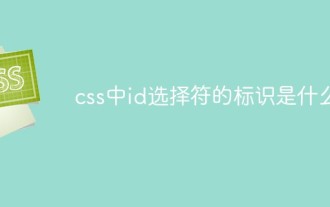 What is the identifier of the id selector in css
Sep 22, 2022 pm 03:57 PM
What is the identifier of the id selector in css
Sep 22, 2022 pm 03:57 PM
In CSS, the identifier of the id selector is "#". You can specify a specific style for the HTML element marked with a specific id attribute value. The syntax structure is "#ID value {attribute: attribute value;}". The ID attribute is unique and non-repeatable in the entire page; the ID attribute value should not start with a number. IDs starting with numbers will not work in Mozilla/Firefox browsers.
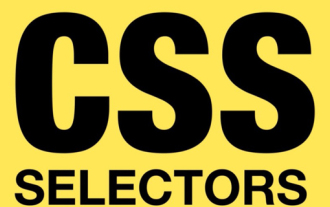 css pseudo-selector learning pseudo-class selector analysis
Aug 03, 2022 am 11:26 AM
css pseudo-selector learning pseudo-class selector analysis
Aug 03, 2022 am 11:26 AM
In the previous article "Css Pseudo-Selector Learning - Pseudo-Element Selector Analysis", we learned about pseudo-element selectors, and today we take a closer look at pseudo-class selectors. I hope it will be helpful to everyone!
 Use the :nth-child(n+3) pseudo-class selector to select the style of child elements whose position is greater than or equal to 3
Nov 20, 2023 am 11:20 AM
Use the :nth-child(n+3) pseudo-class selector to select the style of child elements whose position is greater than or equal to 3
Nov 20, 2023 am 11:20 AM
Use the :nth-child(n+3) pseudo-class selector to select the style of child elements whose position is greater than or equal to 3. The specific code example is as follows: HTML code: <divid="container"><divclass="item"> ;First child element</div><divclass="item"&
 What to do if the javascript selector fails
Feb 10, 2023 am 10:15 AM
What to do if the javascript selector fails
Feb 10, 2023 am 10:15 AM
The JavaScript selector fails because the code is not standardized. The solution is: 1. Remove the imported JS code and the ID selector method will be effective; 2. Just introduce the specified JS code before introducing "jquery.js".
 From beginner to proficient: Master the skills of using is and where selectors
Sep 08, 2023 am 09:15 AM
From beginner to proficient: Master the skills of using is and where selectors
Sep 08, 2023 am 09:15 AM
From beginner to proficient: Master the skills of using is and where selectors Introduction: In the process of data processing and analysis, the selector is a very important tool. Through selectors, we can extract the required data from the data set according to specific conditions. This article will introduce the usage skills of is and where selectors to help readers quickly master the powerful functions of these two selectors. 1. Use of the is selector The is selector is a basic selector that allows us to select the data set based on given conditions.
 Remove last child element of element using jQuery
Feb 26, 2024 pm 12:39 PM
Remove last child element of element using jQuery
Feb 26, 2024 pm 12:39 PM
How to remove the last child element using jQuery? In front-end development, we often encounter operations that require adding, deleting, modifying, and checking page elements. Among them, deleting the last child element is a common requirement. This article will introduce how to use jQuery to delete the last child element, with specific code examples. First, we need to introduce the jQuery library into the page to ensure that its functions can be used. Add the following code to your HTML file: <





