
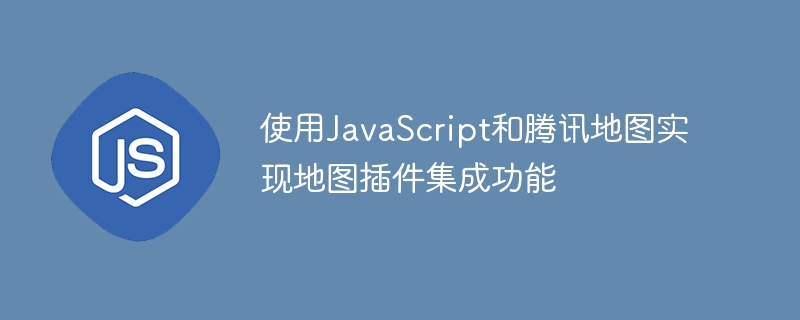
Use JavaScript and Tencent Maps to implement map plug-in integration function
With the development of web applications, maps have become an indispensable part of our lives. Today, Tencent Maps, as the leading map service provider in China, provides developers with a rich API interface, allowing us to easily embed maps in web pages and implement various map functions. This article will introduce how to use JavaScript and Tencent Map API to implement a map plug-in set, including map display, positioning, marking and other functions. At the same time, we will provide specific code examples so that readers can better understand and practice.
First, we need to introduce the JavaScript API of Tencent Maps. Add the following code in the
section of the HTML file:<script type="text/javascript" src="https://map.qq.com/api/js?v=2.exp&key=YOUR_API_KEY"></script>
In the above code, you need to replace YOUR_API_KEY with your own Tencent Maps API key. If you don’t have a key yet, you can apply for it on the Tencent Map Open Platform.
Next, we can start writing the function to display the map. First, add a
qq.maps.Map() class of Tencent Map API to create a map instance and pass in a DOM element and map options. The following is a simple code example for displaying a map: <div id="map" style="width: 100%; height: 400px"></div>
<script type="text/javascript">
// 创建地图实例
var map = new qq.maps.Map(document.getElementById('map'), {
center: new qq.maps.LatLng(39.916527, 116.397128), // 地图中心坐标
zoom: 13 // 缩放级别
});
</script>In the above code, we set the center coordinates of the map to the center of Beijing and the zoom level to 13. You can set the center and zoom level of the map according to your needs.
Next, we can implement the positioning function. Tencent Map API provides the qq.maps.Geolocation() class to obtain the user's geographical location. The following is a code example of a simple positioning function:
<button onclick="getCurrentPosition()">定位</button>
<script type="text/javascript">
function getCurrentPosition() {
if (navigator.geolocation) {
navigator.geolocation.getCurrentPosition(function(position) {
var latLng = new qq.maps.LatLng(position.coords.latitude, position.coords.longitude);
map.setCenter(latLng);
map.setZoom(13);
var marker = new qq.maps.Marker({
position: latLng,
map: map
});
}, function() {
alert('定位失败!');
});
} else {
alert('浏览器不支持定位!');
}
}
</script>In the above code, we use the navigator.geolocation.getCurrentPosition() method to obtain the user's geographical location. If the location is successful, we set the center coordinates of the map to the user's location and add a marker to the map. At the same time, we also dealt with the situation of positioning failure.
Finally, we can implement the function of adding markers on the map. Tencent Maps API provides the qq.maps.Marker() class to create markers. The following is a code example of a simple marker function:
<button onclick="addMarker()">添加标记</button>
<script type="text/javascript">
function addMarker() {
var marker = new qq.maps.Marker({
position: new qq.maps.LatLng(39.908861, 116.397393),
map: map
});
marker.setAnimation(qq.maps.MarkerAnimation.BOUNCE);
}
</script>In the above code, we use the qq.maps.Marker() class to create a marker and add it to the map superior. At the same time, we also set a rebound animation effect for the marker.
To sum up, we use JavaScript and Tencent Map API to implement map plug-in integration functions, including map display, positioning, marking and other functions. Through the above code examples, readers can easily apply these functions in their own web applications, and modify and extend them as needed. I hope this article can be helpful to readers when using Tencent Map API to develop map-related applications.
The above is the detailed content of Using JavaScript and Tencent Maps to implement map plug-in integration. For more information, please follow other related articles on the PHP Chinese website!
