 Web Front-end
Web Front-end
 CSS Tutorial
CSS Tutorial
 CSS transition effect: how to achieve the translation, zoom and rotation effect of elements
CSS transition effect: how to achieve the translation, zoom and rotation effect of elements
CSS transition effect: how to achieve the translation, zoom and rotation effect of elements
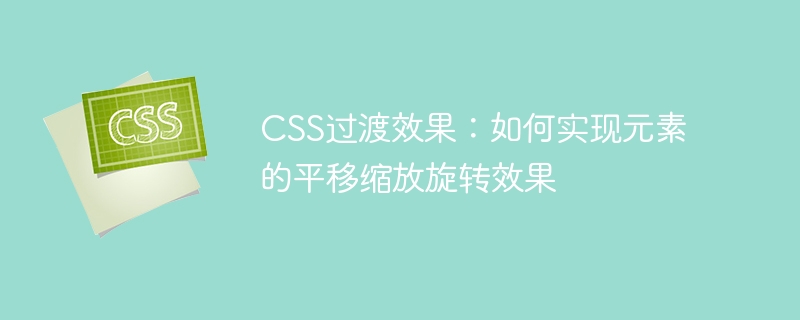
CSS transition effect: How to achieve the translation, scaling and rotation effect of elements
CSS transition effect is one of the commonly used technologies in web development, which can be achieved through the transition attribute of CSS A smooth transition from one style to another. In this article, we will learn how to use CSS transition effects to achieve translation, scaling, and rotation effects of elements, and provide corresponding code examples.
- Translation effect of elements
To achieve the translation effect of elements, we can use the CSS transform attribute together with the transition attribute. For example, the following code will achieve the effect of a button being translated 100 pixels along the X-axis when clicked:
.btn {
transition: transform 0.5s ease;
}
.btn:hover {
transform: translateX(100px);
}In the above code, we added a transition effect to the button element, transform Changes in properties transition from an initial state to a final state. When the button element is hovered, the style of the :hover pseudo-selector will be applied, causing the button element to translate 100 pixels along the X-axis.
- Scaling effect of elements
To achieve the scaling effect of elements, you can also use the transform attribute and transition attribute of CSS. The following code will achieve the effect of an image shrinking to 50% of its original size when hovered:
.image {
transition: transform 0.5s ease;
}
.image:hover {
transform: scale(0.5);
}In the above code, we add a transition effect to the image element and pass: The style of the hover pseudo-selector transitions the size of the image element from the initial state to the final state to achieve a shrinking effect.
- Rotation effect of elements
To achieve the rotation effect of elements, you also need to use the transform attribute and transition attribute of CSS. The following code will achieve the effect of a text rotating 45 degrees from the center point when it is clicked:
.text {
transition: transform 0.5s ease;
}
.text:hover {
transform: rotate(45deg);
}In the above code, we added a transition effect to the text element and passed:hover The style of the pseudo-selector transitions the text element from the initial state to the final state to achieve a rotation effect.
Summary:
By using the transition property and transform property of CSS, we can easily achieve the translation, scaling and rotation effects of elements. Using the :hover pseudo-selector style, we can trigger these effects in specific states. These transition effects can add some dynamics and interactivity to web pages and improve user experience.
The above is the method and sample code on how to realize the translation, scaling and rotation effects of elements. I hope this article can help you achieve CSS transition effects.
The above is the detailed content of CSS transition effect: how to achieve the translation, zoom and rotation effect of elements. For more information, please follow other related articles on the PHP Chinese website!

Hot AI Tools

Undresser.AI Undress
AI-powered app for creating realistic nude photos

AI Clothes Remover
Online AI tool for removing clothes from photos.

Undress AI Tool
Undress images for free

Clothoff.io
AI clothes remover

Video Face Swap
Swap faces in any video effortlessly with our completely free AI face swap tool!

Hot Article

Hot Tools

Notepad++7.3.1
Easy-to-use and free code editor

SublimeText3 Chinese version
Chinese version, very easy to use

Zend Studio 13.0.1
Powerful PHP integrated development environment

Dreamweaver CS6
Visual web development tools

SublimeText3 Mac version
God-level code editing software (SublimeText3)

Hot Topics
 1386
1386
 52
52
 Display scaling guide on Windows 11
Sep 19, 2023 pm 06:45 PM
Display scaling guide on Windows 11
Sep 19, 2023 pm 06:45 PM
We all have different preferences when it comes to display scaling on Windows 11. Some people like big icons, some like small icons. However, we all agree that having the right scaling is important. Poor font scaling or over-scaling of images can be a real productivity killer when working, so you need to know how to customize it to get the most out of your system's capabilities. Advantages of Custom Zoom: This is a useful feature for people who have difficulty reading text on the screen. It helps you see more on the screen at one time. You can create custom extension profiles that apply only to certain monitors and applications. Can help improve the performance of low-end hardware. It gives you more control over what's on your screen. How to use Windows 11
 Safari zoom issue on iPhone: Here's the fix
Apr 20, 2024 am 08:08 AM
Safari zoom issue on iPhone: Here's the fix
Apr 20, 2024 am 08:08 AM
If you don't have control over the zoom level in Safari, getting things done can be tricky. So if Safari looks zoomed out, that might be a problem for you. Here are a few ways you can fix this minor zoom issue in Safari. 1. Cursor magnification: Select "Display" > "Cursor magnification" in the Safari menu bar. This will make the cursor more visible on the screen, making it easier to control. 2. Move the mouse: This may sound simple, but sometimes just moving the mouse to another location on the screen may automatically return it to normal size. 3. Use Keyboard Shortcuts Fix 1 – Reset Zoom Level You can control the zoom level directly from the Safari browser. Step 1 – When you are in Safari
 How to zoom pages side by side in word
Mar 19, 2024 pm 07:19 PM
How to zoom pages side by side in word
Mar 19, 2024 pm 07:19 PM
When we use word documents to edit files, sometimes there are many pages. We want to display them side by side and check the overall effect. However, because we don’t know how to operate, we often need to scroll for a long time to view page by page. I don’t know if you have ever encountered a similar situation. In fact, we can easily solve it at this time as long as we learn how to set the word zoom pages side by side. Below, let’s take a look and learn together. First, we create and open a new page in the Word document, and then enter some simple content to make it easier to distinguish. 2. For example, if we want to realize word zoom and side-by-side display, we need to find [View] in the menu bar, and then select [Multiple Pages] in the view tool options, as shown in the figure below: 3. Find [Multiple Pages] and click,
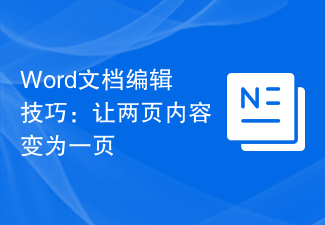 Word document editing tips: Make two pages of content into one
Mar 25, 2024 pm 06:06 PM
Word document editing tips: Make two pages of content into one
Mar 25, 2024 pm 06:06 PM
In Microsoft Word documents, you often encounter the situation of merging two pages of content into one page, especially when you need to save paper or when you need to print a double-sided document. Several common methods to achieve this goal will be introduced below. Method 1: Adjust the page margins. First open the Word document and find the "Page Layout" option in the menu bar. After clicking, the page layout settings menu will pop up. Here you can adjust the page margins, including the top, bottom, left, and right margins. Generally speaking, making the top and bottom margins smaller will allow the content to fit within one page. you can taste
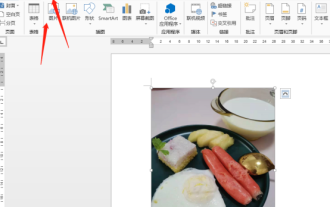 How to rotate Word pictures
Mar 19, 2024 pm 06:16 PM
How to rotate Word pictures
Mar 19, 2024 pm 06:16 PM
When we use Word office software for document processing, we often need to insert some pictures and other materials into the document. However, in order to achieve beautiful layout, we also need to perform some special layout on the pictures, among which rotation processing is the most basic. Typesetting processing, however, for some newcomers to the workplace who have just come into contact with Word office software, they may not be able to process pictures in Word documents. Below, we will share how to rotate pictures in Word. We hope it will be helpful and inspiring to you. 1. First, we open a Word document, and then click the Insert-Picture button on the menu bar to insert a random picture on the computer to facilitate our operation and demonstration. 2. If we want to rotate the image, then we need to
 How to use Vue to achieve 3D stereoscopic rotation effects
Sep 19, 2023 am 08:42 AM
How to use Vue to achieve 3D stereoscopic rotation effects
Sep 19, 2023 am 08:42 AM
How to use Vue to achieve 3D three-dimensional rotation effects As a popular front-end framework, Vue.js plays an important role in developing dynamic web pages and applications. It provides an intuitive, efficient way to build interactive interfaces and is easy to integrate and extend. This article will introduce how to use Vue.js to implement a stunning 3D stereoscopic rotation effect, and provide specific code examples. Before you start, make sure you have Vue.js installed and have some understanding of the basic usage of Vue.js. If you still
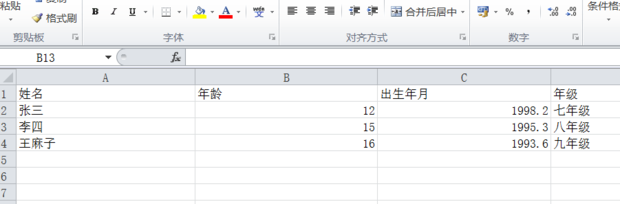 How to enlarge or reduce the entire excel table
Mar 20, 2024 pm 05:16 PM
How to enlarge or reduce the entire excel table
Mar 20, 2024 pm 05:16 PM
The development of computer technology, network technology, and software technology has provided great prospects for office automation. Our current office operation processes can all be carried out electronically, which greatly saves operation time. Excel tables are commonly used software operations. Sometimes based on paper or typesetting problems, we need to enlarge or reduce the entire excel table. Settings, if there are any operation methods that can meet our needs, let’s take a look at the following course. 1. First open the excel software and enter relevant information, as shown in the figure below. 2. Then click the icon in the lower right corner and move it left or right. The plus sign can zoom in and the minus sign can zoom out, as shown in the figure below. 3. The second method can also use ctrl + mouse wheel.
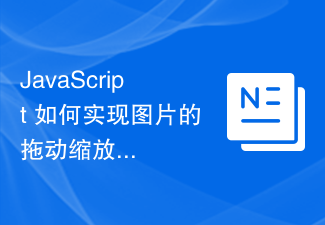 How to use JavaScript to drag and zoom images while limiting them to the container?
Oct 20, 2023 pm 04:19 PM
How to use JavaScript to drag and zoom images while limiting them to the container?
Oct 20, 2023 pm 04:19 PM
How does JavaScript implement dragging and zooming of images while limiting them to the container? In web development, we often encounter the need to drag and zoom images. This article will introduce how to use JavaScript to implement dragging and zooming of images and limit operations within the container. 1. Drag the picture To drag the picture, we can use mouse events to track the mouse position and move the picture position accordingly. The following is a sample code: //Get the picture element varimage



