
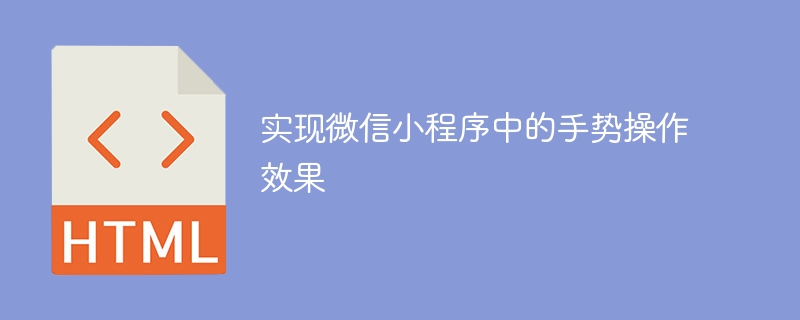
To realize the gesture operation effect in WeChat mini programs, specific code examples are required
With the continuous development of WeChat mini programs, gesture operations have become a part of many mini programs. Common functions. Gesture operation provides users with a more intuitive and convenient operation method, making the user experience smoother. The following will introduce how to implement gesture operation effects in WeChat mini programs and provide specific code examples.
First, we need to introduce the plug-ins required for gesture operations into the page file of the WeChat applet. Add the following code to the .json file of the page:
{
"usingComponents": {
"wux-gesture": "/components/wux-gesture/wux-gesture"
}
}Then, in the .wxml file of the page, use the wux-gesture component and bind the corresponding event handling function. The sample code is as follows:
<wux-gesture bind:tap="handleTap" bind:longpress="handleLongPress" bind:swipe="handleSwipe" bind:rotate="handleRotate"> <!-- 手势操作的页面内容 --> </wux-gesture>
In the .js file of the page, write the logic of the event processing function. The sample code is as follows:
Page({
handleTap: function(e) {
console.log('触发了tap事件', e)
},
handleLongPress: function(e) {
console.log('触发了longpress事件', e)
},
handleSwipe: function(e) {
console.log('触发了swipe事件', e)
},
handleRotate: function(e) {
console.log('触发了rotate事件', e)
}
})handleTap, handleLongPress, handleSwipe and handleRotate in the above code are event processing functions for click (tap), long press (longpress), slide (swipe) and rotate (rotate) respectively. It can be modified and expanded according to actual needs.
In addition to basic gesture operations, the wux-gesture component also provides other advanced gesture operation functions, such as two-finger zoom, two-finger rotation, etc. For specific usage methods, please refer to official documents or consult relevant information.
It should be noted that in order to achieve the gesture operation effect in the WeChat applet, "enable-gesture-navi" needs to be set to true in the app.json file. An example is as follows:
{
"window": {
"enable-gesture-navi": true
}
}After the settings are completed, users can freely use various gesture operations in the mini program.
To sum up, by introducing the wux-gesture component and binding the corresponding event processing function, we can achieve various gesture operation effects in the WeChat applet. Gesture operation provides users with a more intuitive and convenient operation method, improving user experience. I hope the content introduced above can be helpful to everyone.
The above is the detailed content of Implement gesture operation effects in WeChat mini programs. For more information, please follow other related articles on the PHP Chinese website!




