
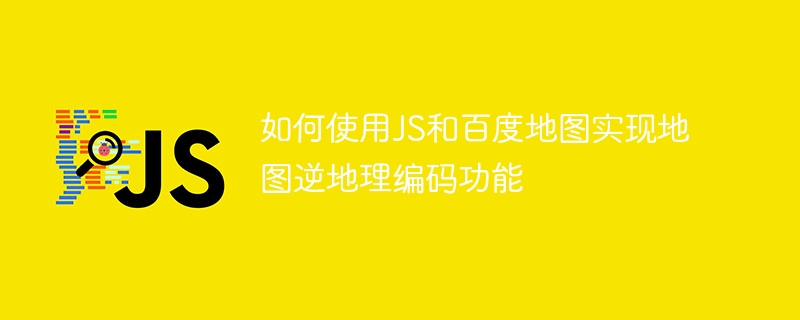
How to use JS and Baidu Maps to implement the map reverse geocoding function
In view of the common demand for the map reverse geocoding function in various applications, this article will introduce how to use it JavaScript and Baidu Map API are used to implement the map reverse geocoding function, and specific code examples are provided.
First of all, we need to introduce the JavaScript API file of Baidu Map into the HTML file, which can be achieved through the following code:
<script type="text/javascript" src="http://api.map.baidu.com/api?v=2.0&ak=您的AK密钥"></script>
Among them, ak is the code you developed in Baidu Map The key obtained when registering an application on the developer platform. Before using the Baidu Map API, you need to apply for a developer account and create an application to obtain your AK key.
Next, in JavaScript, we can use the following code to create a map:
var map = new BMap.Map("map-container"); // 创建地图实例,map-container为地图容器的ID
var point = new BMap.Point(116.404, 39.915); // 创建一个坐标
map.centerAndZoom(point, 15); // 初始化地图,设置中心点坐标和缩放级别In the above code, map-container is the ID of the map container, which can be Modify according to actual situation. BMap.Point is an object representing a coordinate point in Baidu Map, where 116.404 is the longitude and 39.915 is the latitude. map.centerAndZoomThe method is used to set the center point coordinates and zoom level of the map.
Next, we can use the following code to add a map click event to obtain the reverse geocoding information of the point when the user clicks on the map:
map.addEventListener("click", function(e) {
var pt = e.point;
var geoc = new BMap.Geocoder();
geoc.getLocation(pt, function(rs) {
var addComp = rs.addressComponents;
alert("点击的位置:" + addComp.province + addComp.city + addComp.district + addComp.street + addComp.streetNumber);
});
}); in the above code e is the event object through which the coordinate point clicked by the user can be obtained. BMap.Geocoder is the object used for reverse geocoding in Baidu Maps. The geoc.getLocation method is used to obtain the reverse geocoding information corresponding to the coordinate point. In the callback function, rs is the result of reverse geocoding, and we can obtain detailed address information through rs.addressComponents.
Finally, we only need to add a map container tag in the HTML file to display the map:
<div id="map-container" style="width: 100%; height: 500px;"></div>
Integrate the above code together. The complete sample code is as follows:
使用JS和百度地图实现地图逆地理编码功能 <script type="text/javascript" src="http://api.map.baidu.com/api?v=2.0&ak=您的AK密钥"></script>
Through the above code example, we can realize the function of clicking on the map to obtain reverse geocoding information. Using Baidu Map API can easily implement more map-related functions, and you can further develop and expand according to your own needs.
The above is the detailed content of How to use JS and Baidu Maps to implement map reverse geocoding function. For more information, please follow other related articles on the PHP Chinese website!