
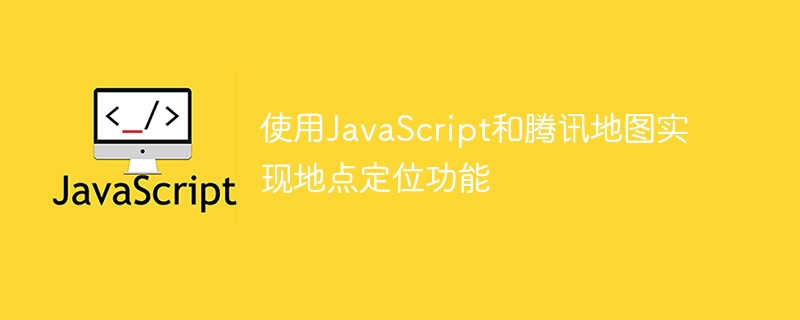
Using JavaScript and Tencent Maps to implement location positioning function
With the development of the Internet, the geolocation function plays an increasingly important role in our daily lives . Whether it’s sharing where we are on social media or finding the nearest restaurant or shopping mall while traveling, location location has become a must-have technology. This article will introduce how to use JavaScript and Tencent Map API to implement the location positioning function, and give specific code examples.
First, we need to introduce the JavaScript API of Tencent Maps into HTML. This can be achieved through the following code:
<script src="https://map.qq.com/api/gljs?v=1.exp&key=YOUR_API_KEY"></script>
Here, you need to replace YOUR_API_KEY with your own Tencent Maps API key. If you don't have an API key yet, you can apply for one on the Tencent Map Open Platform.
Next, create a map container on the page. We can use a div element to host the map. Add the following code in the HTML:
<div id="mapContainer"></div>
Then we can use JavaScript code to initialize the map. In JavaScript, you can use the qq.maps.Map constructor to create a map instance and specify the map's container and initial location. The following is a simple sample code:
var map = new qq.maps.Map(document.getElementById('mapContainer'), {
center: new qq.maps.LatLng(39.916527, 116.397128), // 初始位置的经纬度
zoom: 12, // 初始缩放级别
});In this example, we set the initial location of the map to the latitude and longitude of Beijing, and set the zoom level to 12. You can modify these parameters according to your needs.
Next, we can add a location marker to the map so that users can see where they are. You can use the qq.maps.Marker constructor to create a location marker and specify the marker's location and map instance. Here is a sample code:
var marker = new qq.maps.Marker({
position: new qq.maps.LatLng(39.916527, 116.397128), // 标记的经纬度
map: map, // 地图实例
});Here, we set the marker's position to be the same as the map's initial position so that it appears on the map.
Finally, we can also add some event listeners so that the map can display the user's geographical location in real time. You can use the navigator.geolocation object to obtain the user's geographical location information and update it to the map. The following is a sample code:
navigator.geolocation.watchPosition(function(position) {
var latLng = new qq.maps.LatLng(position.coords.latitude, position.coords.longitude);
marker.setPosition(latLng);
map.setCenter(latLng);
}); In this example, we use the watchPosition function to monitor the user's geographical location changes in real time, and whenever the location is updated, set the new latitude and longitude to the marker and set the map's center location to the new latitude and longitude.
Through the above code examples, we can use JavaScript and Tencent Maps to implement the location positioning function. When a user visits the page, the map will display the user's current location and track the user's geographical changes in real time. By using the API provided by Tencent Maps, we can easily implement these functions and provide users with a more convenient geolocation experience.
The above is the detailed content of Using JavaScript and Tencent Maps to implement location positioning function. For more information, please follow other related articles on the PHP Chinese website!
