
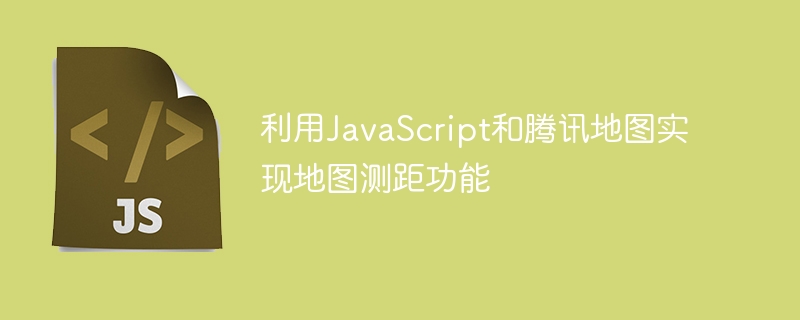
Title: Using JavaScript and Tencent Maps to implement map distance measurement function
Introduction:
In daily life, we often need to measure the distance between places. In the computer field, the map ranging function can be easily implemented using JavaScript and Tencent Maps. This article will describe how to utilize these two technologies and provide readers with concrete code examples.
1. Introducing Tencent Map API
To implement the map ranging function, you first need to introduce the JavaScript API of Tencent Map. The API can be introduced by inserting the following code into the head tag of the HTML page:
<script src="https://map.qq.com/api/js?v=2.exp&key=YOUR_KEY"></script>
Among them, YOUR_KEY needs to be replaced with the real Tencent Maps API key. If you don’t have a key, you can apply for one on the Tencent Map Open Platform.
2. Create a map container
In the HTML page, create a div element as the map container. For example, you can insert the following code in the body tag:
<div id="map-container" style="width: 800px; height: 600px;"></div>
This code will create a map container with a width of 800 pixels and a height of 600 pixels.
3. Initialize the map
In the JavaScript code, use the following code to initialize the map:
var map = new qq.maps.Map(document.getElementById("map-container"), {
center: new qq.maps.LatLng(39.916527, 116.397128),
zoom: 13
});In the above code, new qq.maps.MapUse to create an instance of the map. document.getElementById("map-container") Used to get the DOM element of the map container. qq.maps.LatLng Used to define the center point coordinates of the map. The zoom level of the map can be defined through the zoom attribute.
4. Add a ranging tool
Tencent Maps provides an API for ranging tools, and we can use it to implement the ranging function. The following code adds the ranging tool to the map:
var scaleControl = new qq.maps.ScaleControl({
position: qq.maps.ControlPosition.BOTTOM_RIGHT
});
var distanceTool = new qq.maps.DistanceTool({
map: map
});
map.controls.push(scaleControl);
qq.maps.event.addListener(map, "rightclick", function(event) {
distanceTool.location(event.latLng);
distanceTool.setMode("marker");
distanceTool.setVisible(true);
});In the above code, we first create a scale control (scaleControl) and add it to the lower right corner of the map. We then create a distance measurement tool (distanceTool) and associate the tool with the map instance. Next, we activate the distance measurement tool every time we right-click the map by listening to the map's right-click event.
5. Obtain ranging results
The ranging tool can obtain the ranging results by setting a callback function. The following code shows how to obtain the ranging results and display them:
qq.maps.event.addListener(distanceTool, "distance_changed", function() {
var distance = distanceTool.getDistance();
alert("距离为:" + distance.toFixed(2) + " 米");
});In the above code, we obtain the ranging results by listening to the distance_changed event. In the callback function, we use the getDistance method to obtain the ranging result and display it in a pop-up window.
Conclusion:
By introducing Tencent Map API and using JavaScript, we can easily implement the map ranging function. This article introduces specific code examples. Readers can follow the steps in the article to try to implement and extend more functions to meet their own needs.
The above is the detailed content of Using JavaScript and Tencent Maps to implement map ranging function. For more information, please follow other related articles on the PHP Chinese website!
