Implement image rotation effect in WeChat applet
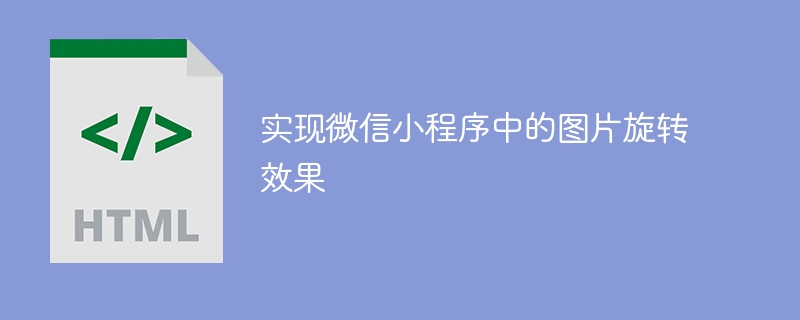
To implement the image rotation effect in the WeChat applet, specific code examples are required
The WeChat applet is a lightweight application that provides users with a wealth of functionality and good user experience. In mini programs, developers can use various components and APIs to achieve various effects. Among them, the picture rotation effect is a common animation effect that can add interest and visual effects to the mini program.
To achieve the image rotation effect in the WeChat applet, you need to use the animation API provided by the applet. The following is a specific code example that shows how to implement the image rotation effect in the mini program:
First, in the wxml file of the mini program, add an image component and bind a tap event to the component , the code is as follows:
<view class="container">
<image class="image" src="{{imageUrl}}" mode="aspectFill" bindtap="rotateImage"></image>
</view>Next, in the js file of the mini program, define a rotateImage function to handle the rotation effect of the image. The code is as follows:
Page({
data: {
imageUrl: '/images/image.jpg', // 设置图片地址,可以替换为自己的图片路径
rotateAngle: 0 // 初始化旋转角度为0
},
rotateImage: function () {
var animation = wx.createAnimation({
duration: 1000, // 设置动画持续时间
timingFunction: 'linear' // 设置动画的缓动函数
})
animation.rotate(this.data.rotateAngle + 90).step() // 每次旋转90度
this.setData({
rotateAngle: this.data.rotateAngle + 90,
animationData: animation.export()
})
}
})In the above code, we first define a rotateImage function, which will be called when the user clicks on the image. Inside the function, we use the wx.createAnimation method to create an animation object animation, and achieve the image rotation effect through its rotate method. We set the duration of the animation to 1 second and selected a linear easing function. After each 90-degree rotation, we update the image's rotation angle and animation data.
Finally, in the wxss file of the mini program, add a style to the picture component. The code is as follows:
.container {
display: flex;
justify-content: center;
align-items: center;
width: 100%;
height: 100vh;
}
.image {
width: 200rpx;
height: 200rpx;
animation: rotation 2s infinite linear;
}
@keyframes rotation {
0% {
-webkit-transform: rotate(0deg);
}
100% {
-webkit-transform: rotate(360deg);
}
}In the above code, we add a rotation animation to the style of the picture component. Through the @keyframes keyword, we define an animation called rotation, which causes the image to rotate 360 degrees at a constant speed within 2 seconds.
Summary: Through the above code examples, we can see that it is not difficult to achieve the image rotation effect in the WeChat applet. By using the animation API and CSS styles provided by the mini program, we can easily add various animation effects to the mini program to improve the user experience.
The above is the detailed content of Implement image rotation effect in WeChat applet. For more information, please follow other related articles on the PHP Chinese website!

Hot AI Tools

Undresser.AI Undress
AI-powered app for creating realistic nude photos

AI Clothes Remover
Online AI tool for removing clothes from photos.

Undress AI Tool
Undress images for free

Clothoff.io
AI clothes remover

Video Face Swap
Swap faces in any video effortlessly with our completely free AI face swap tool!

Hot Article

Hot Tools

Notepad++7.3.1
Easy-to-use and free code editor

SublimeText3 Chinese version
Chinese version, very easy to use

Zend Studio 13.0.1
Powerful PHP integrated development environment

Dreamweaver CS6
Visual web development tools

SublimeText3 Mac version
God-level code editing software (SublimeText3)

Hot Topics
 1386
1386
 52
52
 Xianyu WeChat mini program officially launched
Feb 10, 2024 pm 10:39 PM
Xianyu WeChat mini program officially launched
Feb 10, 2024 pm 10:39 PM
Xianyu's official WeChat mini program has quietly been launched. In the mini program, you can post private messages to communicate with buyers/sellers, view personal information and orders, search for items, etc. If you are curious about what the Xianyu WeChat mini program is called, take a look now. What is the name of the Xianyu WeChat applet? Answer: Xianyu, idle transactions, second-hand sales, valuations and recycling. 1. In the mini program, you can post idle messages, communicate with buyers/sellers via private messages, view personal information and orders, search for specified items, etc.; 2. On the mini program page, there are homepage, nearby, post idle, messages, and mine. 5 functions; 3. If you want to use it, you must activate WeChat payment before you can purchase it;
 How to implement dual WeChat login on Huawei mobile phones?
Mar 24, 2024 am 11:27 AM
How to implement dual WeChat login on Huawei mobile phones?
Mar 24, 2024 am 11:27 AM
How to implement dual WeChat login on Huawei mobile phones? With the rise of social media, WeChat has become one of the indispensable communication tools in people's daily lives. However, many people may encounter a problem: logging into multiple WeChat accounts at the same time on the same mobile phone. For Huawei mobile phone users, it is not difficult to achieve dual WeChat login. This article will introduce how to achieve dual WeChat login on Huawei mobile phones. First of all, the EMUI system that comes with Huawei mobile phones provides a very convenient function - dual application opening. Through the application dual opening function, users can simultaneously
 Use Java to write code to implement love animation
Dec 23, 2023 pm 12:09 PM
Use Java to write code to implement love animation
Dec 23, 2023 pm 12:09 PM
Realizing love animation effects through Java code In the field of programming, animation effects are very common and popular. Various animation effects can be achieved through Java code, one of which is the heart animation effect. This article will introduce how to use Java code to achieve this effect and give specific code examples. The key to realizing the heart animation effect is to draw the heart-shaped pattern and achieve the animation effect by changing the position and color of the heart shape. Here is the code for a simple example: importjavax.swing.
 PHP Programming Guide: Methods to Implement Fibonacci Sequence
Mar 20, 2024 pm 04:54 PM
PHP Programming Guide: Methods to Implement Fibonacci Sequence
Mar 20, 2024 pm 04:54 PM
The programming language PHP is a powerful tool for web development, capable of supporting a variety of different programming logics and algorithms. Among them, implementing the Fibonacci sequence is a common and classic programming problem. In this article, we will introduce how to use the PHP programming language to implement the Fibonacci sequence, and attach specific code examples. The Fibonacci sequence is a mathematical sequence defined as follows: the first and second elements of the sequence are 1, and starting from the third element, the value of each element is equal to the sum of the previous two elements. The first few elements of the sequence
 How to implement the WeChat clone function on Huawei mobile phones
Mar 24, 2024 pm 06:03 PM
How to implement the WeChat clone function on Huawei mobile phones
Mar 24, 2024 pm 06:03 PM
How to implement the WeChat clone function on Huawei mobile phones With the popularity of social software and people's increasing emphasis on privacy and security, the WeChat clone function has gradually become the focus of people's attention. The WeChat clone function can help users log in to multiple WeChat accounts on the same mobile phone at the same time, making it easier to manage and use. It is not difficult to implement the WeChat clone function on Huawei mobile phones. You only need to follow the following steps. Step 1: Make sure that the mobile phone system version and WeChat version meet the requirements. First, make sure that your Huawei mobile phone system version has been updated to the latest version, as well as the WeChat App.
 Development suggestions: How to use the ThinkPHP framework to implement asynchronous tasks
Nov 22, 2023 pm 12:01 PM
Development suggestions: How to use the ThinkPHP framework to implement asynchronous tasks
Nov 22, 2023 pm 12:01 PM
"Development Suggestions: How to Use the ThinkPHP Framework to Implement Asynchronous Tasks" With the rapid development of Internet technology, Web applications have increasingly higher requirements for handling a large number of concurrent requests and complex business logic. In order to improve system performance and user experience, developers often consider using asynchronous tasks to perform some time-consuming operations, such as sending emails, processing file uploads, generating reports, etc. In the field of PHP, the ThinkPHP framework, as a popular development framework, provides some convenient ways to implement asynchronous tasks.
 How to implement exact division operation in Golang
Feb 20, 2024 pm 10:51 PM
How to implement exact division operation in Golang
Feb 20, 2024 pm 10:51 PM
Implementing exact division operations in Golang is a common need, especially in scenarios involving financial calculations or other scenarios that require high-precision calculations. Golang's built-in division operator "/" is calculated for floating point numbers, and sometimes there is a problem of precision loss. In order to solve this problem, we can use third-party libraries or custom functions to implement exact division operations. A common approach is to use the Rat type from the math/big package, which provides a representation of fractions and can be used to implement exact division operations.
 Master how Golang enables game development possibilities
Mar 16, 2024 pm 12:57 PM
Master how Golang enables game development possibilities
Mar 16, 2024 pm 12:57 PM
In today's software development field, Golang (Go language), as an efficient, concise and highly concurrency programming language, is increasingly favored by developers. Its rich standard library and efficient concurrency features make it a high-profile choice in the field of game development. This article will explore how to use Golang for game development and demonstrate its powerful possibilities through specific code examples. 1. Golang’s advantages in game development. As a statically typed language, Golang is used in building large-scale game systems.




