
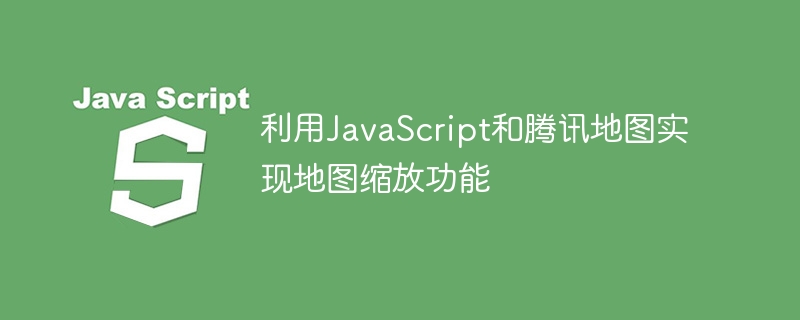
Use JavaScript and Tencent Maps to implement the map zoom function
The map zoom function is to zoom in and out on the map to better view the details on the map or overall arrangement. Tencent Maps provides a powerful API that allows us to implement the map zoom function through JavaScript.
First, we need to introduce Tencent Maps API library into the HTML document in order to use map-related functions. It can be introduced through the following code:
<script src="//map.qq.com/api/js?v=2.exp&libraries=convertor"></script>
Next, after the page is loaded, we need to create a map container. You can create a div element with a specific ID in HTML to display the map. For example:
<div id="map" style="width: 600px; height: 400px;"></div>
Then, we need to write JavaScript code to initialize the map and add the zoom tool. The following is a sample code:
// 初始化地图
var map = new qq.maps.Map(document.getElementById('map'), {
center: new qq.maps.LatLng(39.9042, 116.4074), // 设置地图中心点坐标
zoom: 12 // 设置地图的初始缩放级别
});
// 创建缩放工具
var zoomControl = new qq.maps.ZoomControl({
position: qq.maps.ControlPosition.BOTTOM_RIGHT, // 设置缩放工具的位置
map: map // 设置缩放工具所属的地图实例
});
// 将缩放工具添加到地图上
map.controls.push(zoomControl);In the above code, we first create a map instance and specify the map's center point coordinates and initial zoom level. We then create a zoom tool instance and set its position and map instance it belongs to. Finally, add the zoom tool to the map.
At this point, we have successfully implemented the map zoom function. Users can use the zoom tool on the map, click the plus sign to zoom in, and click the minus sign to zoom out. The map on the page will zoom accordingly according to the user's operations to show specific areas or the overall layout.
It should be noted that the above code only implements the initialization and basic zoom functions of the map. If you need to further customize the map style, add custom annotations and other functions, you can refer to the documentation and sample code provided by Tencent Map API.
To sum up, it is very simple to use JavaScript and Tencent Maps to implement the map zoom function. With a few lines of code, an interactive map can be implemented on the web page, and the map can be zoomed in and out according to the user's needs. This provides great flexibility and convenience for the development of map applications. I hope the content of this article is helpful to you, and I wish you can write more powerful and practical map applications!
The above is the detailed content of Using JavaScript and Tencent Maps to implement map zoom function. For more information, please follow other related articles on the PHP Chinese website!
