
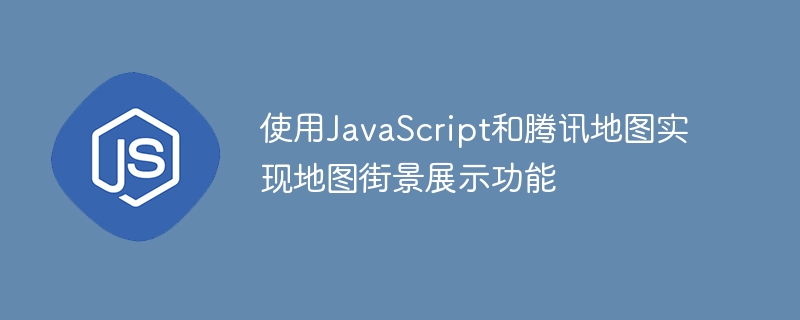
Use JavaScript and Tencent Maps to implement the map street view display function
The map street view display function is very common in the fields of modern navigation, tourism and geographical information. It can provide users with more intuitive and realistic street view images, allowing users to better understand and browse the target location.
This article will introduce how to use JavaScript and Tencent Map API to implement the map street view display function, and provide specific code examples. Before starting, please make sure you have applied for and obtained the development key of Tencent Map API to facilitate subsequent development work.
First, introduce Tencent Map’s JavaScript API library into the HTML file:
<script src="https://map.qq.com/api/js?v=2.exp&key=YOUR_API_KEY"></script>
Note that you should replace YOUR_API_KEY with your own Tencent Map API key.
Then, create a map instance in the JavaScript code, and set the center point and zoom level of the map:
var map = new qq.maps.Map(document.getElementById("map"), {
center: new qq.maps.LatLng(39.9087, 116.3975),
zoom: 15
});Assume here that the id of the map container is "map" and the center point coordinates of the map is (39.9087, 116.3975) and the zoom level is 15.
Next, we need to create a Street View service instance and add the Street View service to the map:
var streetView = new qq.maps.StreetViewService(); map.setStreetView(streetView);
Then, we can add a Street View control to the map and listen based on the user's operation Click event of Street View control:
var streetViewControl = new qq.maps.StreetViewControl();
map.controls[qq.maps.ControlPosition.TOP_RIGHT].push(streetViewControl);
qq.maps.event.addListener(streetViewControl, "click", function() {
var center = map.getCenter();
streetView.getPanoramaByLocation(center, 100, function(panoData) {
if (panoData) {
var panoOptions = {
pano: panoData.id,
pov: {
heading: 0,
pitch: 0
}
};
map.getStreetView().setOptions(panoOptions);
} else {
alert("此位置没有街景图像!");
}
});
});In the above code, we first create a Street View control and add it to the upper right corner of the map. Then, when the user clicks on the Street View control, we obtain the coordinates of the center point of the map, and then use the Street View service to obtain the Street View data for that location. If Street View data is available, we set it as the map's Street View image representation.
Finally, place the above code in the window.onload event to ensure it is executed after the page is fully loaded. The complete HTML code is as follows:
地图街景展示功能
<script>
window.onload = function() {
var map = new qq.maps.Map(document.getElementById("map"), {
center: new qq.maps.LatLng(39.9087, 116.3975),
zoom: 15
});
var streetView = new qq.maps.StreetViewService();
map.setStreetView(streetView);
var streetViewControl = new qq.maps.StreetViewControl();
map.controls[qq.maps.ControlPosition.TOP_RIGHT].push(streetViewControl);
qq.maps.event.addListener(streetViewControl, "click", function() {
var center = map.getCenter();
streetView.getPanoramaByLocation(center, 100, function(panoData) {
if (panoData) {
var panoOptions = {
pano: panoData.id,
pov: {
heading: 0,
pitch: 0
}
};
map.getStreetView().setOptions(panoOptions);
} else {
alert("此位置没有街景图像!");
}
});
});
};
</script>
<script src="https://map.qq.com/api/js?v=2.exp&key=YOUR_API_KEY"></script>
Please note that when using this function, the code must be optimized according to the actual situation, such as adding error handling, user interaction, etc. At the same time, according to the usage specifications and terms of Tencent Map API, follow the corresponding development specifications and restrictions.
I hope this article can help you implement the map street view display function and add more interactive experience to your application.
The above is the detailed content of Using JavaScript and Tencent Maps to implement map street view display function. For more information, please follow other related articles on the PHP Chinese website!
